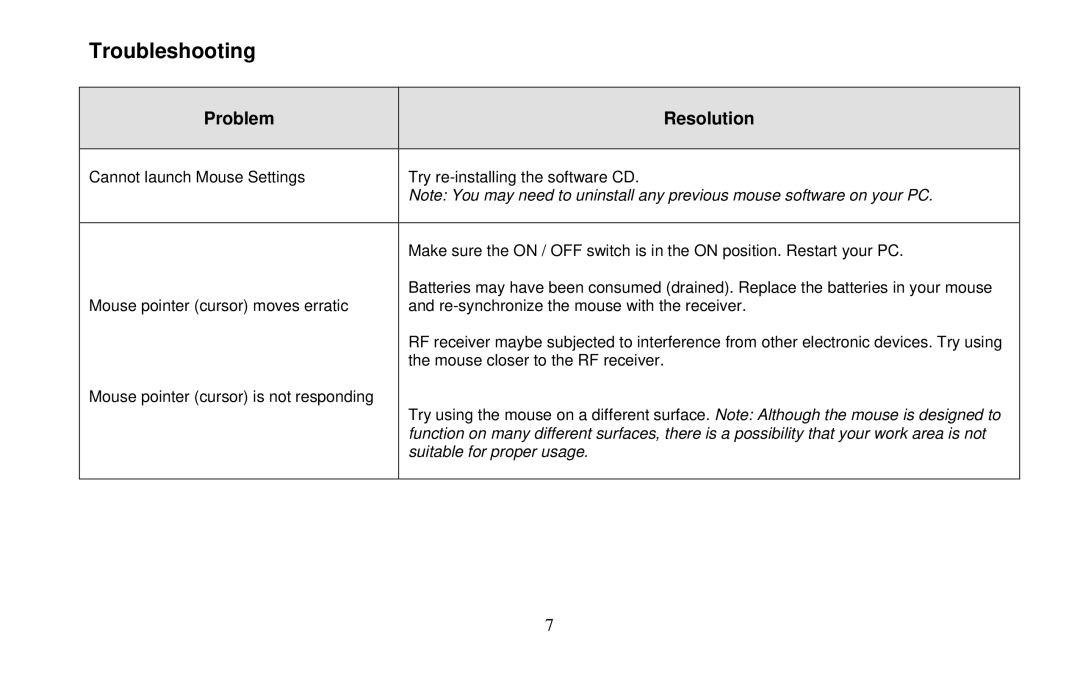PD7260LSR specifications
The Micro Innovations PD7260LSR is a powerful and innovative wireless presenter designed to enhance presentations and facilitate seamless interaction with audiences. Aimed at educators, business professionals, and trainers, the PD7260LSR delivers a range of features that ensure ease of use, versatility, and efficiency.One of the standout features of the PD7260LSR is its wireless capability, which allows users to move freely around the room while controlling their presentation from a distance of up to 100 feet. This degree of freedom reduces barriers between presenters and their audience, fostering engagement and interaction. The device uses a 2.4 GHz RF technology, ensuring a stable and reliable connection that minimizes the risk of signal interference.
The PD7260LSR features a built-in laser pointer, a crucial tool for emphasizing key points during presentations. The laser pointer is bright and precise, allowing presenters to direct audience attention to specific areas on slides or visual aids. This function not only enhances communication but also improves the overall clarity of the presentation.
In terms of usability, the PD7260LSR is equipped with intuitive controls that are easy to navigate. The device includes buttons for advancing and reversing slides, a black screen button to temporarily blank the presentation, and volume controls for multimedia presentations. These features provide presenters with everything they need at their fingertips, allowing them to focus on delivering their message rather than fumbling with technology.
Another characteristic that sets the Micro Innovations PD7260LSR apart is its compatibility with various operating systems and presentation software. Whether used with Windows, macOS, or Linux, this presenter is designed to work seamlessly, making it an ideal choice for diverse environments. The plug-and-play nature of the device means that it requires no additional software installation, allowing users to set up quickly and start presenting.
The design of the PD7260LSR is both ergonomic and portable. Its lightweight form factor makes it easy to carry in a pocket or bag, while the comfortable grip ensures users can hold it for extended periods without discomfort. Additionally, the device boasts a long-lasting battery life, meaning presenters don’t have to worry about running out of power in the middle of a presentation.
In summary, the Micro Innovations PD7260LSR is a versatile wireless presenter that combines convenience, functionality, and cutting-edge technology. With its extensive features, user-friendly design, and compatibility with various systems, it stands out as an essential tool for anyone looking to elevate their presentation skills and engage their audience effectively.