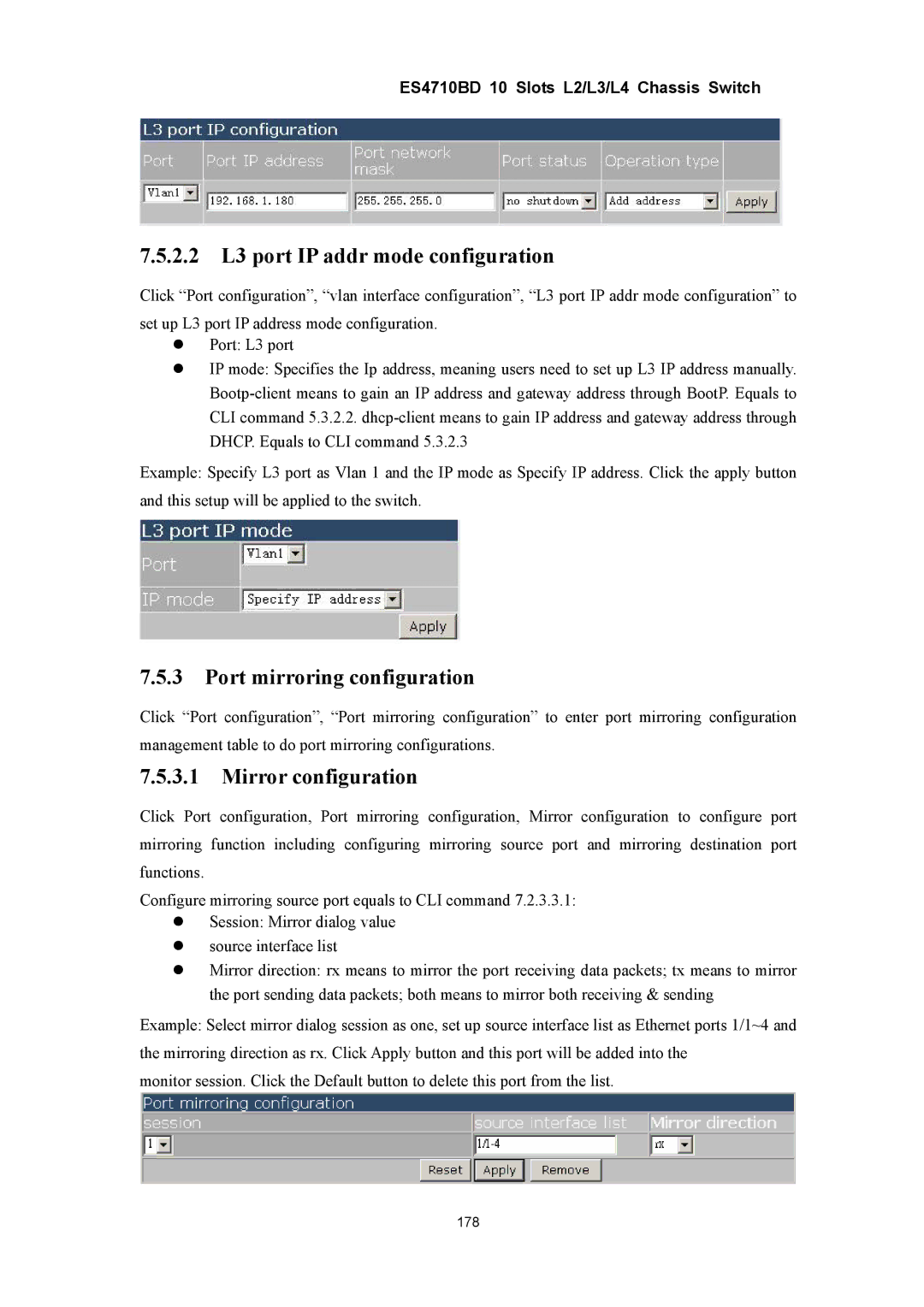ES4710BD 10 Slots L2/L3/L4 Chassis Switch
7.5.2.2L3 port IP addr mode configuration
Click “Port configuration”, “vlan interface configuration”, “L3 port IP addr mode configuration” to set up L3 port IP address mode configuration.
zPort: L3 port
zIP mode: Specifies the Ip address, meaning users need to set up L3 IP address manually.
Example: Specify L3 port as Vlan 1 and the IP mode as Specify IP address. Click the apply button and this setup will be applied to the switch.
7.5.3Port mirroring configuration
Click “Port configuration”, “Port mirroring configuration” to enter port mirroring configuration management table to do port mirroring configurations.
7.5.3.1Mirror configuration
Click Port configuration, Port mirroring configuration, Mirror configuration to configure port mirroring function including configuring mirroring source port and mirroring destination port functions.
Configure mirroring source port equals to CLI command 7.2.3.3.1:
zSession: Mirror dialog value
zsource interface list
zMirror direction: rx means to mirror the port receiving data packets; tx means to mirror the port sending data packets; both means to mirror both receiving & sending
Example: Select mirror dialog session as one, set up source interface list as Ethernet ports 1/1~4 and the mirroring direction as rx. Click Apply button and this port will be added into the
monitor session. Click the Default button to delete this port from the list.
178