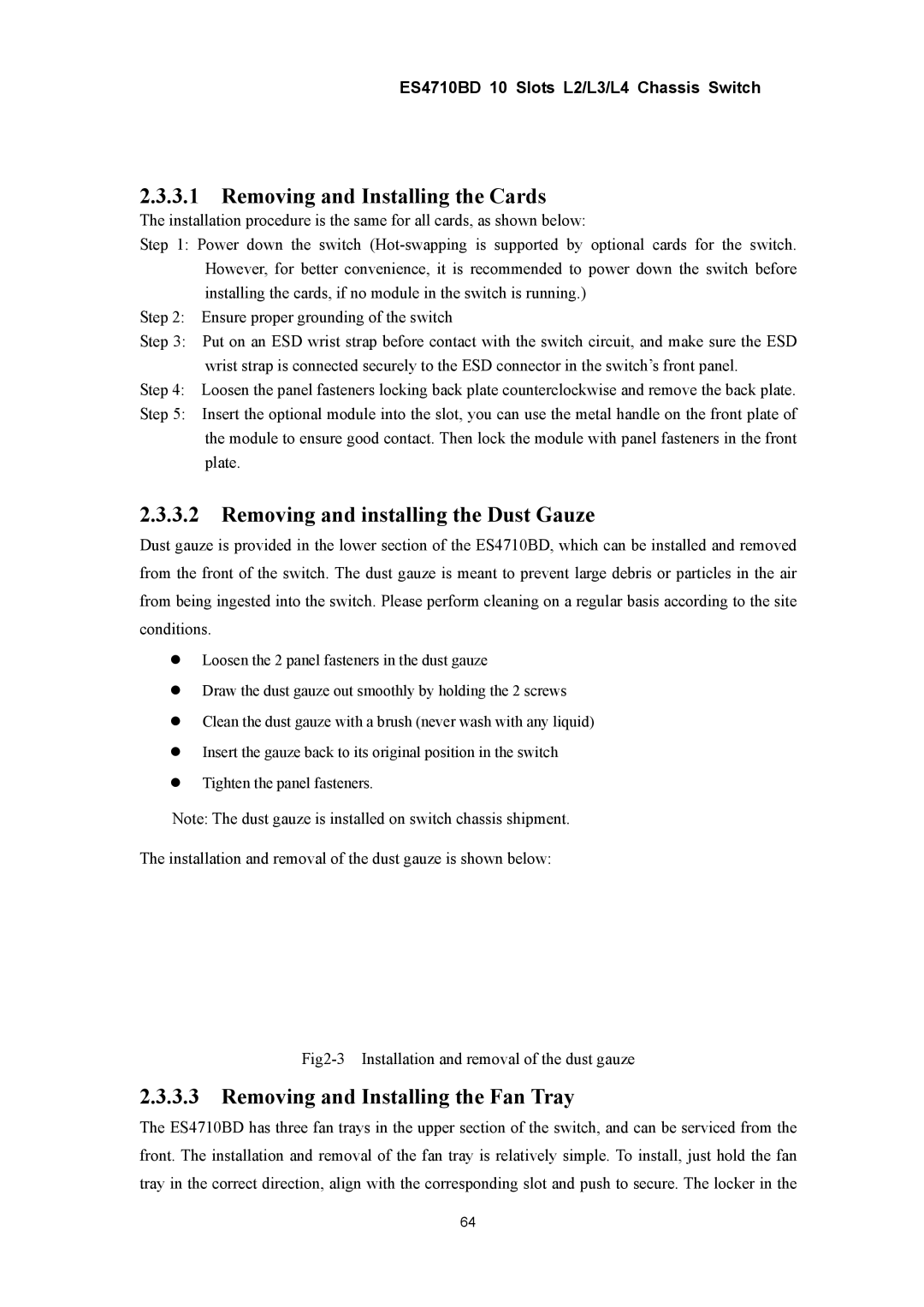ES4710BD 10 Slots L2/L3/L4 Chassis Switch
2.3.3.1Removing and Installing the Cards
The installation procedure is the same for all cards, as shown below:
Step 1: Power down the switch
Step 2: Ensure proper grounding of the switch
Step 3: Put on an ESD wrist strap before contact with the switch circuit, and make sure the ESD wrist strap is connected securely to the ESD connector in the switch’s front panel.
Step 4: Loosen the panel fasteners locking back plate counterclockwise and remove the back plate.
Step 5: Insert the optional module into the slot, you can use the metal handle on the front plate of the module to ensure good contact. Then lock the module with panel fasteners in the front plate.
2.3.3.2Removing and installing the Dust Gauze
Dust gauze is provided in the lower section of the ES4710BD, which can be installed and removed from the front of the switch. The dust gauze is meant to prevent large debris or particles in the air from being ingested into the switch. Please perform cleaning on a regular basis according to the site conditions.
zLoosen the 2 panel fasteners in the dust gauze
zDraw the dust gauze out smoothly by holding the 2 screws
zClean the dust gauze with a brush (never wash with any liquid)
zInsert the gauze back to its original position in the switch
zTighten the panel fasteners.
Note: The dust gauze is installed on switch chassis shipment.
The installation and removal of the dust gauze is shown below:
2.3.3.3Removing and Installing the Fan Tray
The ES4710BD has three fan trays in the upper section of the switch, and can be serviced from the front. The installation and removal of the fan tray is relatively simple. To install, just hold the fan tray in the correct direction, align with the corresponding slot and push to secure. The locker in the
64