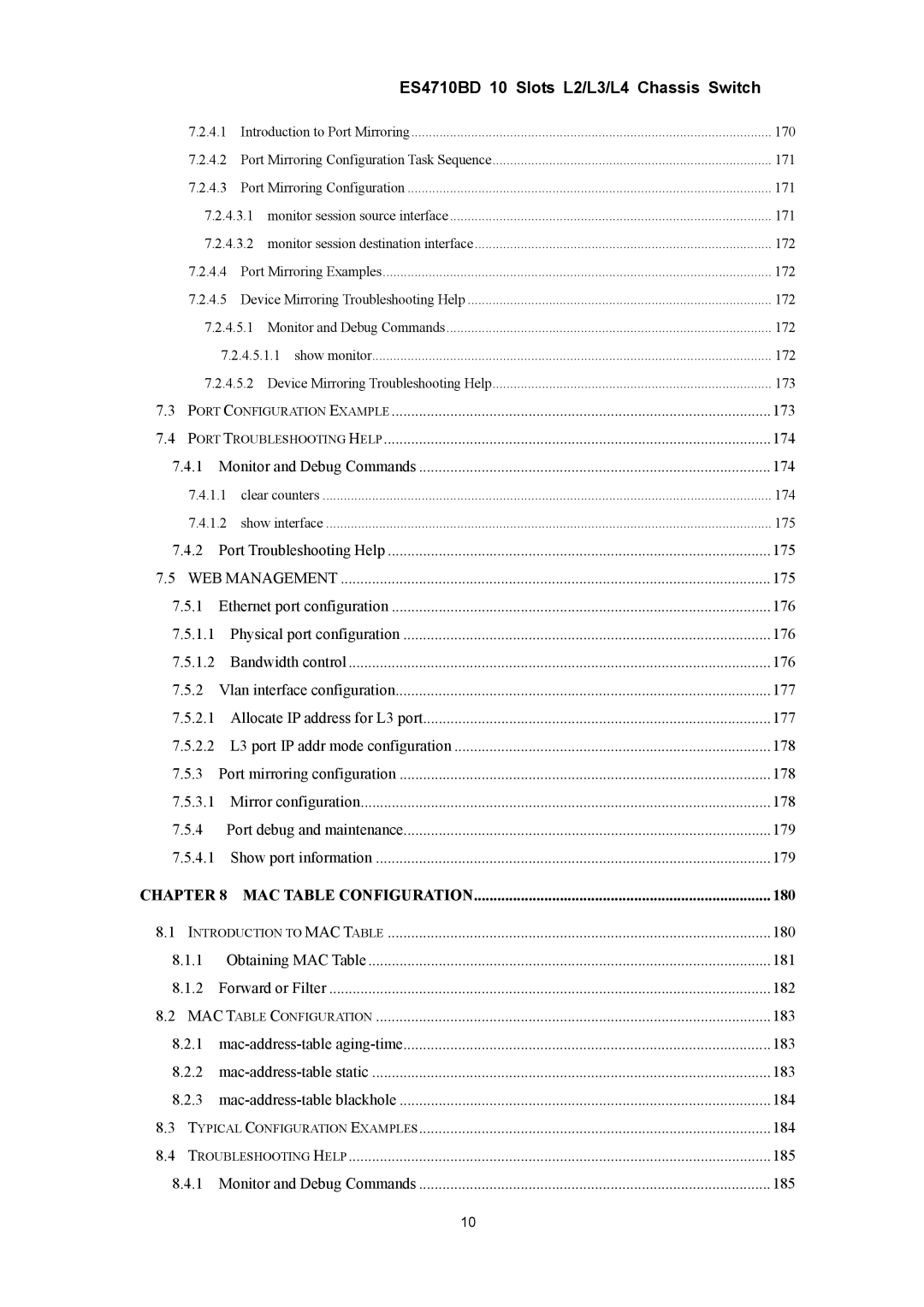ES4710BD 10 Slots L2/L3/L4 Chassis Switch
| 7.2.4.1 Introduction to Port Mirroring | 170 | ||
| 7.2.4.2 Port Mirroring Configuration Task Sequence | 171 | ||
| 7.2.4.3 | Port Mirroring Configuration | 171 | |
| 7.2.4.3.1 monitor session source interface | 171 | ||
| 7.2.4.3.2 monitor session destination interface | 172 | ||
| 7.2.4.4 | Port Mirroring Examples | 172 | |
| 7.2.4.5 Device Mirroring Troubleshooting Help | 172 | ||
| 7.2.4.5.1 Monitor and Debug Commands | 172 | ||
|
| 7.2.4.5.1.1 show monitor | 172 | |
| 7.2.4.5.2 Device Mirroring Troubleshooting Help | 173 | ||
7.3 | PORT CONFIGURATION EXAMPLE | 173 | ||
7.4 | PORT TROUBLESHOOTING HELP | 174 | ||
7.4.1 Monitor and Debug Commands | 174 | |||
| 7.4.1.1 | clear counters | 174 | |
| 7.4.1.2 | show interface | 175 | |
7.4.2 | Port Troubleshooting Help | 175 | ||
7.5 | WEB MANAGEMENT | 175 | ||
7.5.1 | Ethernet port configuration | 176 | ||
7.5.1.1 |
| Physical port configuration | 176 | |
7.5.1.2 |
| Bandwidth control | 176 | |
7.5.2 | Vlan interface configuration | 177 | ||
7.5.2.1 Allocate IP address for L3 port | 177 | |||
7.5.2.2 L3 port IP addr mode configuration | 178 | |||
7.5.3 | Port mirroring configuration | 178 | ||
7.5.3.1 |
| Mirror configuration | 178 | |
7.5.4 Port debug and maintenance | 179 | |||
7.5.4.1 |
| Show port information | 179 | |
CHAPTER 8 MAC TABLE CONFIGURATION | 180 | |||
8.1 INTRODUCTION TO MAC TABLE | 180 | |||
8.1.1 | Obtaining MAC Table | 181 | ||
8.1.2 | Forward or Filter | 182 | ||
8.2 | MAC TABLE CONFIGURATION | 183 | ||
8.2.1 | 183 | |||
8.2.2 | 183 | |||
8.2.3 | 184 | |||
8.3 | TYPICAL CONFIGURATION EXAMPLES | 184 | ||
8.4 | TROUBLESHOOTING HELP | 185 | ||
8.4.1 Monitor and Debug Commands | 185 | |||
|
|
| 10 |
|