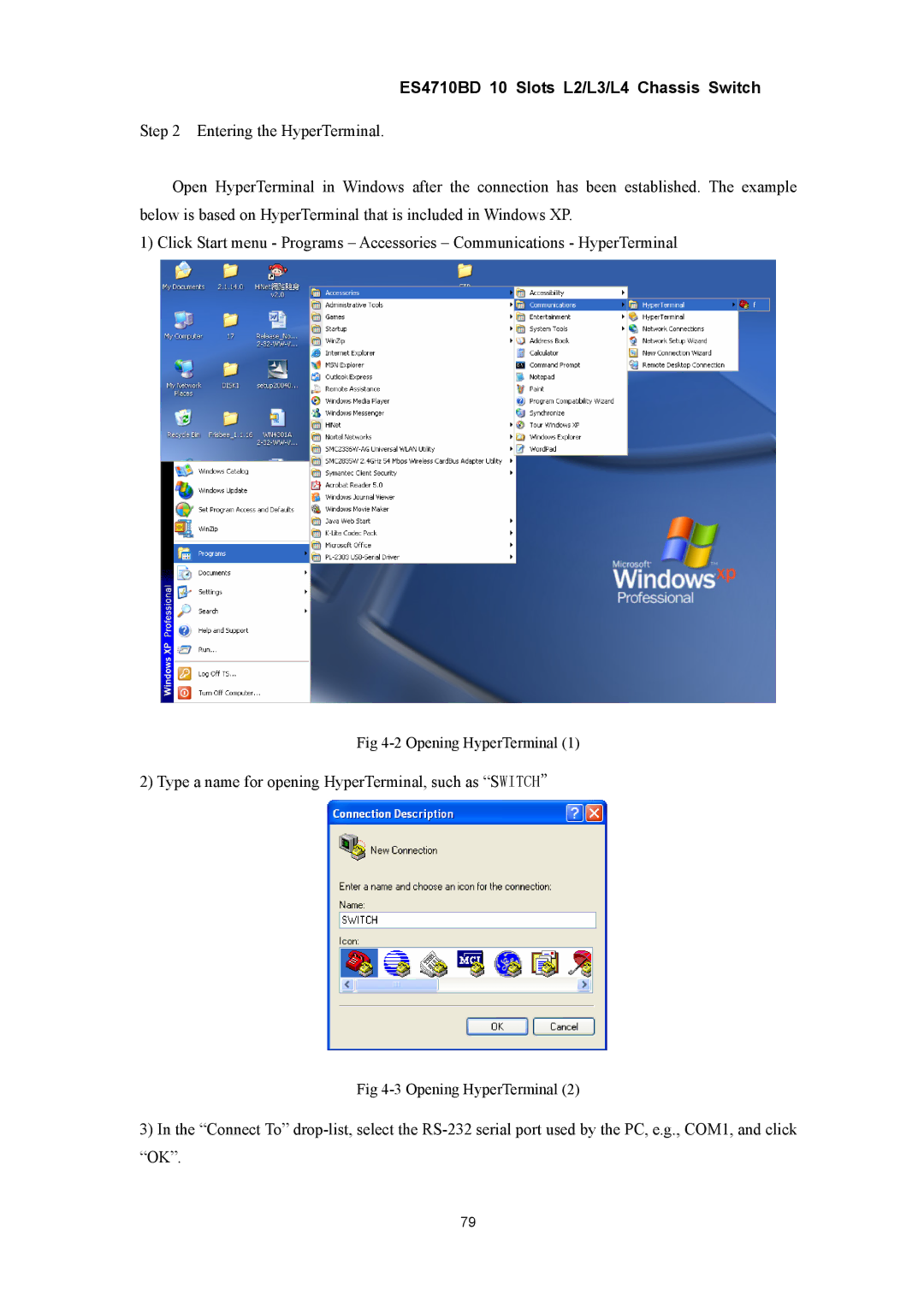ES4710BD 10 Slots L2/L3/L4 Chassis Switch
Step 2 Entering the HyperTerminal.
Open HyperTerminal in Windows after the connection has been established. The example below is based on HyperTerminal that is included in Windows XP.
1) Click Start menu - Programs – Accessories – Communications - HyperTerminal
Fig
2) Type a name for opening HyperTerminal, such as “SWITCH”
Fig
3)In the “Connect To”
79