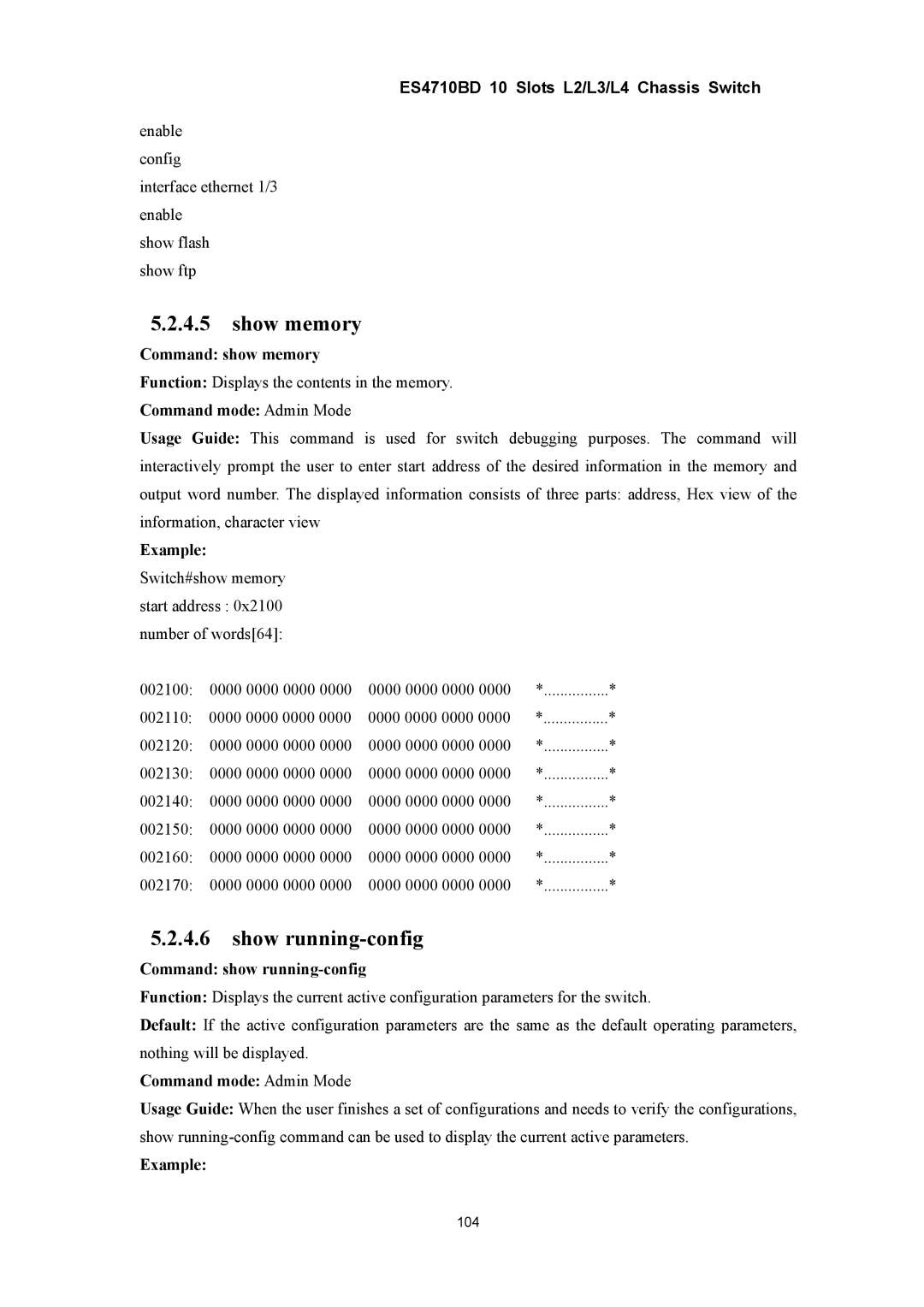ES4710BD 10 Slots L2/L3/L4 Chassis Switch
enable config
interface ethernet 1/3 enable
show flash show ftp
5.2.4.5show memory
Command: show memory
Function: Displays the contents in the memory.
Command mode: Admin Mode
Usage Guide: This command is used for switch debugging purposes. The command will interactively prompt the user to enter start address of the desired information in the memory and output word number. The displayed information consists of three parts: address, Hex view of the information, character view
Example: Switch#show memory start address : 0x2100 number of words[64]:
002100: 0000 0000 0000 0000 | 0000 0000 0000 0000 | * | ................* |
002110: 0000 0000 0000 0000 | 0000 0000 0000 0000 | * | * |
002120: 0000 0000 0000 0000 | 0000 0000 0000 0000 | * | ................* |
002130: 0000 0000 0000 0000 | 0000 0000 0000 0000 | * | ................* |
002140: 0000 0000 0000 0000 | 0000 0000 0000 0000 | * | ................* |
002150: 0000 0000 0000 0000 | 0000 0000 0000 0000 | * | ................* |
002160: 0000 0000 0000 0000 | 0000 0000 0000 0000 | * | ................* |
002170: 0000 0000 0000 0000 | 0000 0000 0000 0000 | * | ................* |
5.2.4.6show running-config
Command: show running-config
Function: Displays the current active configuration parameters for the switch.
Default: If the active configuration parameters are the same as the default operating parameters, nothing will be displayed.
Command mode: Admin Mode
Usage Guide: When the user finishes a set of configurations and needs to verify the configurations, show
Example:
104