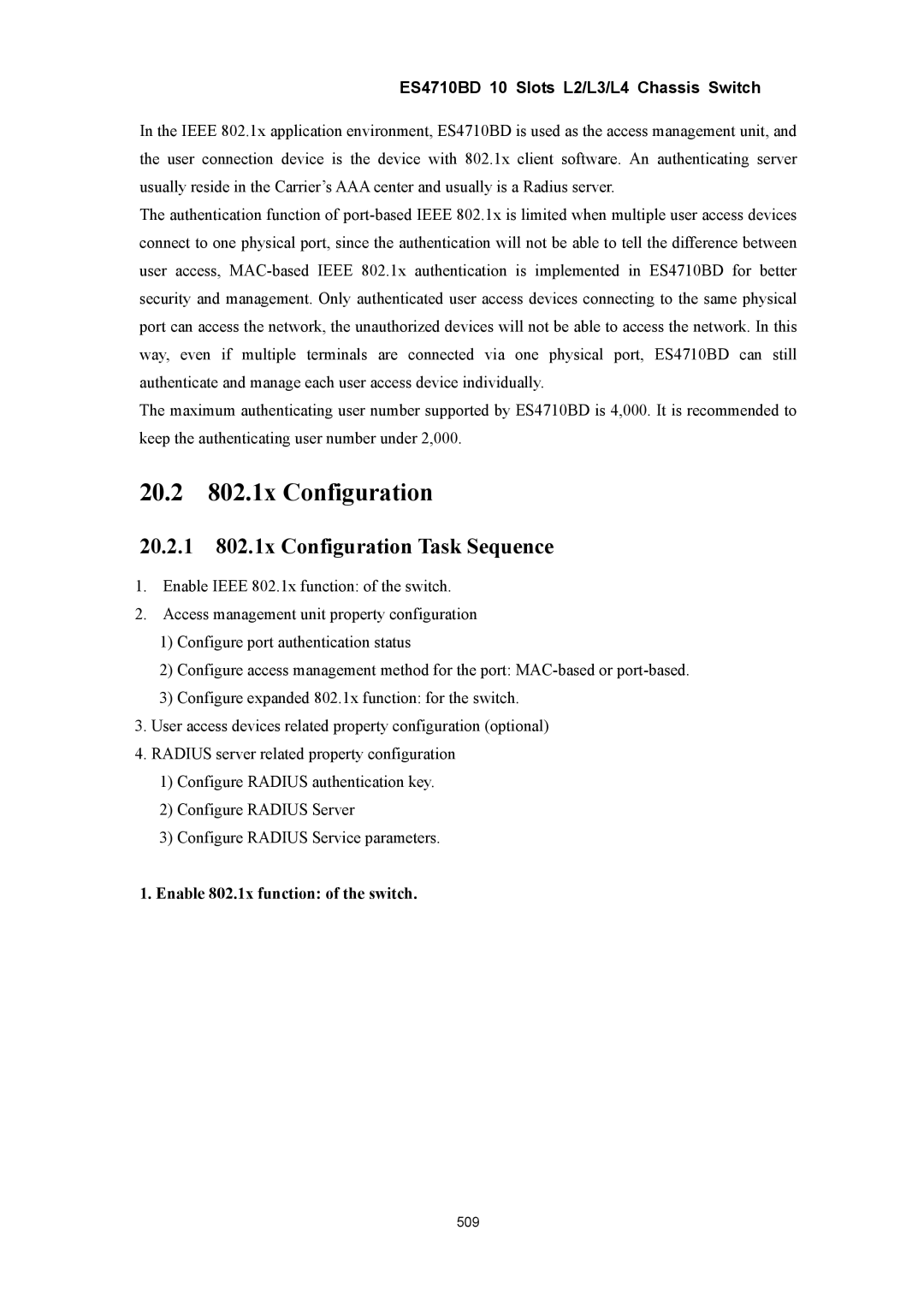ES4710BD 10 Slots L2/L3/L4 Chassis Switch
In the IEEE 802.1x application environment, ES4710BD is used as the access management unit, and the user connection device is the device with 802.1x client software. An authenticating server usually reside in the Carrier’s AAA center and usually is a Radius server.
The authentication function of
The maximum authenticating user number supported by ES4710BD is 4,000. It is recommended to keep the authenticating user number under 2,000.
20.2802.1x Configuration
20.2.1802.1x Configuration Task Sequence
1.Enable IEEE 802.1x function: of the switch.
2.Access management unit property configuration
1)Configure port authentication status
2)Configure access management method for the port:
3)Configure expanded 802.1x function: for the switch.
3.User access devices related property configuration (optional)
4.RADIUS server related property configuration
1)Configure RADIUS authentication key.
2)Configure RADIUS Server
3)Configure RADIUS Service parameters.
1.Enable 802.1x function: of the switch.
509