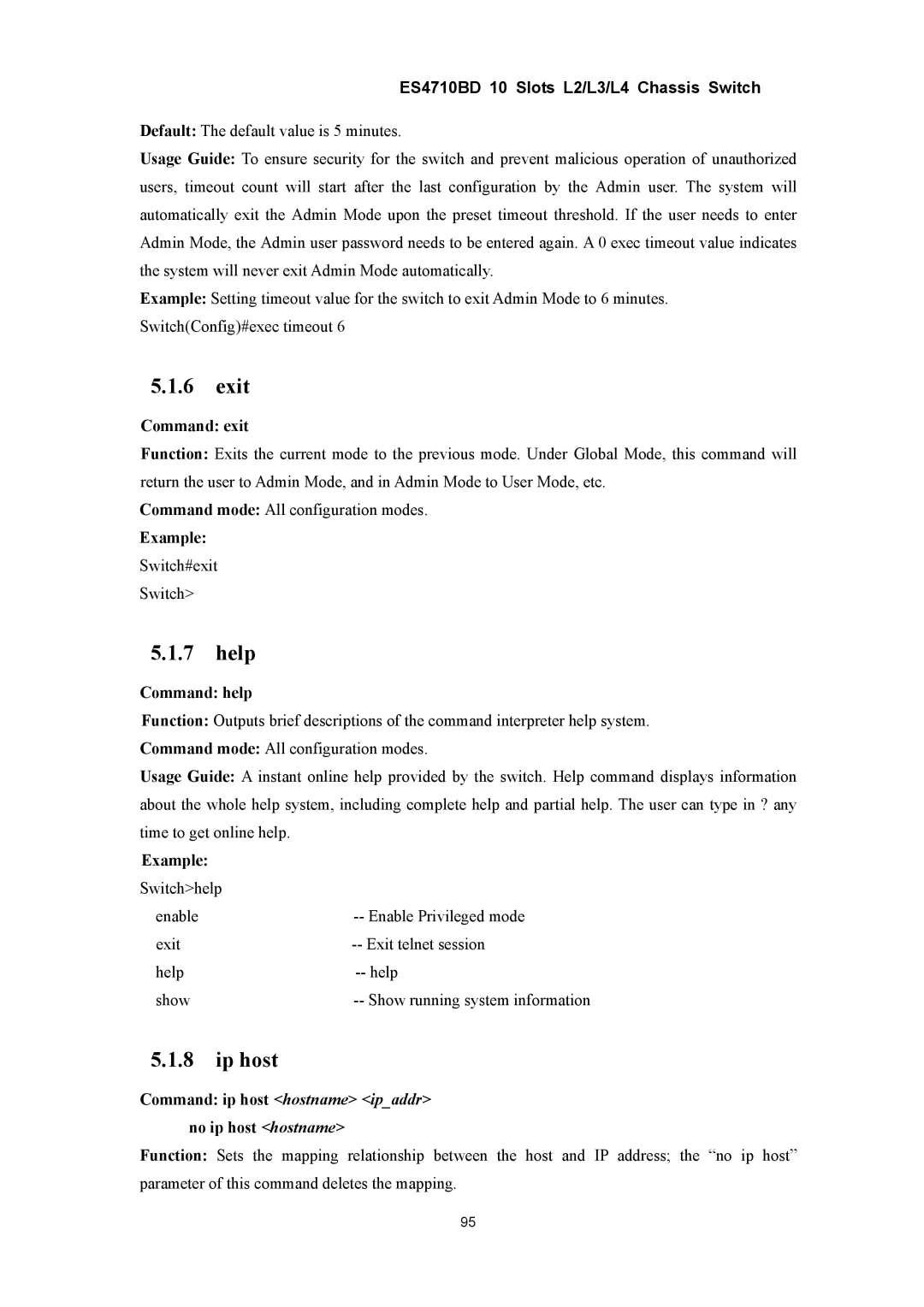ES4710BD 10 Slots L2/L3/L4 Chassis Switch
Default: The default value is 5 minutes.
Usage Guide: To ensure security for the switch and prevent malicious operation of unauthorized users, timeout count will start after the last configuration by the Admin user. The system will automatically exit the Admin Mode upon the preset timeout threshold. If the user needs to enter Admin Mode, the Admin user password needs to be entered again. A 0 exec timeout value indicates the system will never exit Admin Mode automatically.
Example: Setting timeout value for the switch to exit Admin Mode to 6 minutes. Switch(Config)#exec timeout 6
5.1.6exit
Command: exit
Function: Exits the current mode to the previous mode. Under Global Mode, this command will return the user to Admin Mode, and in Admin Mode to User Mode, etc.
Command mode: All configuration modes.
Example:
Switch#exit
Switch>
5.1.7help
Command: help
Function: Outputs brief descriptions of the command interpreter help system.
Command mode: All configuration modes.
Usage Guide: A instant online help provided by the switch. Help command displays information about the whole help system, including complete help and partial help. The user can type in ? any time to get online help.
Example: |
|
Switch>help |
|
enable | |
exit | |
help | |
show |
5.1.8ip host
Command: ip host <hostname> <ip_addr> no ip host <hostname>
Function: Sets the mapping relationship between the host and IP address; the “no ip host” parameter of this command deletes the mapping.
95