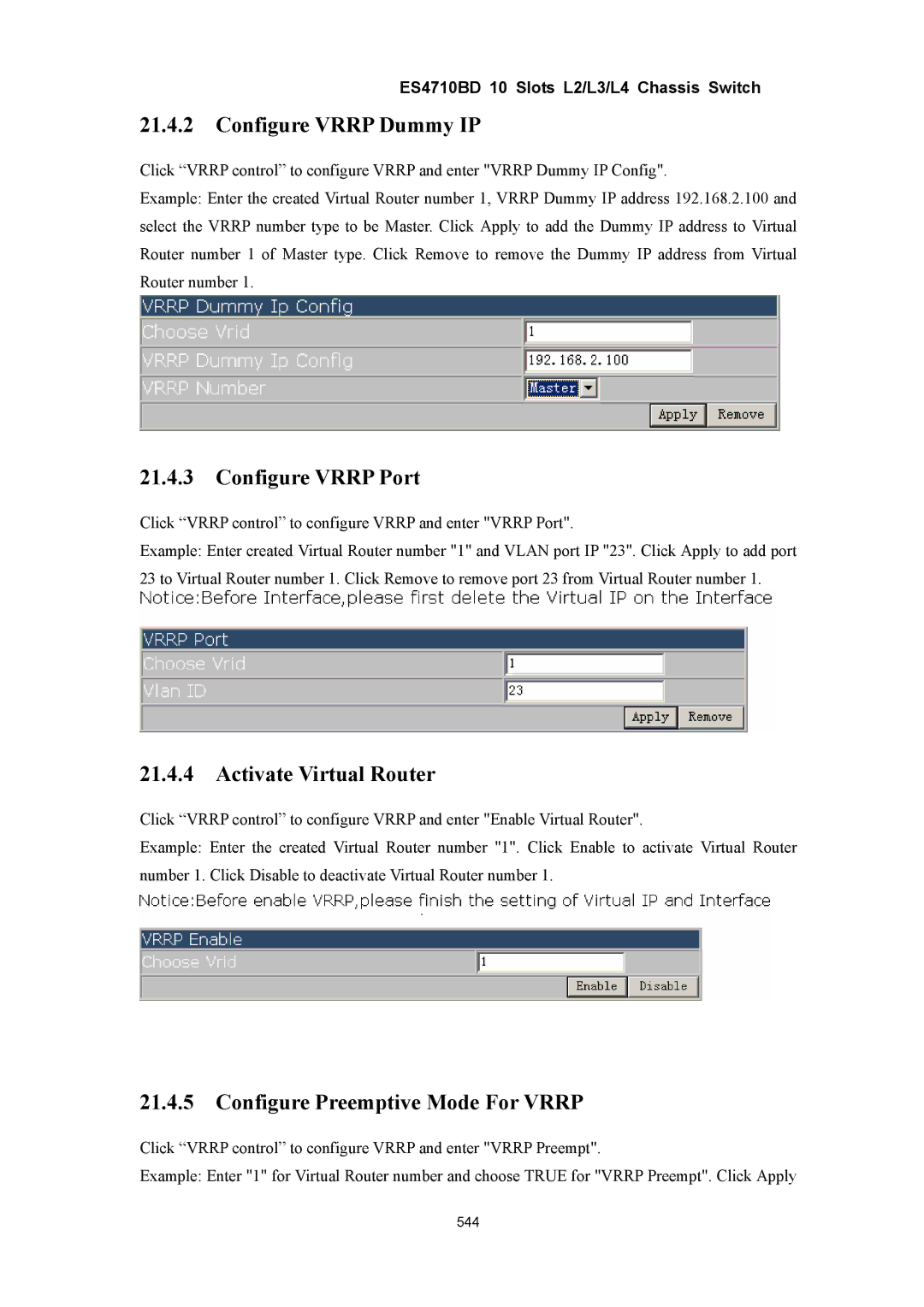ES4710BD 10 Slots L2/L3/L4 Chassis Switch
21.4.2Configure VRRP Dummy IP
Click “VRRP control” to configure VRRP and enter "VRRP Dummy IP Config".
Example: Enter the created Virtual Router number 1, VRRP Dummy IP address 192.168.2.100 and select the VRRP number type to be Master. Click Apply to add the Dummy IP address to Virtual Router number 1 of Master type. Click Remove to remove the Dummy IP address from Virtual Router number 1.
21.4.3Configure VRRP Port
Click “VRRP control” to configure VRRP and enter "VRRP Port".
Example: Enter created Virtual Router number "1" and VLAN port IP "23". Click Apply to add port 23 to Virtual Router number 1. Click Remove to remove port 23 from Virtual Router number 1.
21.4.4Activate Virtual Router
Click “VRRP control” to configure VRRP and enter "Enable Virtual Router".
Example: Enter the created Virtual Router number "1". Click Enable to activate Virtual Router number 1. Click Disable to deactivate Virtual Router number 1.
21.4.5Configure Preemptive Mode For VRRP
Click “VRRP control” to configure VRRP and enter "VRRP Preempt".
Example: Enter "1" for Virtual Router number and choose TRUE for "VRRP Preempt". Click Apply
544