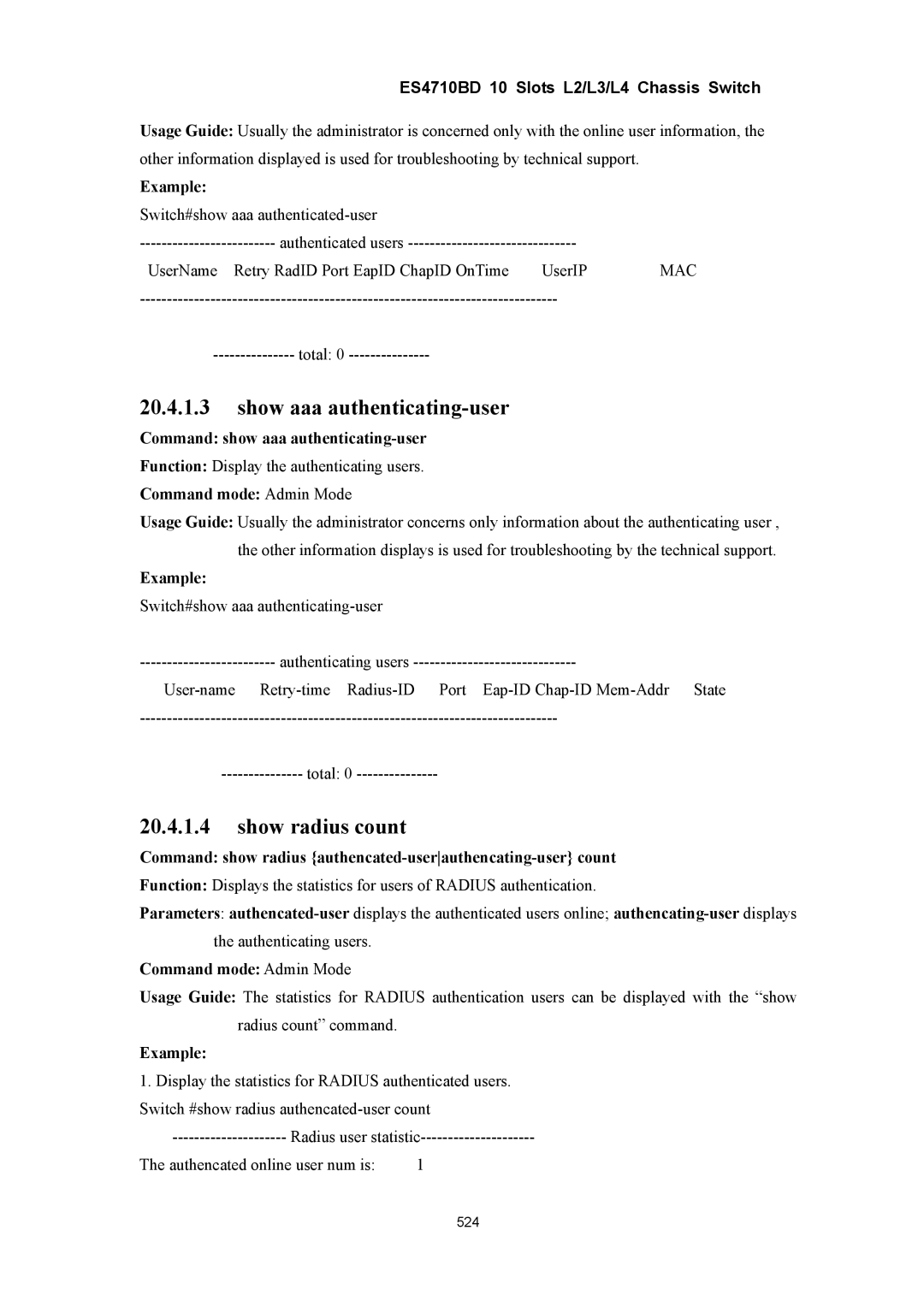ES4710BD 10 Slots L2/L3/L4 Chassis Switch
Usage Guide: Usually the administrator is concerned only with the online user information, the other information displayed is used for troubleshooting by technical support.
Example: |
|
|
Switch#show aaa |
|
|
| ||
UserName Retry RadID Port EapID ChapID OnTime | UserIP | MAC |
20.4.1.3show aaa authenticating-user
Command: show aaa authenticating-user
Function: Display the authenticating users.
Command mode: Admin Mode
Usage Guide: Usually the administrator concerns only information about the authenticating user , the other information displays is used for troubleshooting by the technical support.
Example:
Switch#show aaa
20.4.1.4show radius count
Command: show radius {authencated-userauthencating-user} count
Function: Displays the statistics for users of RADIUS authentication.
Parameters:
Command mode: Admin Mode
Usage Guide: The statistics for RADIUS authentication users can be displayed with the “show radius count” command.
Example:
1.Display the statistics for RADIUS authenticated users. Switch #show radius
The authencated online user num is: | 1 |
| 524 |