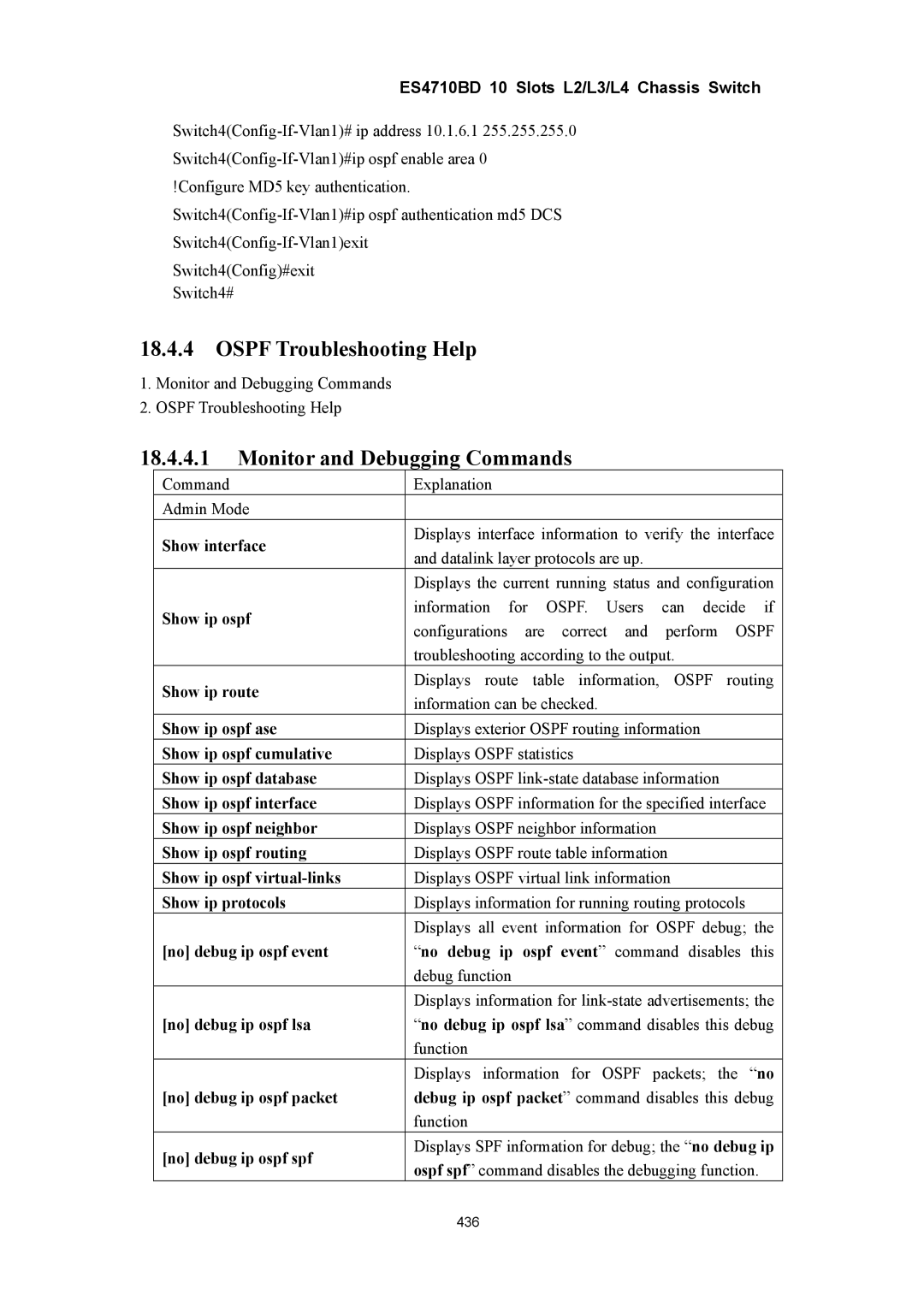ES4710BD 10 Slots L2/L3/L4 Chassis Switch
Switch4(Config)#exit
Switch4#
18.4.4OSPF Troubleshooting Help
1.Monitor and Debugging Commands
2.OSPF Troubleshooting Help
18.4.4.1Monitor and Debugging Commands
Command | Explanation |
|
| |
Admin Mode |
|
|
| |
Show interface | Displays interface information to verify the interface | |||
and datalink layer protocols are up. |
| |||
|
| |||
| Displays the current running status and configuration | |||
Show ip ospf | information for | OSPF. Users | can decide if | |
configurations are correct and perform OSPF | ||||
| ||||
| troubleshooting according to the output. | |||
Show ip route | Displays route | table information, | OSPF routing | |
information can be checked. |
| |||
|
| |||
Show ip ospf ase | Displays exterior OSPF routing information | |||
Show ip ospf cumulative | Displays OSPF statistics |
| ||
Show ip ospf database | Displays OSPF | |||
Show ip ospf interface | Displays OSPF information for the specified interface | |||
Show ip ospf neighbor | Displays OSPF neighbor information |
| ||
Show ip ospf routing | Displays OSPF route table information | |||
Show ip ospf | Displays OSPF virtual link information | |||
Show ip protocols | Displays information for running routing protocols | |||
| Displays all event information for OSPF debug; the | |||
[no] debug ip ospf event | “no debug ip ospf event” command disables this | |||
| debug function |
|
| |
| Displays information for | |||
[no] debug ip ospf lsa | “no debug ip ospf lsa” command disables this debug | |||
| function |
|
| |
| Displays information for OSPF packets; the “no | |||
[no] debug ip ospf packet | debug ip ospf packet” command disables this debug | |||
| function |
|
| |
[no] debug ip ospf spf | Displays SPF information for debug; the “no debug ip | |||
ospf spf” command disables the debugging function. | ||||
| ||||
| 436 |
|
| |