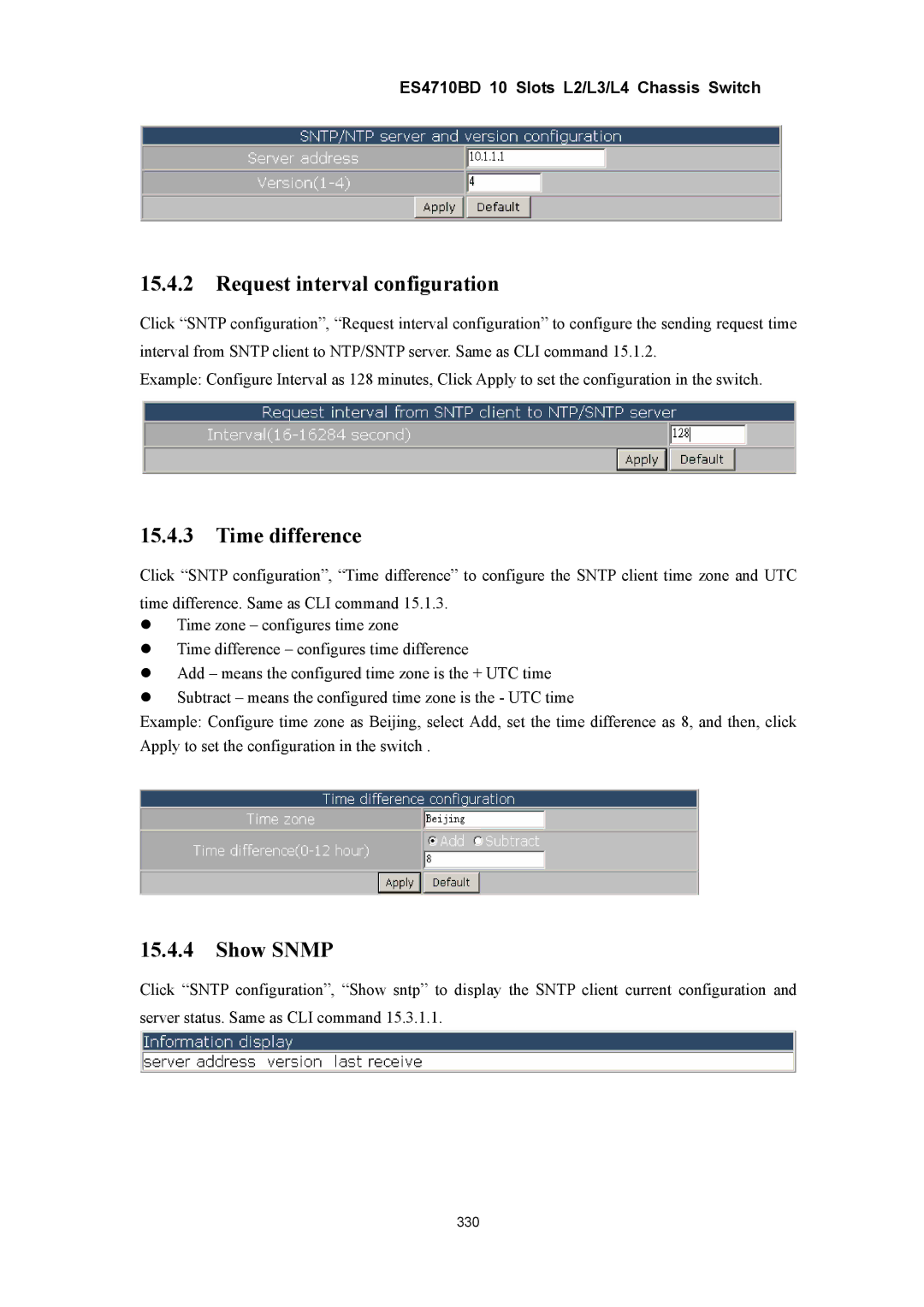ES4710BD 10 Slots L2/L3/L4 Chassis Switch
15.4.2Request interval configuration
Click “SNTP configuration”, “Request interval configuration” to configure the sending request time interval from SNTP client to NTP/SNTP server. Same as CLI command 15.1.2.
Example: Configure Interval as 128 minutes, Click Apply to set the configuration in the switch.
15.4.3Time difference
Click “SNTP configuration”, “Time difference” to configure the SNTP client time zone and UTC time difference. Same as CLI command 15.1.3.
zTime zone – configures time zone
zTime difference – configures time difference
zAdd – means the configured time zone is the + UTC time
zSubtract – means the configured time zone is the - UTC time
Example: Configure time zone as Beijing, select Add, set the time difference as 8, and then, click Apply to set the configuration in the switch .
15.4.4Show SNMP
Click “SNTP configuration”, “Show sntp” to display the SNTP client current configuration and server status. Same as CLI command 15.3.1.1.
330