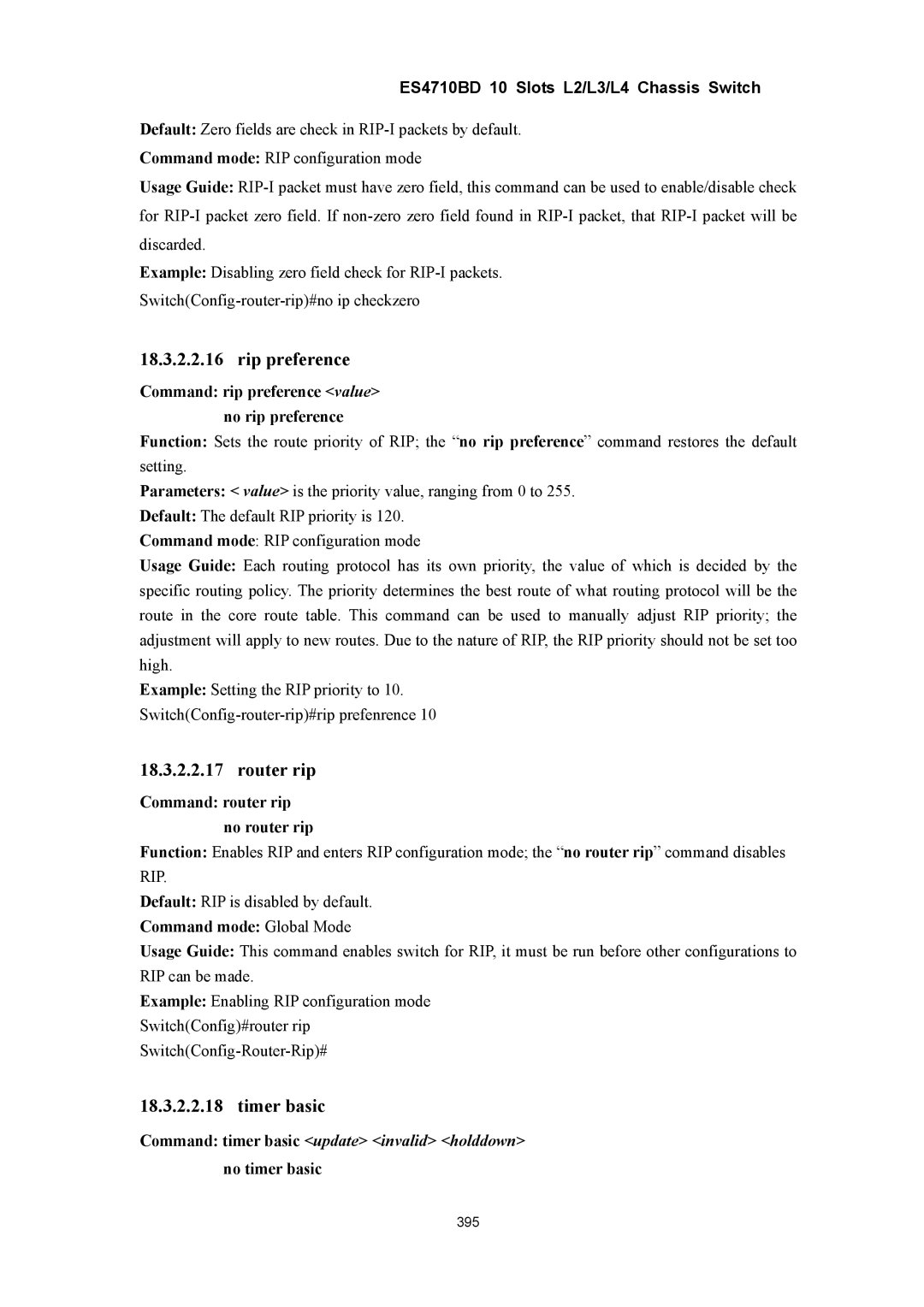ES4710BD 10 Slots L2/L3/L4 Chassis Switch
Default: Zero fields are check in
Command mode: RIP configuration mode
Usage Guide:
Example: Disabling zero field check for
18.3.2.2.16 rip preference
Command: rip preference <value> no rip preference
Function: Sets the route priority of RIP; the “no rip preference” command restores the default setting.
Parameters: < value> is the priority value, ranging from 0 to 255.
Default: The default RIP priority is 120.
Command mode: RIP configuration mode
Usage Guide: Each routing protocol has its own priority, the value of which is decided by the specific routing policy. The priority determines the best route of what routing protocol will be the route in the core route table. This command can be used to manually adjust RIP priority; the adjustment will apply to new routes. Due to the nature of RIP, the RIP priority should not be set too high.
Example: Setting the RIP priority to 10.
18.3.2.2.17 router rip
Command: router rip no router rip
Function: Enables RIP and enters RIP configuration mode; the “no router rip” command disables RIP.
Default: RIP is disabled by default.
Command mode: Global Mode
Usage Guide: This command enables switch for RIP, it must be run before other configurations to RIP can be made.
Example: Enabling RIP configuration mode Switch(Config)#router rip
18.3.2.2.18 timer basic
Command: timer basic <update> <invalid> <holddown>
no timer basic
395