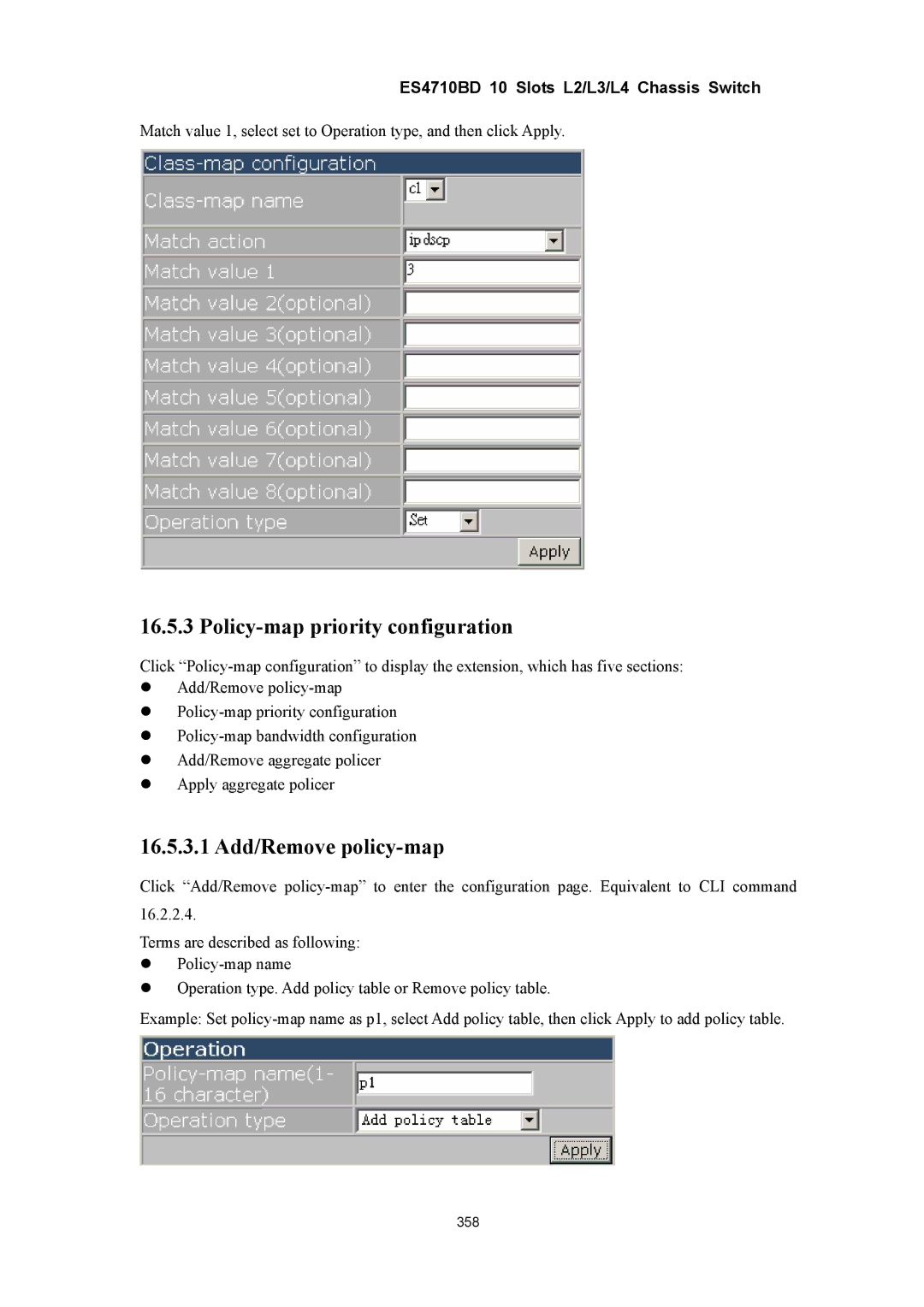ES4710BD 10 Slots L2/L3/L4 Chassis Switch
Match value 1, select set to Operation type, and then click Apply.
16.5.3 Policy-map priority configuration
Click
zAdd/Remove
z
z
zAdd/Remove aggregate policer
zApply aggregate policer
16.5.3.1 Add/Remove policy-map
Click “Add/Remove
Terms are described as following:
z
zOperation type. Add policy table or Remove policy table.
Example: Set
358