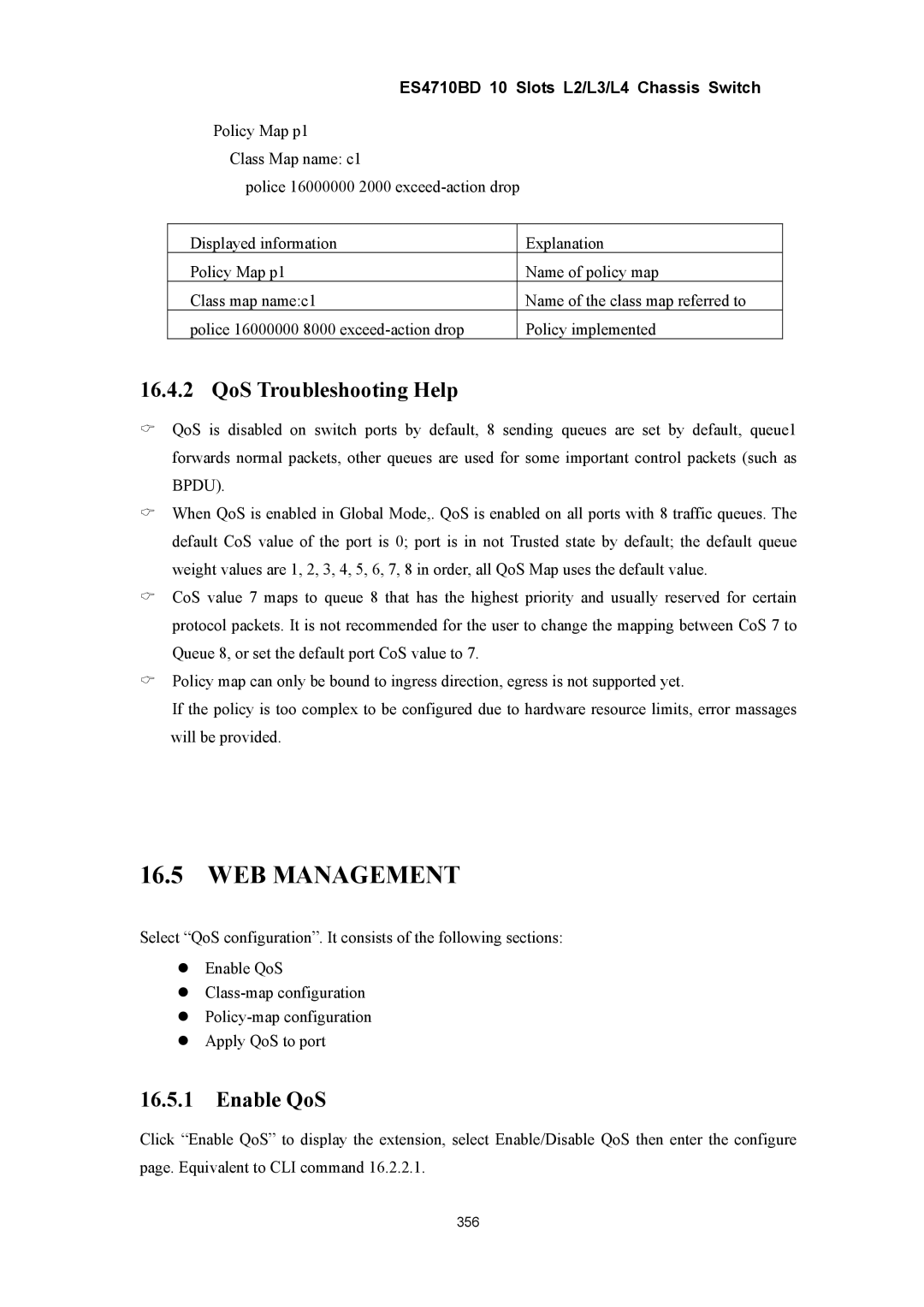ES4710BD 10 Slots L2/L3/L4 Chassis Switch
Policy Map p1 Class Map name: c1
police 16000000 2000
Displayed information | Explanation |
Policy Map p1 | Name of policy map |
Class map name:c1 | Name of the class map referred to |
police 16000000 8000 | Policy implemented |
16.4.2 QoS Troubleshooting Help
&QoS is disabled on switch ports by default, 8 sending queues are set by default, queue1 forwards normal packets, other queues are used for some important control packets (such as BPDU).
&When QoS is enabled in Global Mode,. QoS is enabled on all ports with 8 traffic queues. The default CoS value of the port is 0; port is in not Trusted state by default; the default queue weight values are 1, 2, 3, 4, 5, 6, 7, 8 in order, all QoS Map uses the default value.
&CoS value 7 maps to queue 8 that has the highest priority and usually reserved for certain protocol packets. It is not recommended for the user to change the mapping between CoS 7 to Queue 8, or set the default port CoS value to 7.
&Policy map can only be bound to ingress direction, egress is not supported yet.
If the policy is too complex to be configured due to hardware resource limits, error massages will be provided.
16.5WEB MANAGEMENT
Select “QoS configuration”. It consists of the following sections:
zEnable QoS
z
z
zApply QoS to port
16.5.1Enable QoS
Click “Enable QoS” to display the extension, select Enable/Disable QoS then enter the configure page. Equivalent to CLI command 16.2.2.1.
356