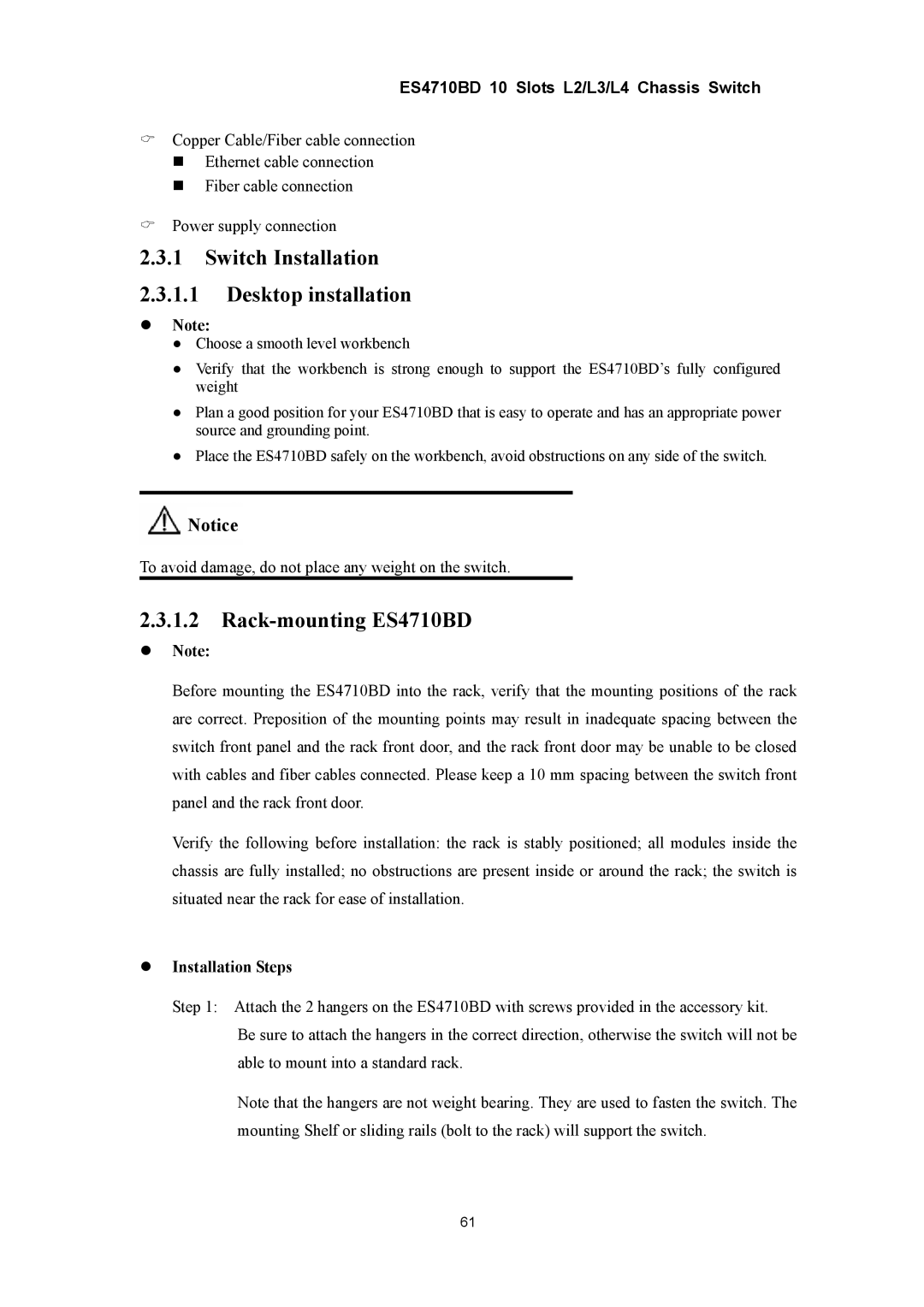ES4710BD 10 Slots L2/L3/L4 Chassis Switch
&Copper Cable/Fiber cable connection
Ethernet cable connection
Fiber cable connection
&Power supply connection
2.3.1Switch Installation
2.3.1.1Desktop installation
zNote:
●Choose a smooth level workbench
●Verify that the workbench is strong enough to support the ES4710BD’s fully configured weight
●Plan a good position for your ES4710BD that is easy to operate and has an appropriate power source and grounding point.
●Place the ES4710BD safely on the workbench, avoid obstructions on any side of the switch.
Notice
To avoid damage, do not place any weight on the switch.
2.3.1.2Rack-mounting ES4710BD
zNote:
Before mounting the ES4710BD into the rack, verify that the mounting positions of the rack are correct. Preposition of the mounting points may result in inadequate spacing between the switch front panel and the rack front door, and the rack front door may be unable to be closed with cables and fiber cables connected. Please keep a 10 mm spacing between the switch front panel and the rack front door.
Verify the following before installation: the rack is stably positioned; all modules inside the chassis are fully installed; no obstructions are present inside or around the rack; the switch is situated near the rack for ease of installation.
zInstallation Steps
Step 1: Attach the 2 hangers on the ES4710BD with screws provided in the accessory kit.
Be sure to attach the hangers in the correct direction, otherwise the switch will not be able to mount into a standard rack.
Note that the hangers are not weight bearing. They are used to fasten the switch. The mounting Shelf or sliding rails (bolt to the rack) will support the switch.
61