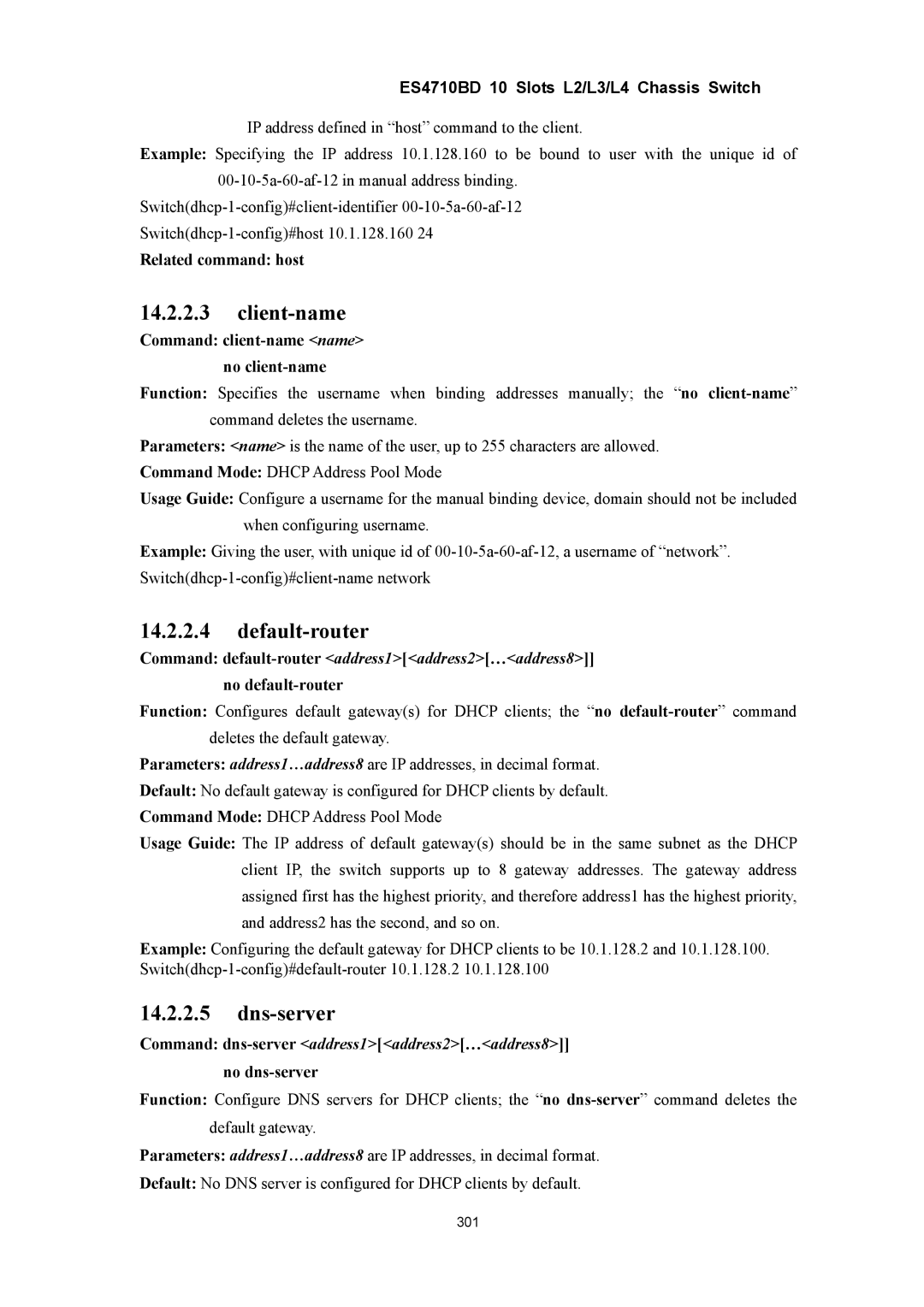ES4710BD 10 Slots L2/L3/L4 Chassis Switch
IP address defined in “host” command to the client.
Example: Specifying the IP address 10.1.128.160 to be bound to user with the unique id of
Related command: host
14.2.2.3client-name
Command:
Function: Specifies the username when binding addresses manually; the “no
Parameters: <name> is the name of the user, up to 255 characters are allowed.
Command Mode: DHCP Address Pool Mode
Usage Guide: Configure a username for the manual binding device, domain should not be included when configuring username.
Example: Giving the user, with unique id of
14.2.2.4default-router
Command: default-router <address1>[<address2>[…<address8>]]
no
Function: Configures default gateway(s) for DHCP clients; the “no
Parameters: address1…address8 are IP addresses, in decimal format.
Default: No default gateway is configured for DHCP clients by default.
Command Mode: DHCP Address Pool Mode
Usage Guide: The IP address of default gateway(s) should be in the same subnet as the DHCP client IP, the switch supports up to 8 gateway addresses. The gateway address assigned first has the highest priority, and therefore address1 has the highest priority, and address2 has the second, and so on.
Example: Configuring the default gateway for DHCP clients to be 10.1.128.2 and 10.1.128.100.
14.2.2.5dns-server
Command: dns-server <address1>[<address2>[…<address8>]]
no
Function: Configure DNS servers for DHCP clients; the “no
Parameters: address1…address8 are IP addresses, in decimal format.
Default: No DNS server is configured for DHCP clients by default.
301