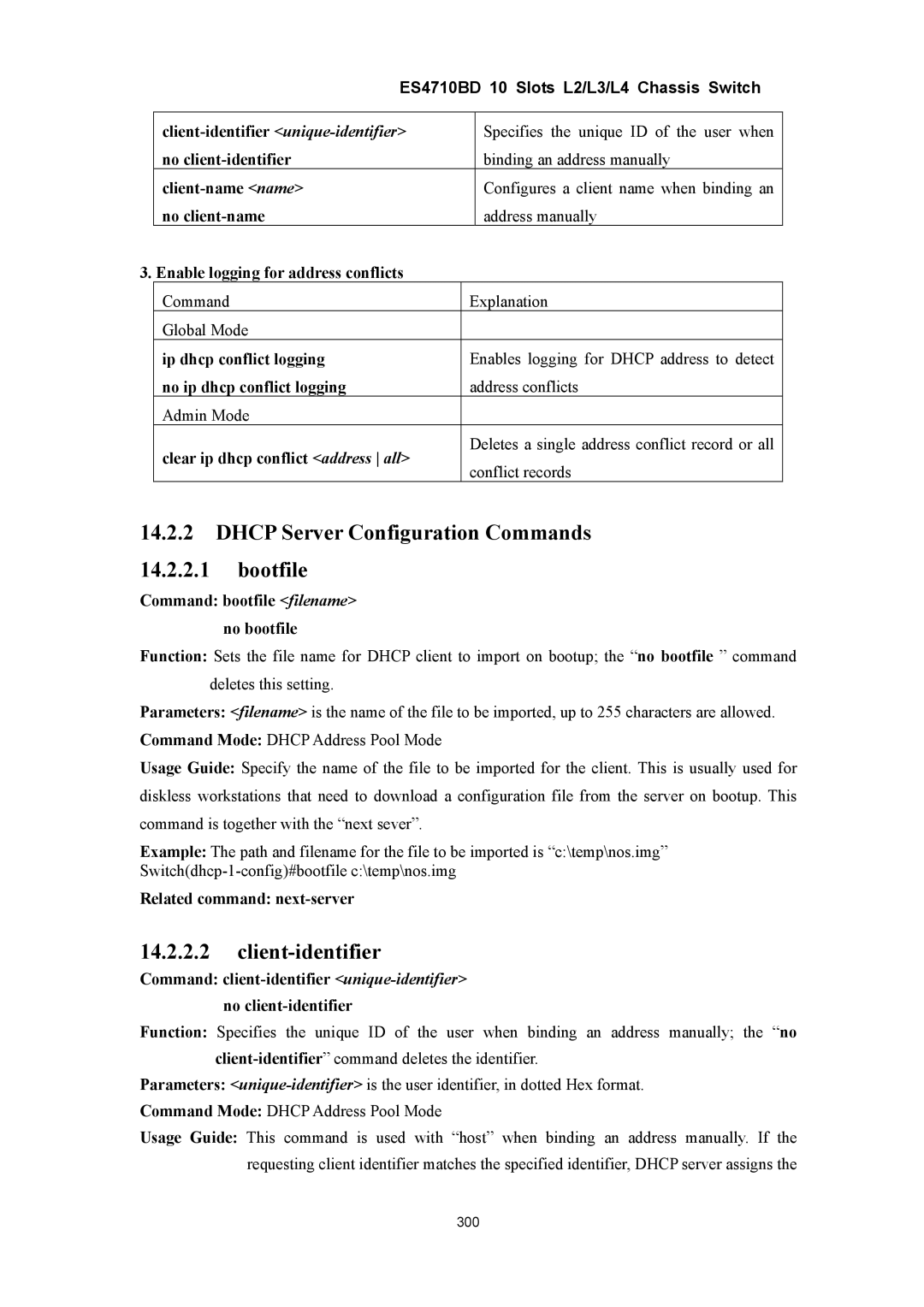ES4710BD 10 Slots L2/L3/L4 Chassis Switch
|
|
| Specifies the unique ID of the user when |
| no |
| binding an address manually |
|
| Configures a client name when binding an | |
| no |
| address manually |
3. Enable logging for address conflicts |
|
| |
| Command | Explanation | |
| Global Mode |
|
|
| ip dhcp conflict logging | Enables logging for DHCP address to detect | |
| no ip dhcp conflict logging | address conflicts | |
| Admin Mode |
|
|
| clear ip dhcp conflict <address all> | Deletes a single address conflict record or all | |
| conflict records | ||
|
| ||
14.2.2DHCP Server Configuration Commands
14.2.2.1bootfile
Command: bootfile <filename> no bootfile
Function: Sets the file name for DHCP client to import on bootup; the “no bootfile ” command deletes this setting.
Parameters: <filename> is the name of the file to be imported, up to 255 characters are allowed.
Command Mode: DHCP Address Pool Mode
Usage Guide: Specify the name of the file to be imported for the client. This is usually used for diskless workstations that need to download a configuration file from the server on bootup. This command is together with the “next sever”.
Example: The path and filename for the file to be imported is “c:\temp\nos.img”
Related command:
14.2.2.2client-identifier
Command:
Function: Specifies the unique ID of the user when binding an address manually; the “no
Parameters:
Command Mode: DHCP Address Pool Mode
Usage Guide: This command is used with “host” when binding an address manually. If the requesting client identifier matches the specified identifier, DHCP server assigns the
300