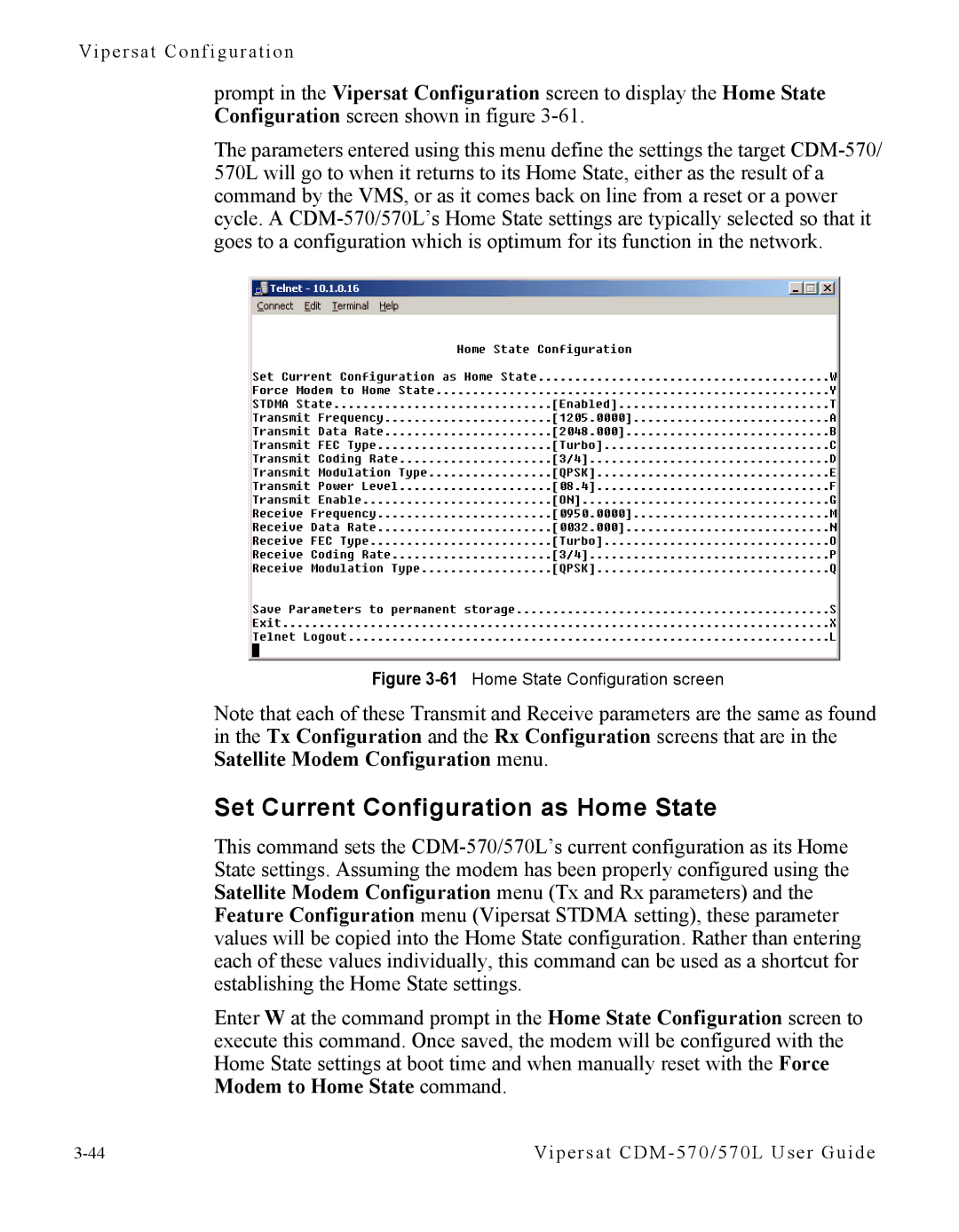Vipersat Configuration
prompt in the Vipersat Configuration screen to display the Home State Configuration screen shown in figure
The parameters entered using this menu define the settings the target
Figure 3-61 Home State Configuration screen
Note that each of these Transmit and Receive parameters are the same as found in the Tx Configuration and the Rx Configuration screens that are in the Satellite Modem Configuration menu.
Set Current Configuration as Home State
This command sets the
Enter W at the command prompt in the Home State Configuration screen to execute this command. Once saved, the modem will be configured with the Home State settings at boot time and when manually reset with the Force Modem to Home State command.
Vipersat |