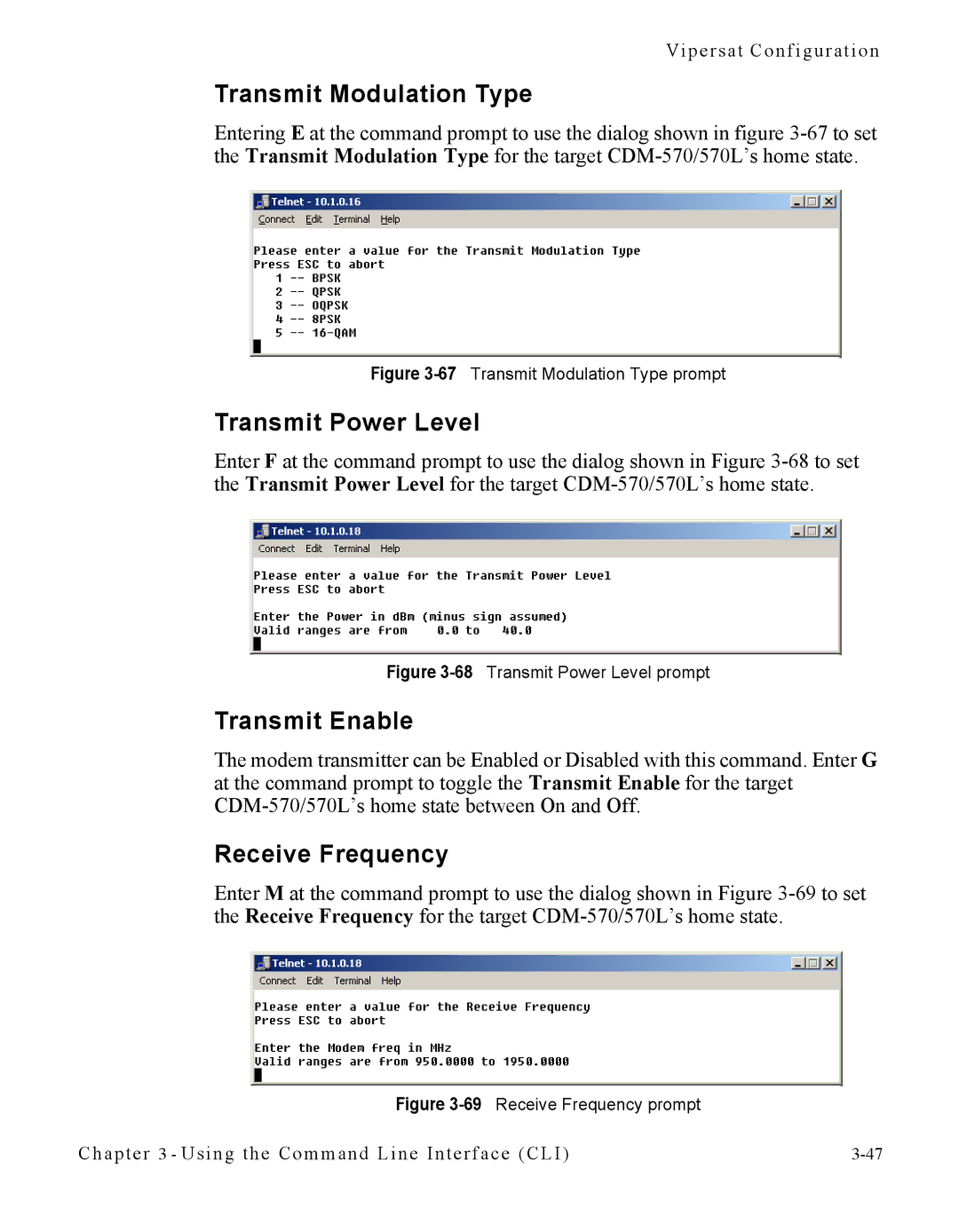Vipersat Configuration
Transmit Modulation Type
Entering E at the command prompt to use the dialog shown in figure
Figure 3-67 Transmit Modulation Type prompt
Transmit Power Level
Enter F at the command prompt to use the dialog shown in Figure
Figure 3-68 Transmit Power Level prompt
Transmit Enable
The modem transmitter can be Enabled or Disabled with this command. Enter G at the command prompt to toggle the Transmit Enable for the target
Receive Frequency
Enter M at the command prompt to use the dialog shown in Figure
Figure 3-69 Receive Frequency prompt
Chapter 3 - Using the Command Line Interface (CLI) |