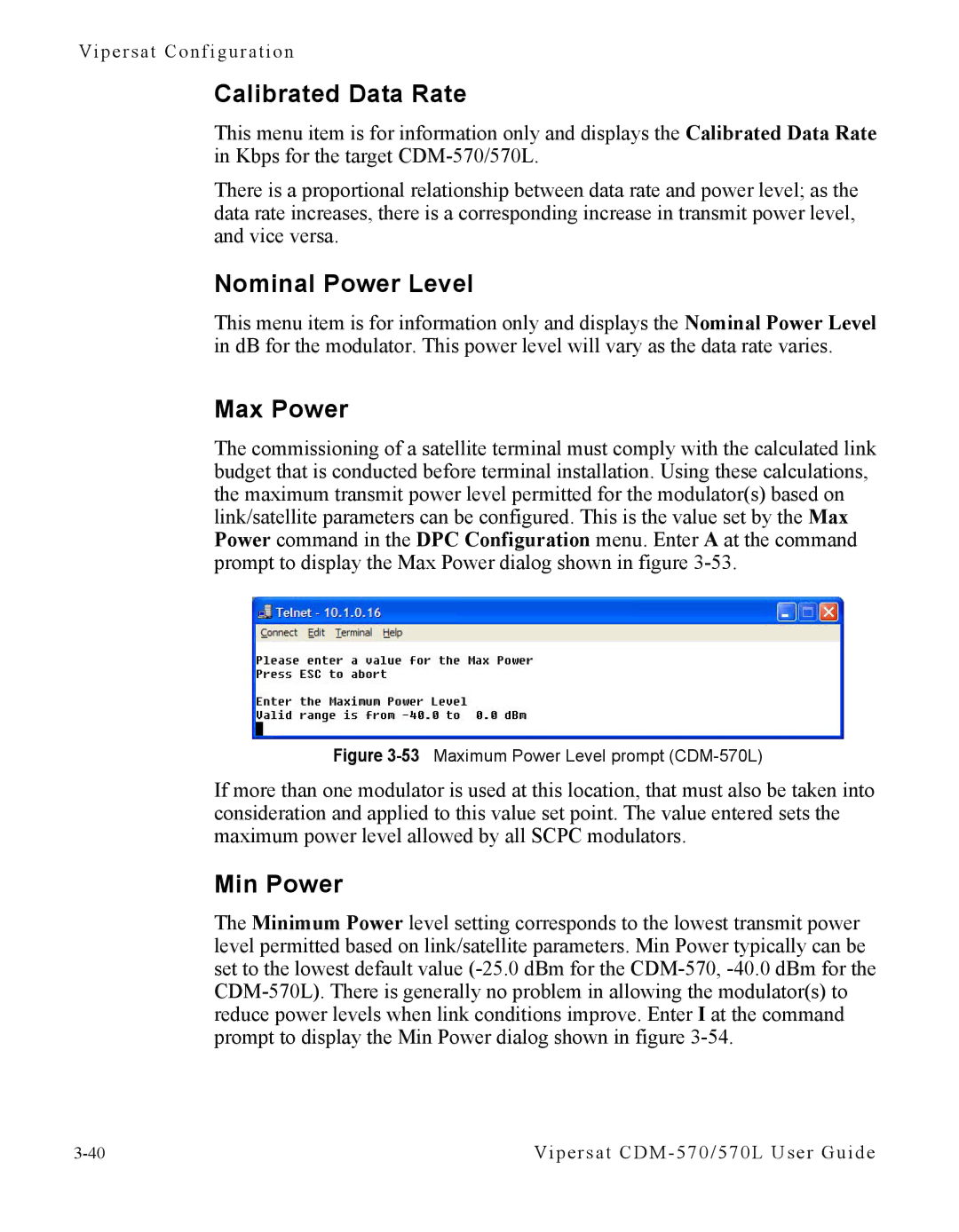Vipersat Configuration
Calibrated Data Rate
This menu item is for information only and displays the Calibrated Data Rate in Kbps for the target
There is a proportional relationship between data rate and power level; as the data rate increases, there is a corresponding increase in transmit power level, and vice versa.
Nominal Power Level
This menu item is for information only and displays the Nominal Power Level in dB for the modulator. This power level will vary as the data rate varies.
Max Power
The commissioning of a satellite terminal must comply with the calculated link budget that is conducted before terminal installation. Using these calculations, the maximum transmit power level permitted for the modulator(s) based on link/satellite parameters can be configured. This is the value set by the Max Power command in the DPC Configuration menu. Enter A at the command prompt to display the Max Power dialog shown in figure
Figure 3-53 Maximum Power Level prompt (CDM-570L)
If more than one modulator is used at this location, that must also be taken into consideration and applied to this value set point. The value entered sets the maximum power level allowed by all SCPC modulators.
Min Power
The Minimum Power level setting corresponds to the lowest transmit power level permitted based on link/satellite parameters. Min Power typically can be set to the lowest default value
Vipersat |