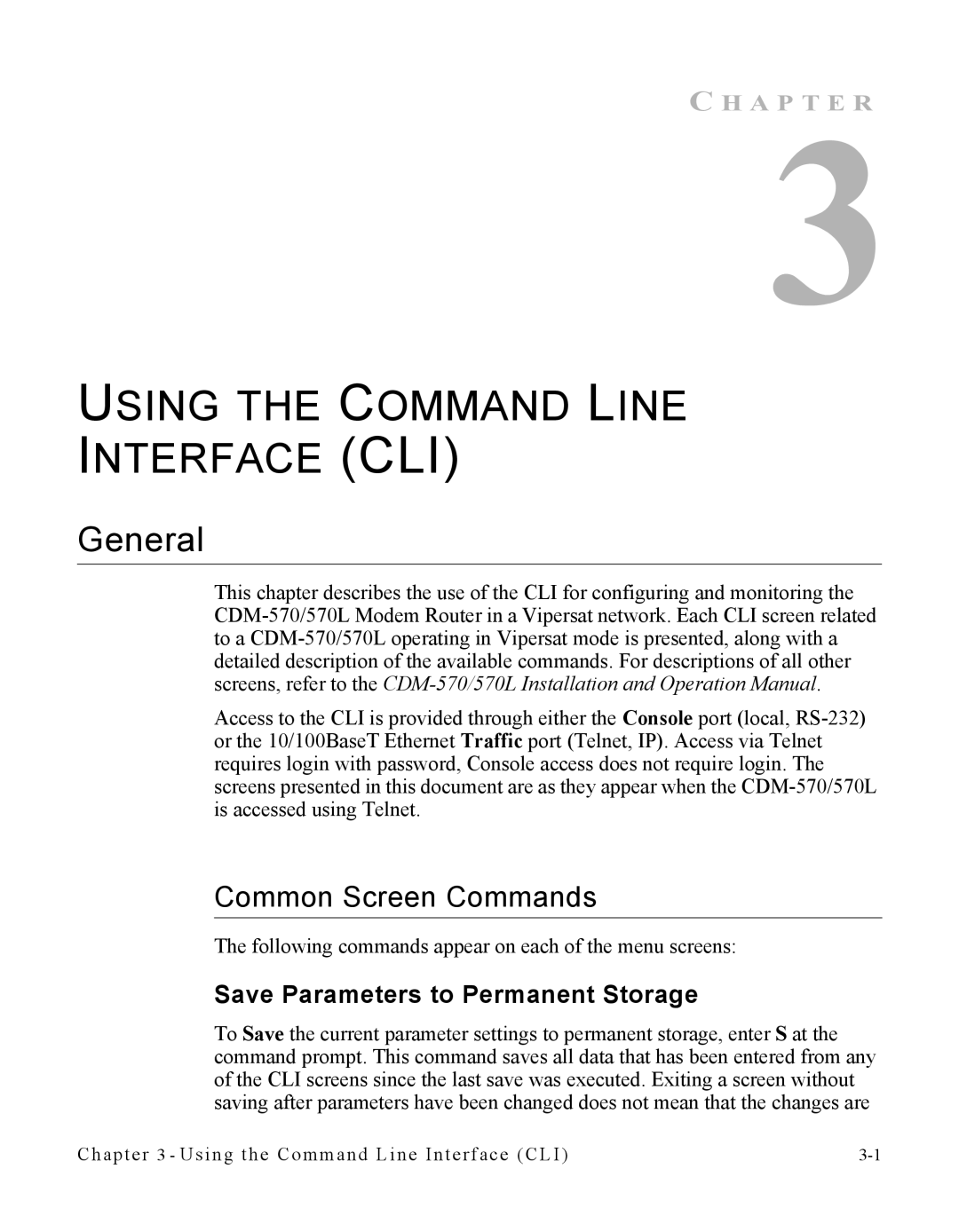C H A P T E R
USING THE COMMAND LINE INTERFACE (CLI)
General
This chapter describes the use of the CLI for configuring and monitoring the
Access to the CLI is provided through either the Console port (local,
Common Screen Commands
The following commands appear on each of the menu screens:
Save Parameters to Permanent Storage
To Save the current parameter settings to permanent storage, enter S at the command prompt. This command saves all data that has been entered from any of the CLI screens since the last save was executed. Exiting a screen without saving after parameters have been changed does not mean that the changes are
Chapter 3 - Using the Command Line Interface (CLI) |