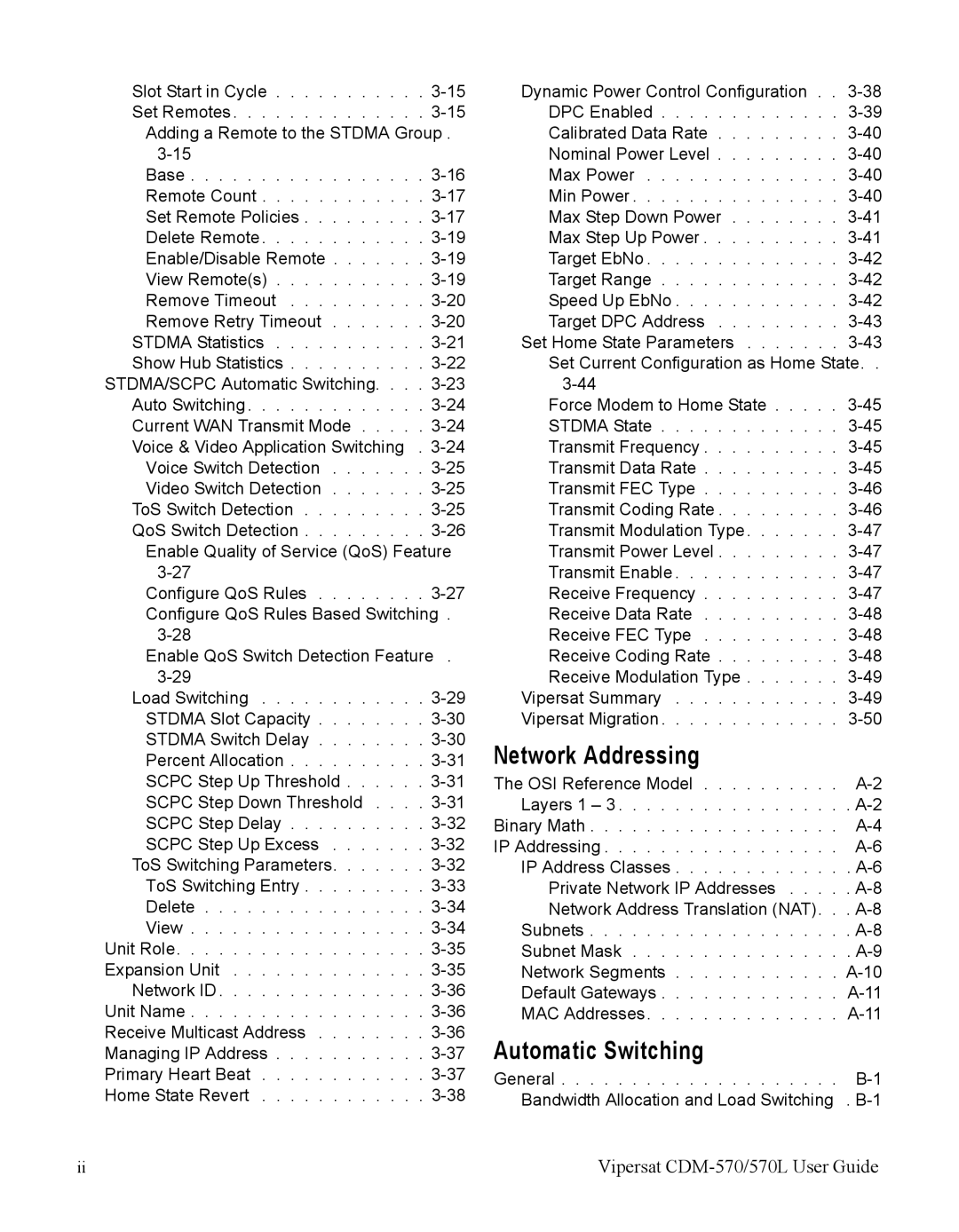Slot Start in Cycle . . . . . . . . . . .
Base . . . . . . . . . . . . . . . . .
STDMA Statistics . . . . . . . . . . .
Enable Quality of Service (QoS) Feature
Configure QoS Rules . . . . . . . .
Enable QoS Switch Detection Feature .
Load Switching . . . . . . . . . . . .
SCPC Step Delay | . . . . . |
SCPC Step Up Excess . . | . . . . . |
ToS Switching Parameters. . | . . . . . |
ToS Switching Entry . . . . | . . . . . |
Delete | . . . . . |
View | . . . . . |
Unit Role | . . . . . |
Expansion Unit | . . . . . |
Network ID | . . . . . |
Unit Name | . . . . . |
Receive Multicast Address . . . | . . . . . |
Managing IP Address | . . . . . |
Primary Heart Beat | . . . . . |
Home State Revert | . . . . . |
Dynamic Power Control Configuration . . | |
DPC Enabled | |
Calibrated Data Rate | |
Nominal Power Level | |
Max Power | |
Min Power | |
Max Step Down Power | |
Max Step Up Power | |
Target EbNo | |
Target Range | |
Speed Up EbNo | |
Target DPC Address | |
Set Home State Parameters | |
Set Current Configuration as Home State. . | |
| |
Force Modem to Home State | |
STDMA State | |
Transmit Frequency | |
Transmit Data Rate | |
Transmit FEC Type | |
Transmit Coding Rate | |
Transmit Modulation Type | |
Transmit Power Level | |
Transmit Enable | |
Receive Frequency | |
Receive Data Rate | |
Receive FEC Type | |
Receive Coding Rate | |
Receive Modulation Type | |
Vipersat Summary | |
Vipersat Migration | |
Network Addressing
The OSI Reference Model . . . . . . . . . .
Automatic Switching
General . . . . . . . . . . . . . . . . . . . .
ii | Vipersat |