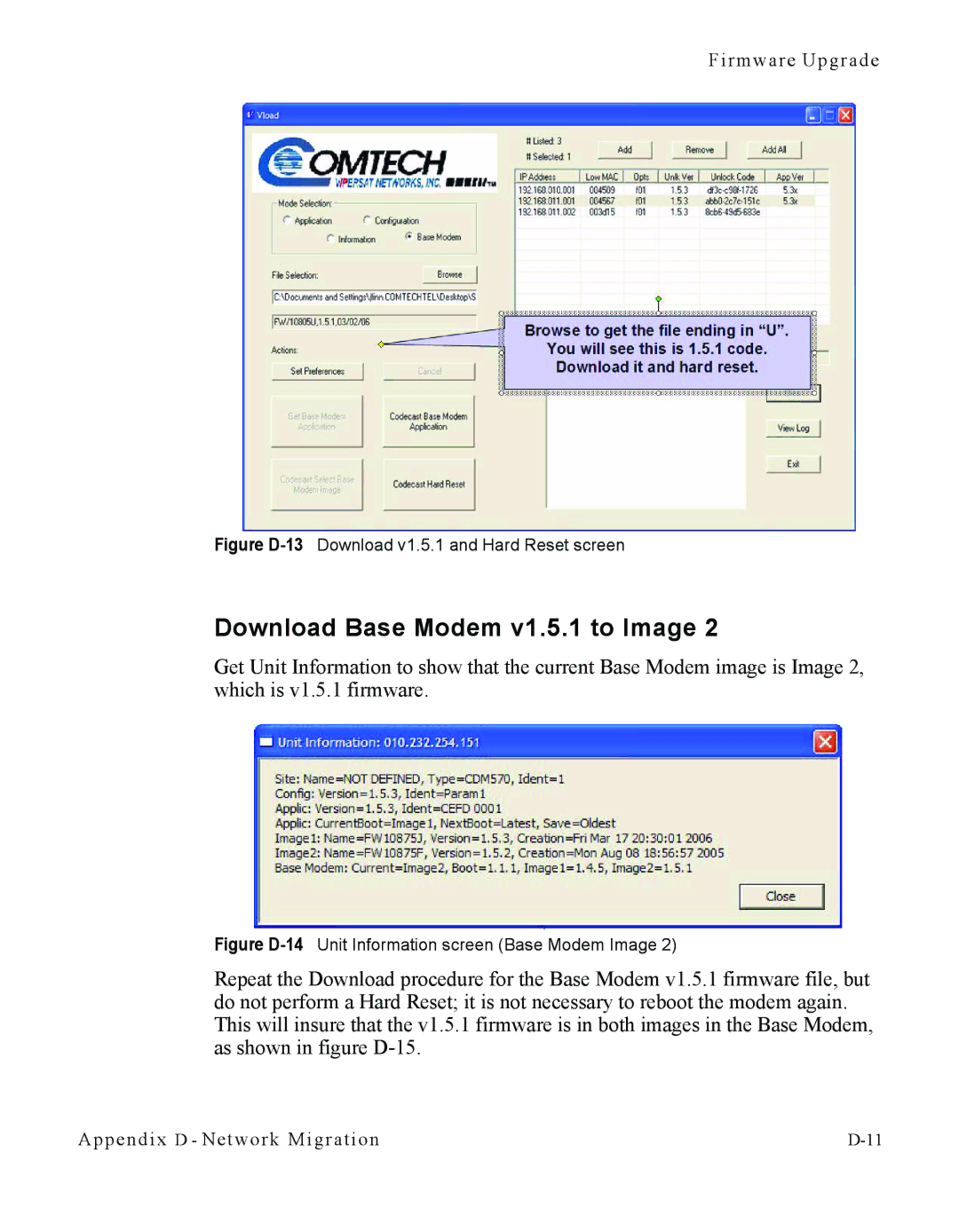Firmware Upgrade
Figure D-13 Download v1.5.1 and Hard Reset screen
Download Base Modem v1.5.1 to Image 2
Get Unit Information to show that the current Base Modem image is Image 2, which is v1.5.1 firmware.
Figure D-14 Unit Information screen (Base Modem Image 2)
Repeat the Download procedure for the Base Modem v1.5.1 firmware file, but do not perform a Hard Reset; it is not necessary to reboot the modem again. This will insure that the v1.5.1 firmware is in both images in the Base Modem, as shown in figure
Appendix D - Network Migration |