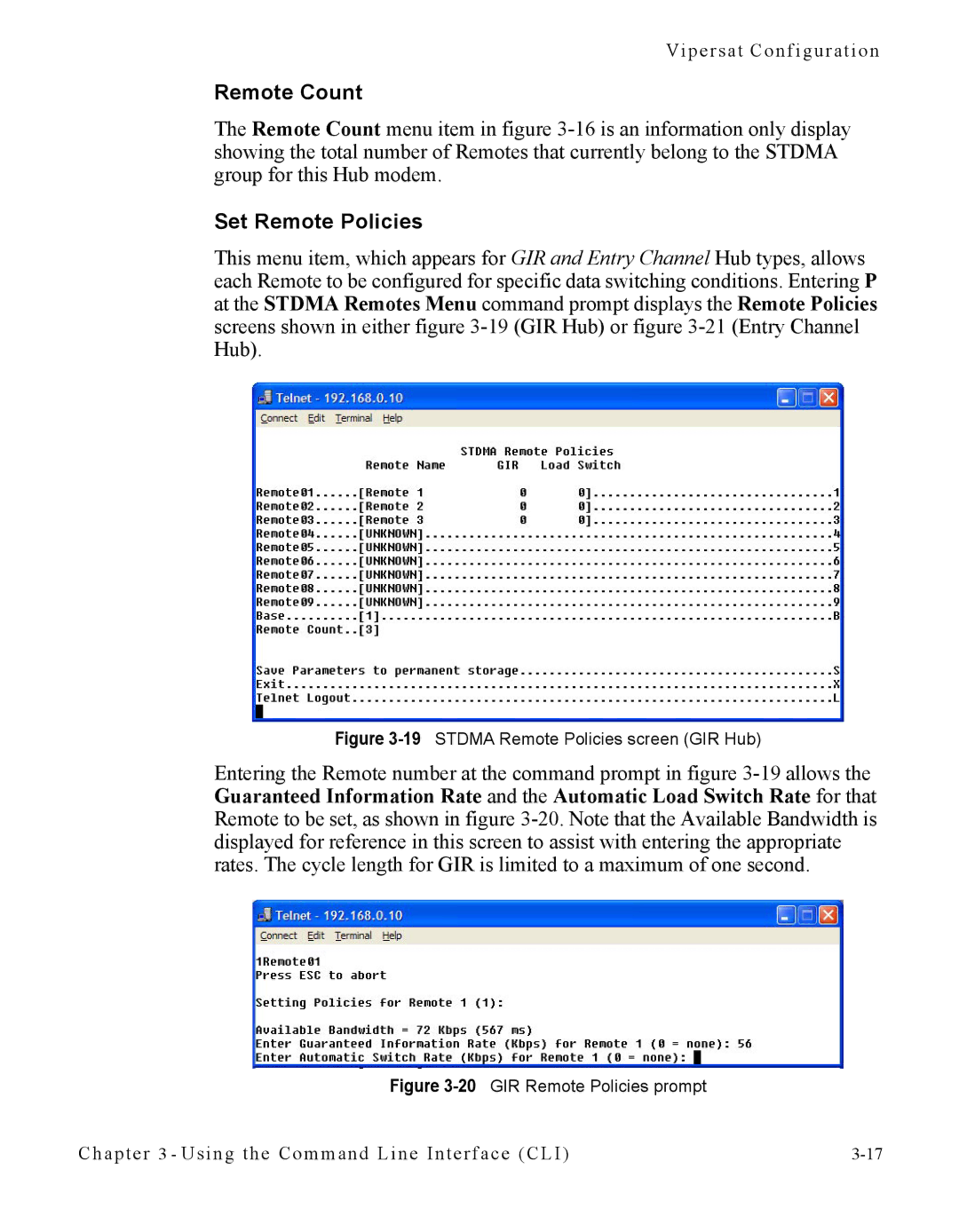Vipersat Configuration
Remote Count
The Remote Count menu item in figure
Set Remote Policies
This menu item, which appears for GIR and Entry Channel Hub types, allows each Remote to be configured for specific data switching conditions. Entering P at the STDMA Remotes Menu command prompt displays the Remote Policies screens shown in either figure
Figure 3-19 STDMA Remote Policies screen (GIR Hub)
Entering the Remote number at the command prompt in figure
Figure 3-20 GIR Remote Policies prompt
Chapter 3 - Using the Command Line Interface (CLI) |