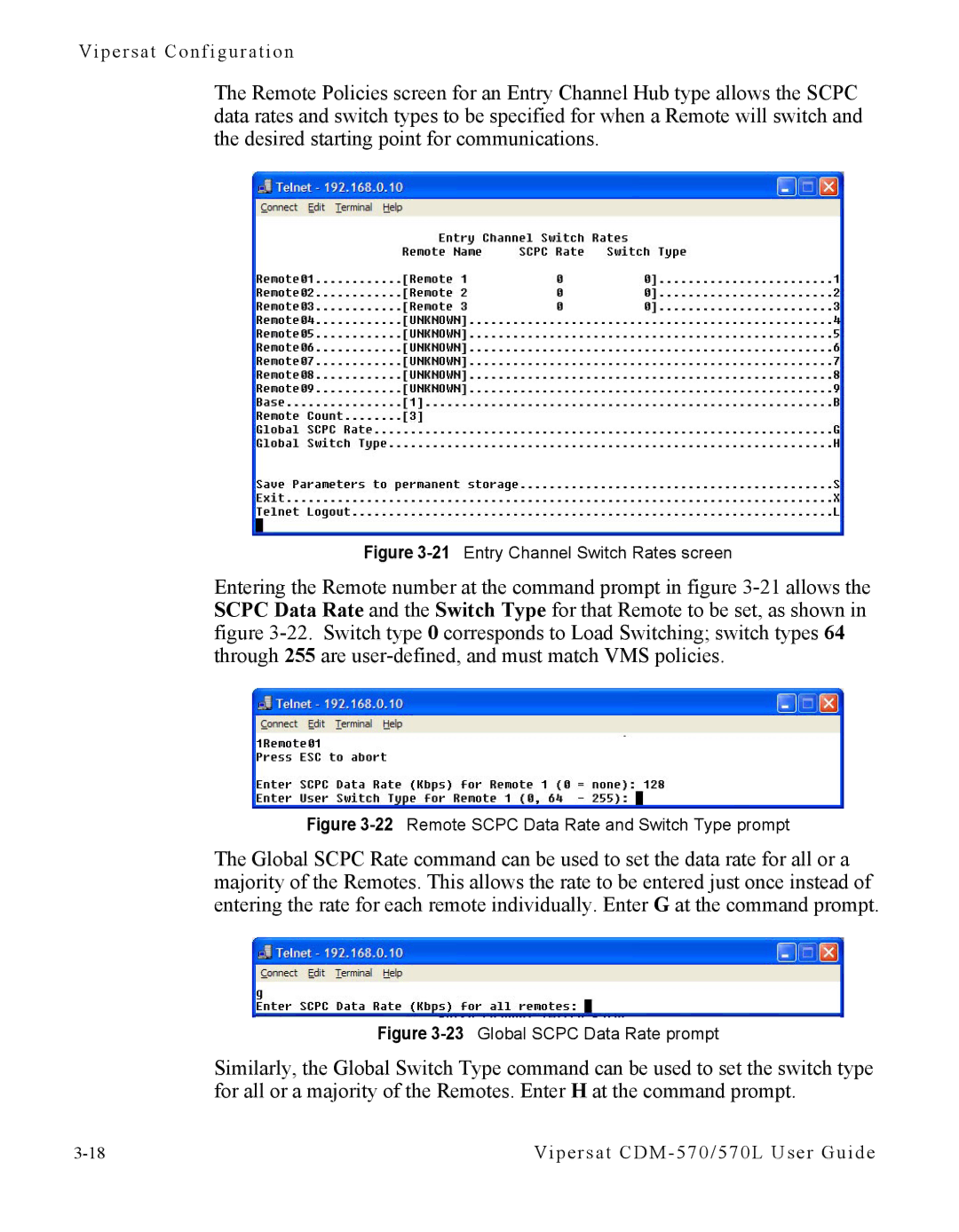Vipersat Configuration
The Remote Policies screen for an Entry Channel Hub type allows the SCPC data rates and switch types to be specified for when a Remote will switch and the desired starting point for communications.
Figure 3-21 Entry Channel Switch Rates screen
Entering the Remote number at the command prompt in figure
Figure 3-22 Remote SCPC Data Rate and Switch Type prompt
The Global SCPC Rate command can be used to set the data rate for all or a majority of the Remotes. This allows the rate to be entered just once instead of entering the rate for each remote individually. Enter G at the command prompt.
Figure 3-23 Global SCPC Data Rate prompt
Similarly, the Global Switch Type command can be used to set the switch type for all or a majority of the Remotes. Enter H at the command prompt.
Vipersat |