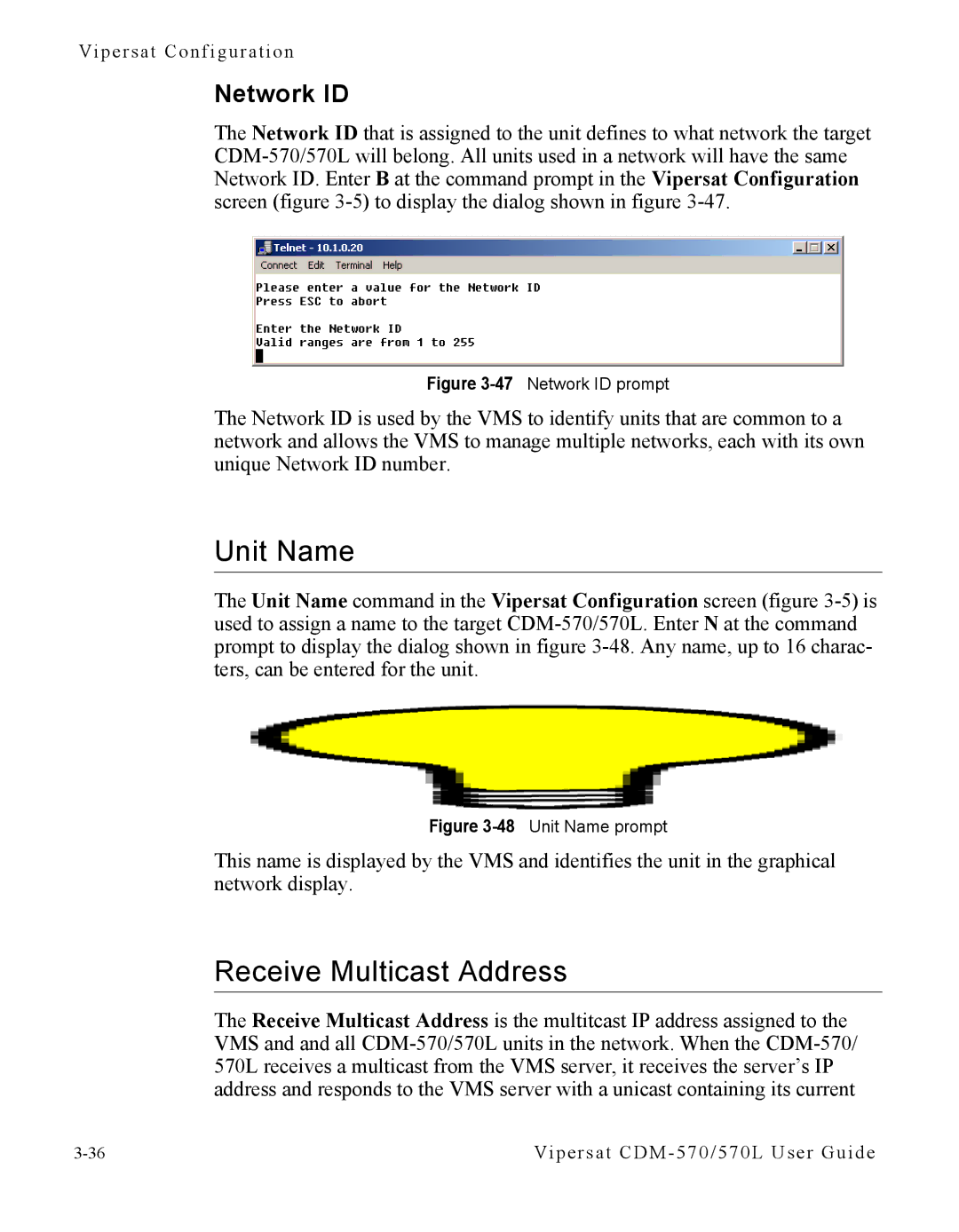Vipersat Configuration
Network ID
The Network ID that is assigned to the unit defines to what network the target
Figure 3-47 Network ID prompt
The Network ID is used by the VMS to identify units that are common to a network and allows the VMS to manage multiple networks, each with its own unique Network ID number.
Unit Name
The Unit Name command in the Vipersat Configuration screen (figure
Figure 3-48 Unit Name prompt
This name is displayed by the VMS and identifies the unit in the graphical network display.
Receive Multicast Address
The Receive Multicast Address is the multitcast IP address assigned to the VMS and and all
Vipersat |