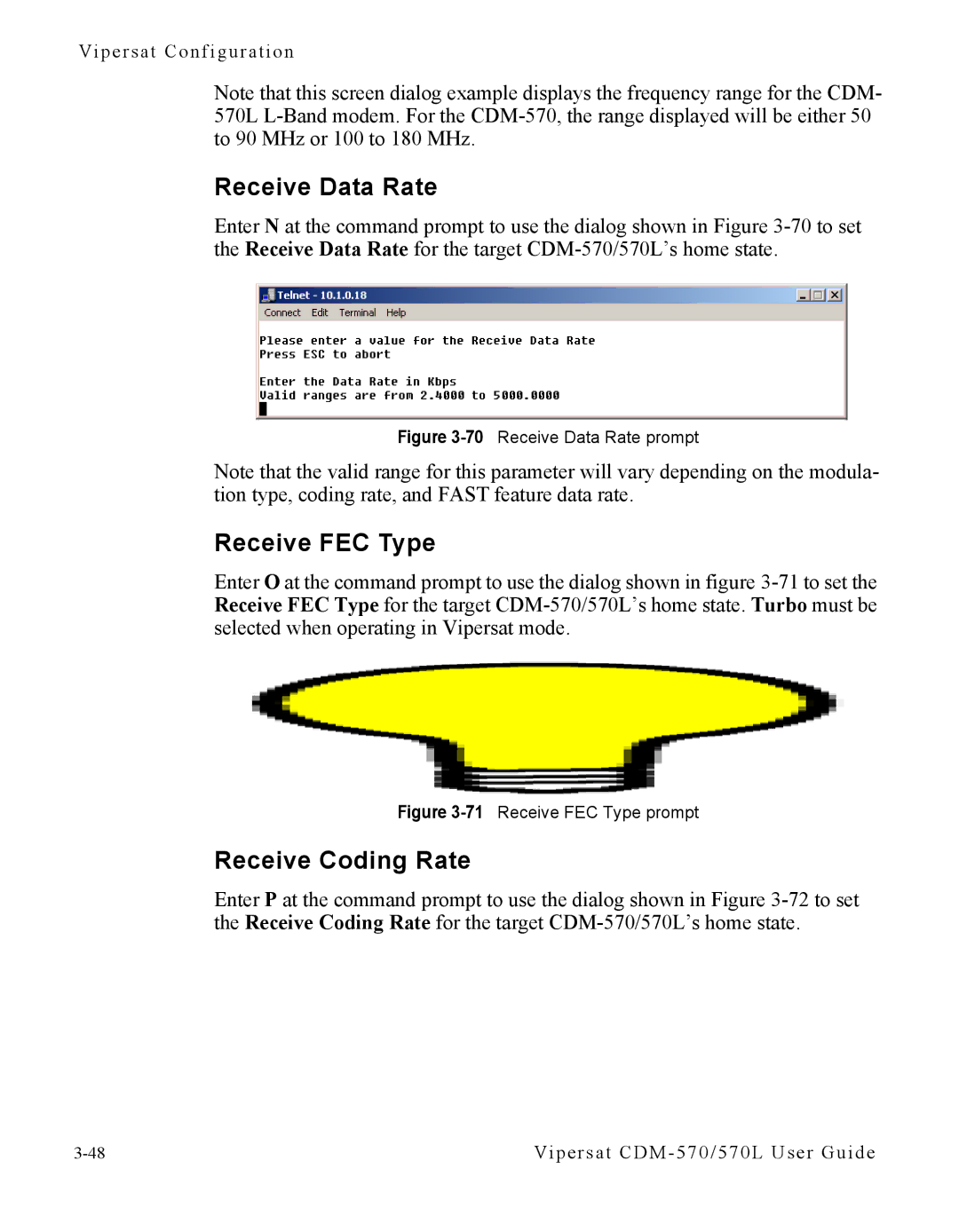Vipersat Configuration
Note that this screen dialog example displays the frequency range for the CDM- 570L
Receive Data Rate
Enter N at the command prompt to use the dialog shown in Figure
Figure 3-70 Receive Data Rate prompt
Note that the valid range for this parameter will vary depending on the modula- tion type, coding rate, and FAST feature data rate.
Receive FEC Type
Enter O at the command prompt to use the dialog shown in figure
Figure 3-71 Receive FEC Type prompt
Receive Coding Rate
Enter P at the command prompt to use the dialog shown in Figure
Vipersat |