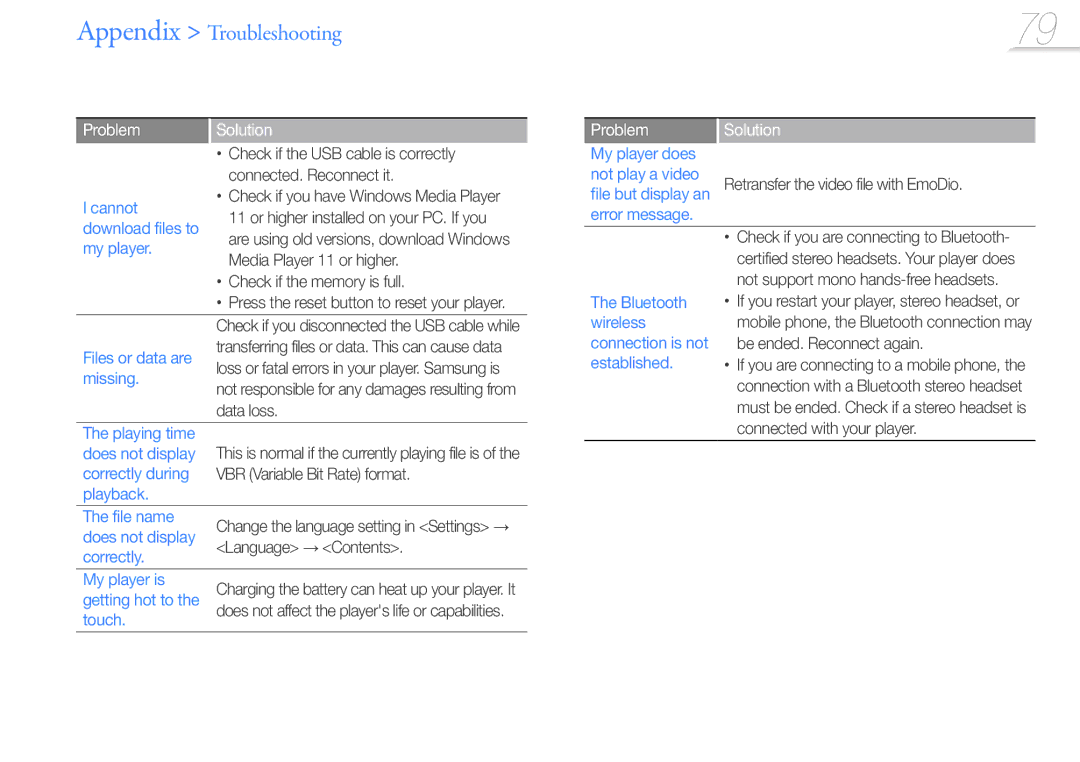MP3 Player
Safety warnings and precautions
To view troubleshooting, see Troubleshooting
Icon Description
Menu names or text on the screen
Safety information
Using earphones or headphones for an extended
Safety information
Special features of your MP3 player
Contents
Contents
Use basic functions
MP3 player Earphones USB cable
Check your product box for the following items
Your MP3 player
Reset hole
About 3 hours
Charging time
About batteries
Use basic functions Charge the battery
Lock or unlock the touch screen
Turn your player on or off
Use the touch screen
Use basic functions Use the touch screen
Dragging
Tapping
Menu icons Widgets
Main menu screens consist of menu icons and widget icons
Select a wallpaper
Change the menu style
Drag a menu icon from the menu list to a main menu screen
Add a menu icon
Delete a menu icon
Drag a menu icon from a main menu screen to the menu list
Relocate a menu icon
Use basic functions Use the main menu screens
Use widgets
When you are finished, tap OK
Add widgets to a main menu screen
For information about widgets, see Widget list on
Function
Widget
View the current time
Widget Function
Use basic functions Use widgets
Menu tray
Menu tray displays options available in the current menu
Icon Function
Tap
Do this
Search backward or forward in a file
Tap and hold
Enter text using the virtual keyboard
Enter text
Input field
When entering a keyword in the music search screen
Enter text with the smart finger feature
Use basic functions Enter text
Uppercase
Control playback using the menu tray of your player
Connect your player to a TV using an optional TV-OUT cable
Tap to end the connection with the TV
Video Audio
Manage media files
Supported file formats
Download media files from a PC to your player
Recommended PC requirements
Menu File formats
Download files with EmoDio
Connect your player to a PC using the USB cable
Manage media files Download media files
Select a file you want and click
What is DRM?
Download files using your player as a removable disk
Disconnect your player from a PC
Tap a file you want
Search for fi les
Tap Yes to confirm
Delete files
Appears next to the selected files Tap to delete all files
You can delete unwanted files from your player
Play video and music
Play video files
Video
Main menu, tap Tap a video file from the list
To download files, see Download media files
Play video and music Video
Next file Search backward or
Forward in a file
Play a video from a chapter
Video playback screen
Insert a bookmark
Use the video options
Bookmark is inserted to the progress bar
Option Description
Music
Listen to music
Music category Function
Main menu, tap Tap a music category
Play video and music Music
Play music files
To play the file you last played, tap Now Playing
Tap a ↔ B at the end of the section you want to repeat
To cancel repeating, tap a ↔ B again
Music playback screen
Repeat a section of a track
View album information
Apply a sound effect DNSe
To view other albums, drag left or right
To browse files, drag up or down
Create playlists
Search for a music file
You can search for music files by entering keywords
Create a playlist
Tap OK Tap Yes from the pop-up window
Tap OK Tap a playlist to add the files
Add music files to a playlist
Delete music files from a playlist
Use the music options
Play Mode
Music Play Screen
Play Speed
Main menu, tap Tap an album you want
Beat DJ
Return to the music playback screen Insert a sample sound
Pause or resume playback Insert a scratch sound
Insert a sample sound
Play video and music Beat DJ
Insert a scratch sound
Move your finger on the CD image to insert a scratch sound
Insert a filter effect
Use additional applications
View pictures
Pictures
Main menu, tap Browse pictures
Drag left or right to view other pictures
Use the picture menus
When you turn on your player
Use additional applications Pictures
View pictures in a slideshow
View text files
Texts
Main menu, tap Tap a text file from the list
View the document
Use additional applications Texts
Bookmark is inserted to the top left of the screen
Flip pages automatically
Text Viewer
Use the text options
Type
Font Size
Listen to the FM radio
FM Radio
Main menu, tap Tap or to scan the radio stations
Listen to the FM radio. See FM radio screen
What is RDS?
Use additional applications FM Radio
FM radio screen
Save radio stations
You can change options for listening to the FM radio
Use the FM radio options
Main menu, tap Tap a file you want Play the file
Flash Player
Tap at the bottom of the screen to display the menu tray
Move on the screen
Main menu, tap Tap a game you want
Games
Play the game
Game Description
Find and register other Bluetooth-enabled devices
Bluetooth
Headsets
Tap and drag a device icon onto the icon
Tap a service depending on the device you connect to
Use additional applications Bluetooth
Main menu, tap Tap and drag a device icon onto the icon
Delete registered devices
Tap Make a call using one of the following options
Disconnect the Bluetooth devices
Make voice calls
When a call is connected, the following screen appears
Answer a call
Tap to end the call
Transfer files
Send a file
Receive a file
You can set options for the Bluetooth wireless feature
Use the Bluetooth options
Bluetooth on
Search Option
Jabra
Manufacturer Model name
IBluon
Plantronics
Datacasts
What is RSS?
Voice REC
Main menu, tap Tap to start recording
Recording starts Tap to pause recording
Tap to add or change the image
Address Book
Customise settings
Main menu, tap Tap a setting menu you want to dustomise
Settings
Tap an option Change the settings
Learn to change your player’s settings
Customise settings Settings
Sound settings
Display settings
Language settings
Time settings
System settings
Default Set
Format
Menu
About
Appendix
Store your player in a well-ventilated area
Maintenance of your player
Problem Solution
Troubleshooting
Bluetooth
Error message
Wireless
Cannot
Model Name
Specifications
YP-R1
Rating
Wireless System
Correct disposal of batteries in this product
No rights are granted for commercial use
License
Contact Samsung World Wide
Country
Web Site
Country Customer Care Centre Web Site
Appendix Contact Samsung World Wide
Open Source Announcement
Appendix Open Source Announcement
Appendix Open Source Announcement
No Warranty
END of Terms and Conditions
Copyright C 1999-2007 the contributors
Video for Linux Two header file
Declaration of Conformity
Halogen Free Product