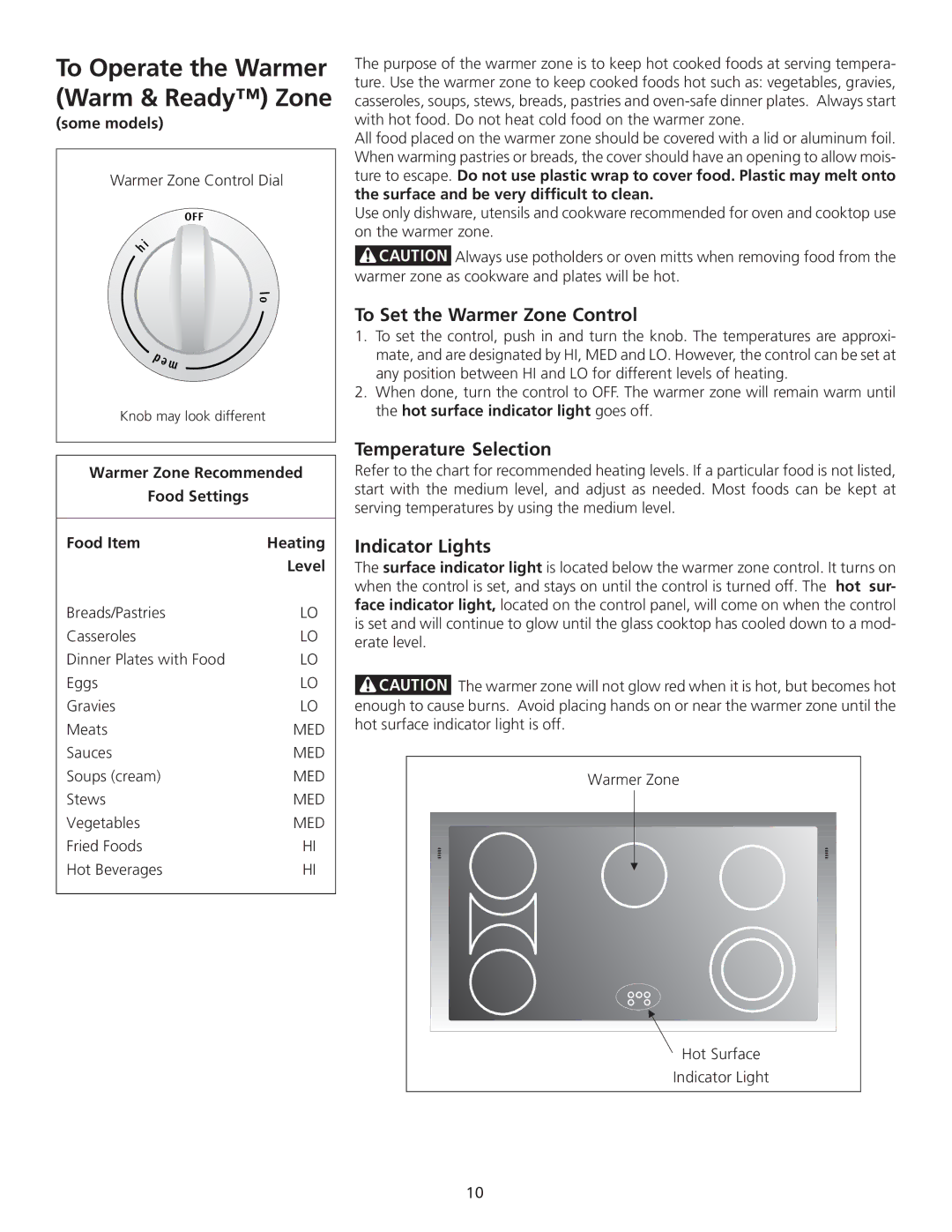To Operate the Warmer (Warm & Ready™) Zone
(some models)
Warmer Zone Control Dial
Knob may look different
Warmer Zone Recommended
Food Settings
Food Item | Heating |
| Level |
Breads/Pastries | LO |
Casseroles | LO |
Dinner Plates with Food | LO |
Eggs | LO |
Gravies | LO |
Meats | MED |
Sauces | MED |
Soups (cream) | MED |
Stews | MED |
Vegetables | MED |
Fried Foods | HI |
Hot Beverages | HI |
The purpose of the warmer zone is to keep hot cooked foods at serving tempera- ture. Use the warmer zone to keep cooked foods hot such as: vegetables, gravies, casseroles, soups, stews, breads, pastries and
All food placed on the warmer zone should be covered with a lid or aluminum foil. When warming pastries or breads, the cover should have an opening to allow mois- ture to escape. Do not use plastic wrap to cover food. Plastic may melt onto the surface and be very difficult to clean.
Use only dishware, utensils and cookware recommended for oven and cooktop use on the warmer zone.
![]() Always use potholders or oven mitts when removing food from the warmer zone as cookware and plates will be hot.
Always use potholders or oven mitts when removing food from the warmer zone as cookware and plates will be hot.
To Set the Warmer Zone Control
1.To set the control, push in and turn the knob. The temperatures are approxi- mate, and are designated by HI, MED and LO. However, the control can be set at any position between HI and LO for different levels of heating.
2.When done, turn the control to OFF. The warmer zone will remain warm until the hot surface indicator light goes off.
Temperature Selection
Refer to the chart for recommended heating levels. If a particular food is not listed, start with the medium level, and adjust as needed. Most foods can be kept at serving temperatures by using the medium level.
Indicator Lights
The surface indicator light is located below the warmer zone control. It turns on when the control is set, and stays on until the control is turned off. The hot sur- face indicator light, located on the control panel, will come on when the control is set and will continue to glow until the glass cooktop has cooled down to a mod- erate level.
![]() The warmer zone will not glow red when it is hot, but becomes hot enough to cause burns. Avoid placing hands on or near the warmer zone until the hot surface indicator light is off.
The warmer zone will not glow red when it is hot, but becomes hot enough to cause burns. Avoid placing hands on or near the warmer zone until the hot surface indicator light is off.
Warmer Zone |
Hot Surface |
Indicator Light |
10 |