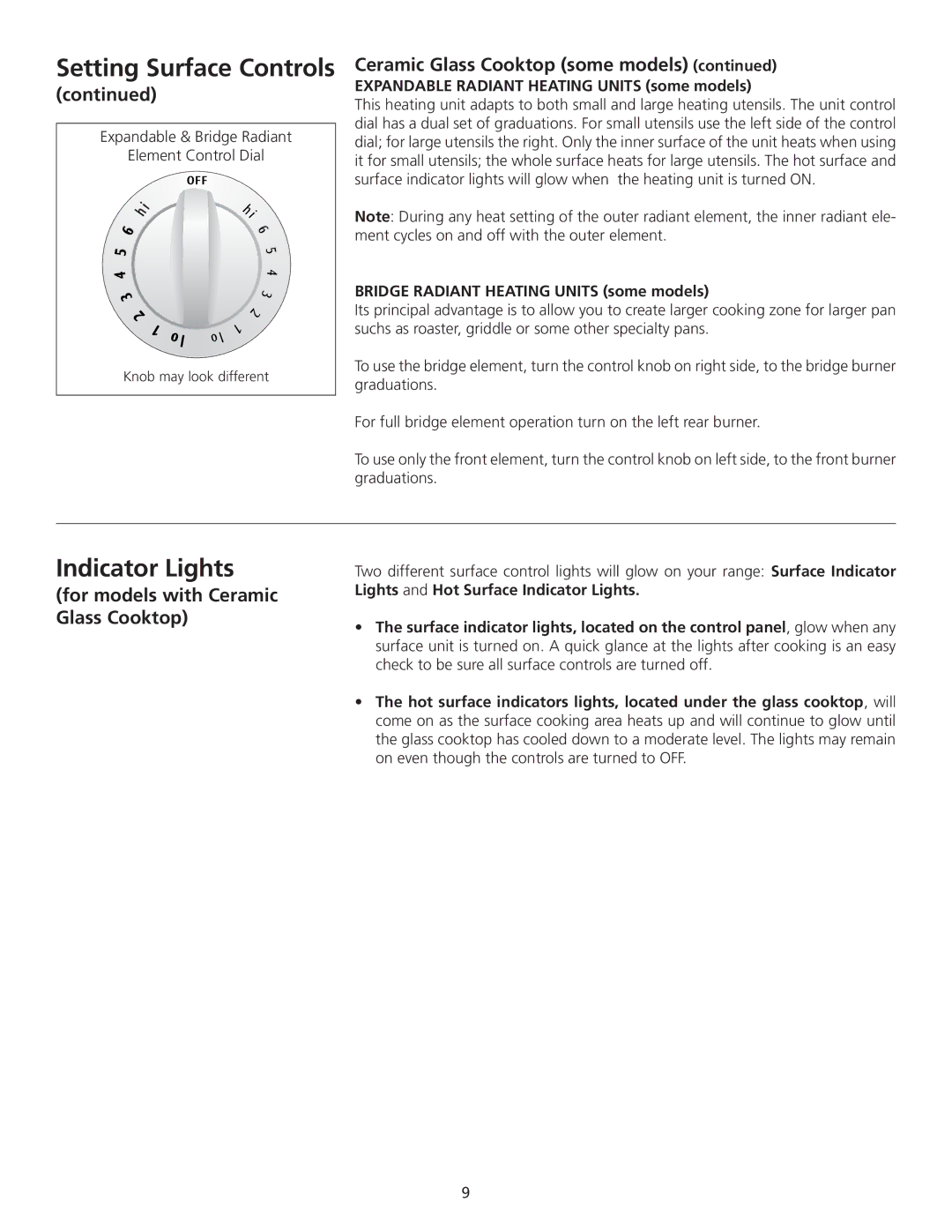Setting Surface Controls
(continued) |
Expandable & Bridge Radiant |
Element Control Dial |
Knob may look different |
Ceramic Glass Cooktop (some models) (continued)
EXPANDABLE RADIANT HEATING UNITS (some models)
This heating unit adapts to both small and large heating utensils. The unit control dial has a dual set of graduations. For small utensils use the left side of the control dial; for large utensils the right. Only the inner surface of the unit heats when using it for small utensils; the whole surface heats for large utensils. The hot surface and surface indicator lights will glow when the heating unit is turned ON.
Note: During any heat setting of the outer radiant element, the inner radiant ele- ment cycles on and off with the outer element.
BRIDGE RADIANT HEATING UNITS (some models)
Its principal advantage is to allow you to create larger cooking zone for larger pan suchs as roaster, griddle or some other specialty pans.
To use the bridge element, turn the control knob on right side, to the bridge burner graduations.
For full bridge element operation turn on the left rear burner.
To use only the front element, turn the control knob on left side, to the front burner graduations.
Indicator Lights
(for models with Ceramic Glass Cooktop)
Two different surface control lights will glow on your range: Surface Indicator Lights and Hot Surface Indicator Lights.
•The surface indicator lights, located on the control panel, glow when any surface unit is turned on. A quick glance at the lights after cooking is an easy check to be sure all surface controls are turned off.
•The hot surface indicators lights, located under the glass cooktop, will come on as the surface cooking area heats up and will continue to glow until the glass cooktop has cooled down to a moderate level. The lights may remain on even though the controls are turned to OFF.
9