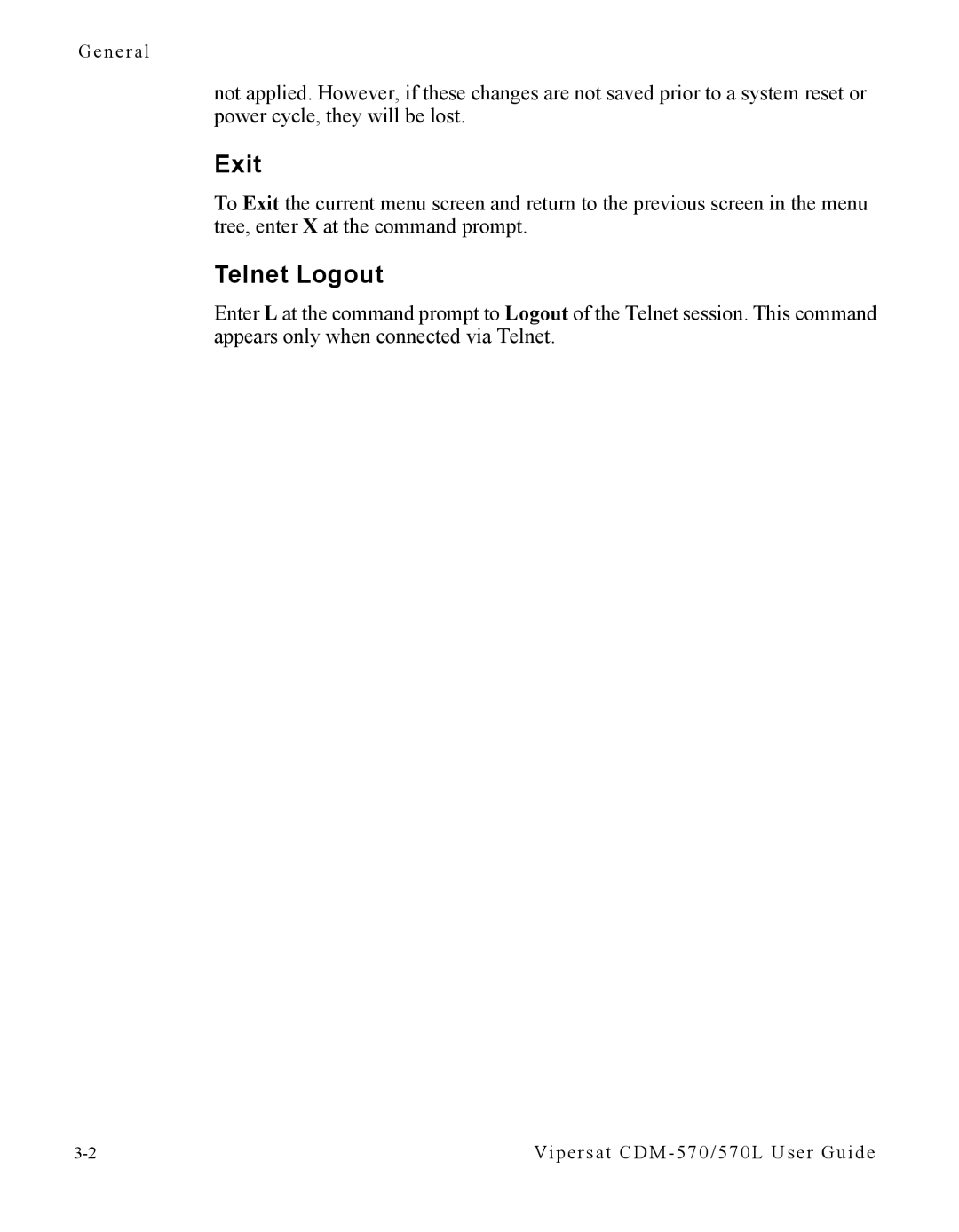General
not applied. However, if these changes are not saved prior to a system reset or power cycle, they will be lost.
Exit
To Exit the current menu screen and return to the previous screen in the menu tree, enter X at the command prompt.
Telnet Logout
Enter L at the command prompt to Logout of the Telnet session. This command appears only when connected via Telnet.
Vipersat |