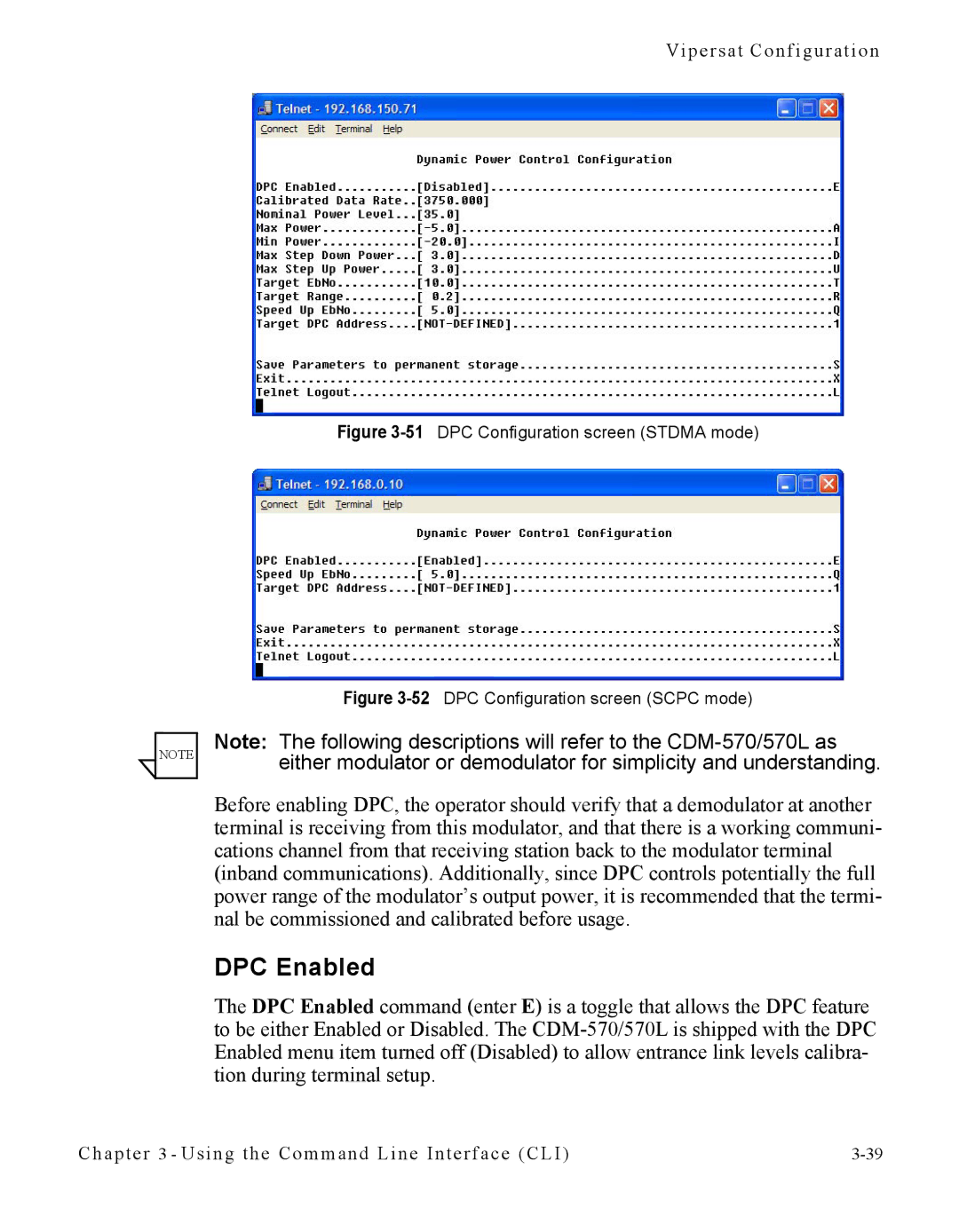NOTE
Vipersat Configuration
Figure 3-51 DPC Configuration screen (STDMA mode)
Figure 3-52 DPC Configuration screen (SCPC mode)
Note: The following descriptions will refer to the
Before enabling DPC, the operator should verify that a demodulator at another terminal is receiving from this modulator, and that there is a working communi- cations channel from that receiving station back to the modulator terminal (inband communications). Additionally, since DPC controls potentially the full power range of the modulator’s output power, it is recommended that the termi- nal be commissioned and calibrated before usage.
DPC Enabled
The DPC Enabled command (enter E) is a toggle that allows the DPC feature to be either Enabled or Disabled. The
Chapter 3 - Using the Command Line Interface (CLI) |