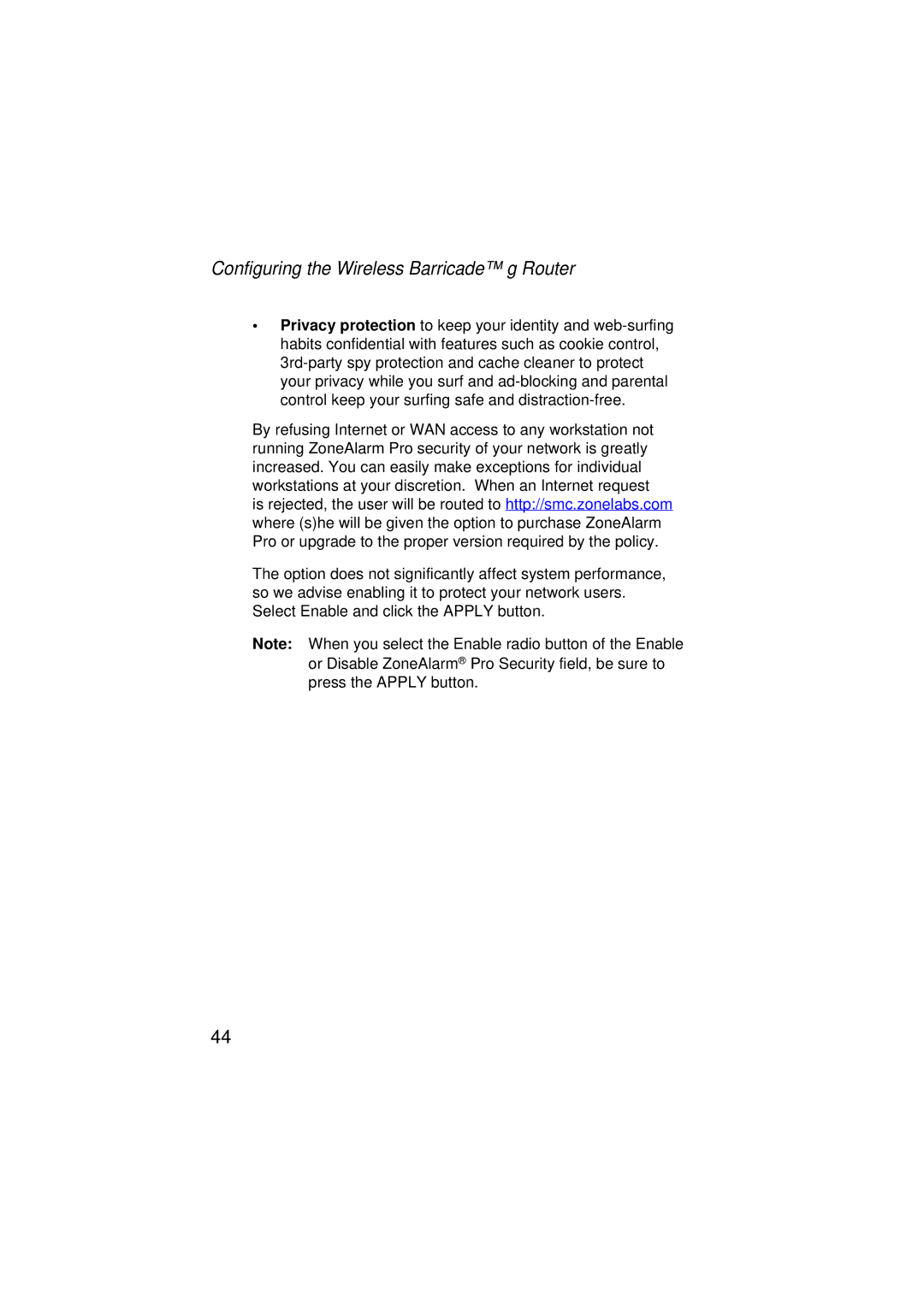Configuring the Wireless Barricade™ g Router
•Privacy protection to keep your identity and
By refusing Internet or WAN access to any workstation not running ZoneAlarm Pro security of your network is greatly increased. You can easily make exceptions for individual workstations at your discretion. When an Internet request is rejected, the user will be routed to http://smc.zonelabs.com where (s)he will be given the option to purchase ZoneAlarm Pro or upgrade to the proper version required by the policy.
The option does not significantly affect system performance, so we advise enabling it to protect your network users. Select Enable and click the APPLY button.
Note: When you select the Enable radio button of the Enable or Disable ZoneAlarm® Pro Security field, be sure to press the APPLY button.
44