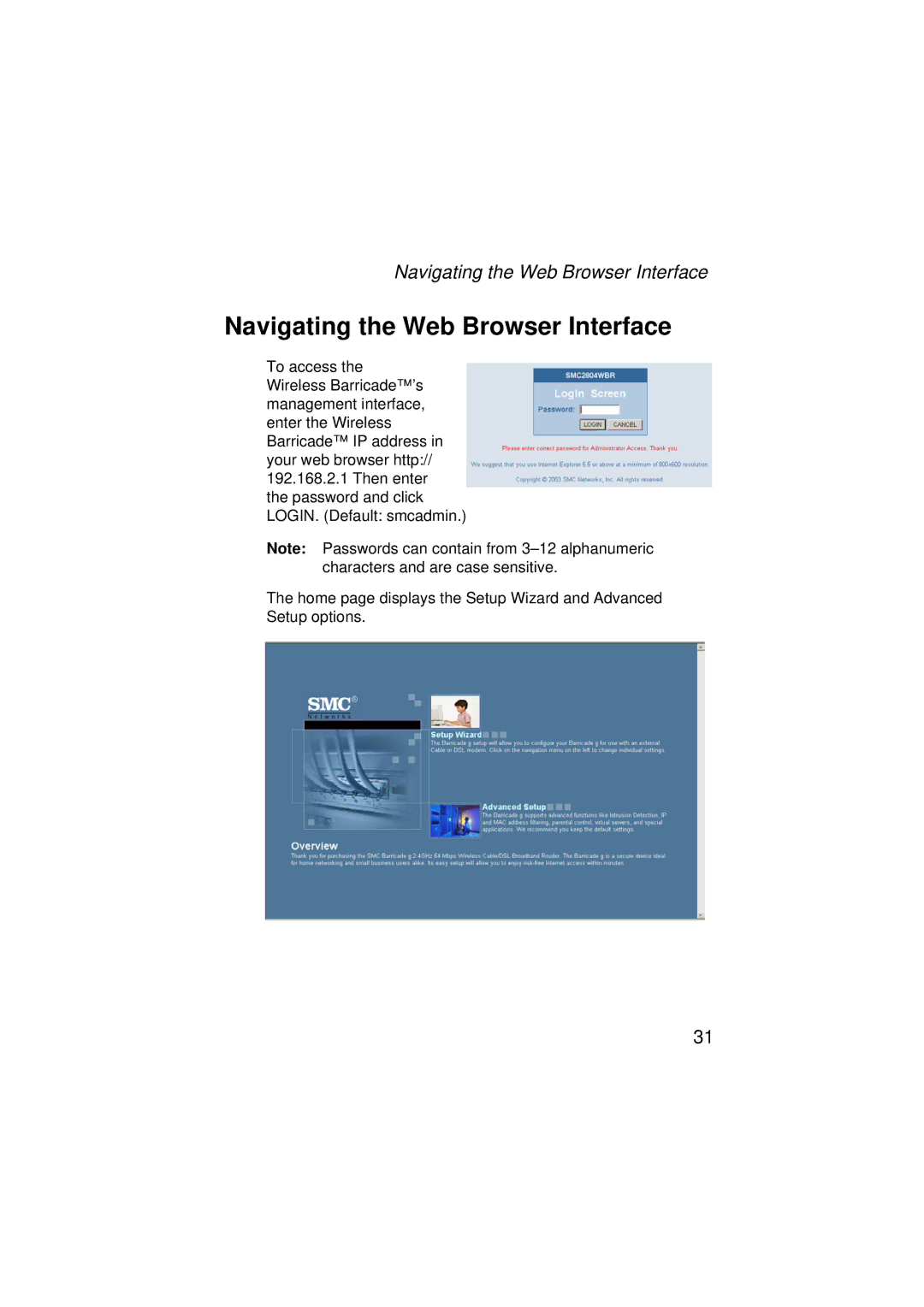Navigating the Web Browser Interface
Navigating the Web Browser Interface
To access the Wireless Barricade™’s management interface, enter the Wireless Barricade™ IP address in your web browser http:// 192.168.2.1 Then enter the password and click LOGIN. (Default: smcadmin.)
Note: Passwords can contain from
The home page displays the Setup Wizard and Advanced Setup options.
31