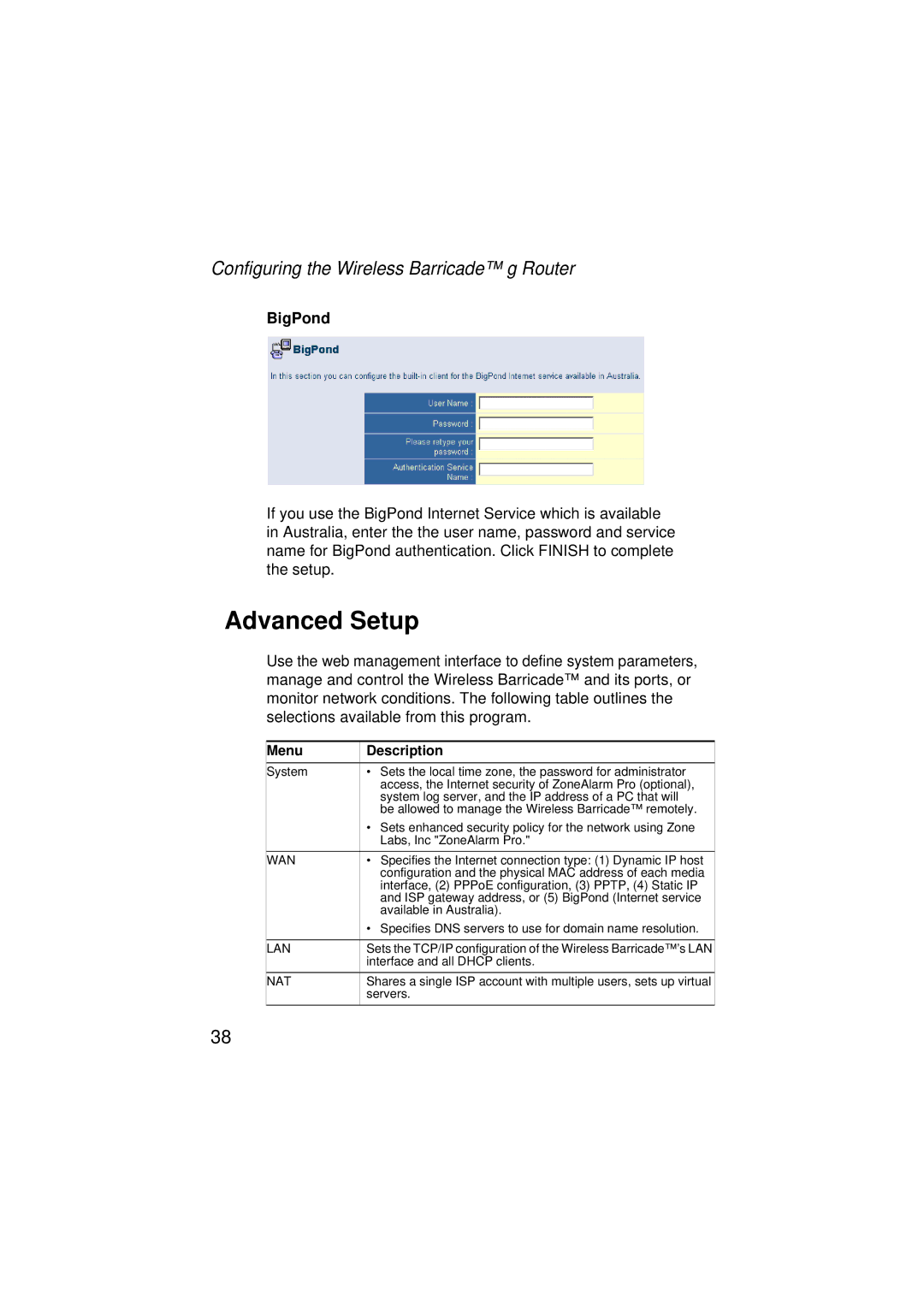Configuring the Wireless Barricade™ g Router
BigPond
If you use the BigPond Internet Service which is available in Australia, enter the the user name, password and service name for BigPond authentication. Click FINISH to complete the setup.
Advanced Setup
Use the web management interface to define system parameters, manage and control the Wireless Barricade™ and its ports, or monitor network conditions. The following table outlines the selections available from this program.
Menu | Description |
|
|
System | • Sets the local time zone, the password for administrator |
| access, the Internet security of ZoneAlarm Pro (optional), |
| system log server, and the IP address of a PC that will |
| be allowed to manage the Wireless Barricade™ remotely. |
| • Sets enhanced security policy for the network using Zone |
| Labs, Inc "ZoneAlarm Pro." |
|
|
WAN | • Specifies the Internet connection type: (1) Dynamic IP host |
| configuration and the physical MAC address of each media |
| interface, (2) PPPoE configuration, (3) PPTP, (4) Static IP |
| and ISP gateway address, or (5) BigPond (Internet service |
| available in Australia). |
| • Specifies DNS servers to use for domain name resolution. |
|
|
LAN | Sets the TCP/IP configuration of the Wireless Barricade™’s LAN |
| interface and all DHCP clients. |
|
|
NAT | Shares a single ISP account with multiple users, sets up virtual |
| servers. |
|
|
38