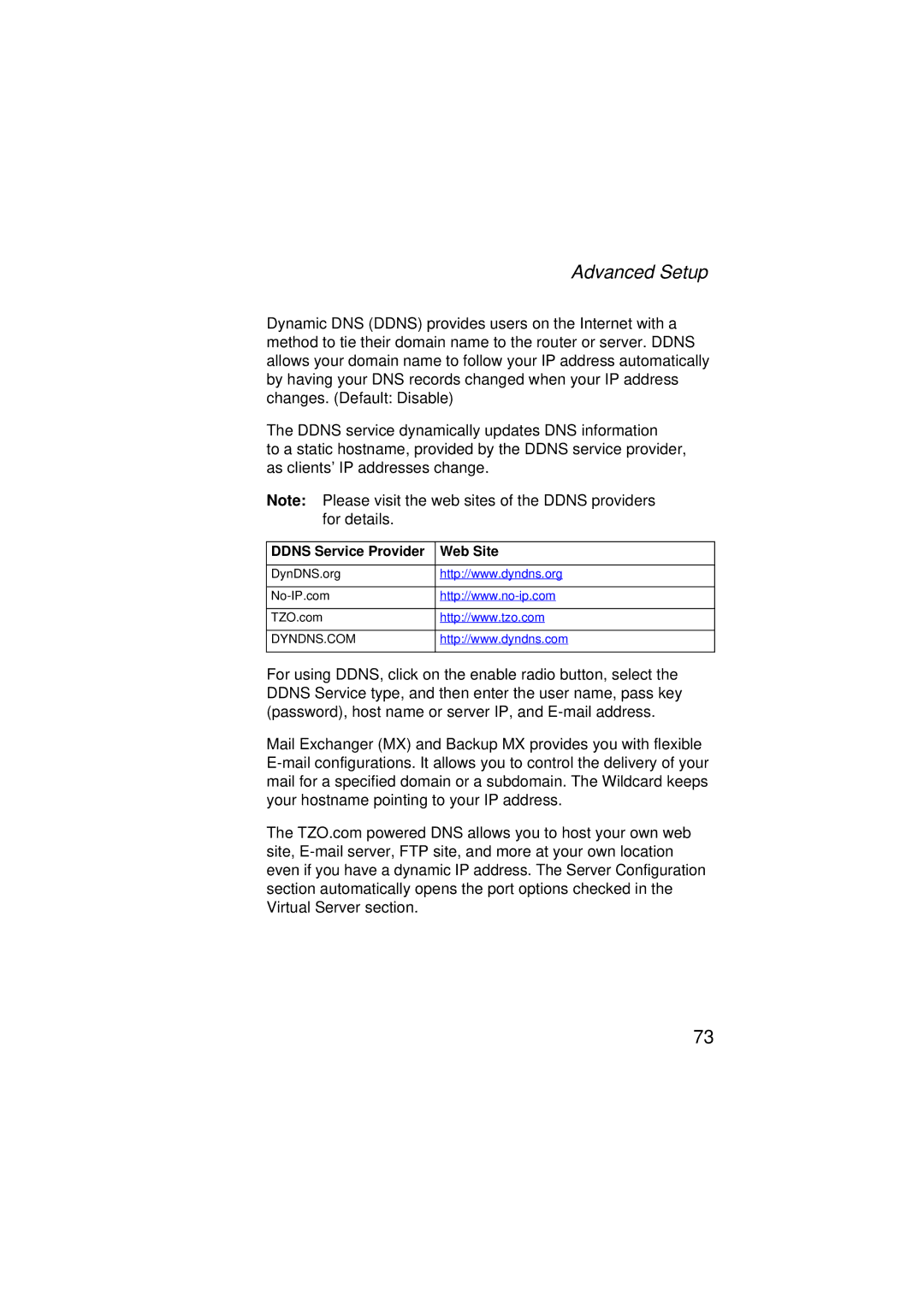Advanced Setup
Dynamic DNS (DDNS) provides users on the Internet with a method to tie their domain name to the router or server. DDNS allows your domain name to follow your IP address automatically by having your DNS records changed when your IP address changes. (Default: Disable)
The DDNS service dynamically updates DNS information
to a static hostname, provided by the DDNS service provider, as clients’ IP addresses change.
Note: Please visit the web sites of the DDNS providers for details.
DDNS Service Provider | Web Site |
|
|
DynDNS.org | http://www.dyndns.org |
|
|
|
|
TZO.com | http://www.tzo.com |
|
|
DYNDNS.COM | http://www.dyndns.com |
|
|
For using DDNS, click on the enable radio button, select the DDNS Service type, and then enter the user name, pass key (password), host name or server IP, and
Mail Exchanger (MX) and Backup MX provides you with flexible
The TZO.com powered DNS allows you to host your own web site,
73