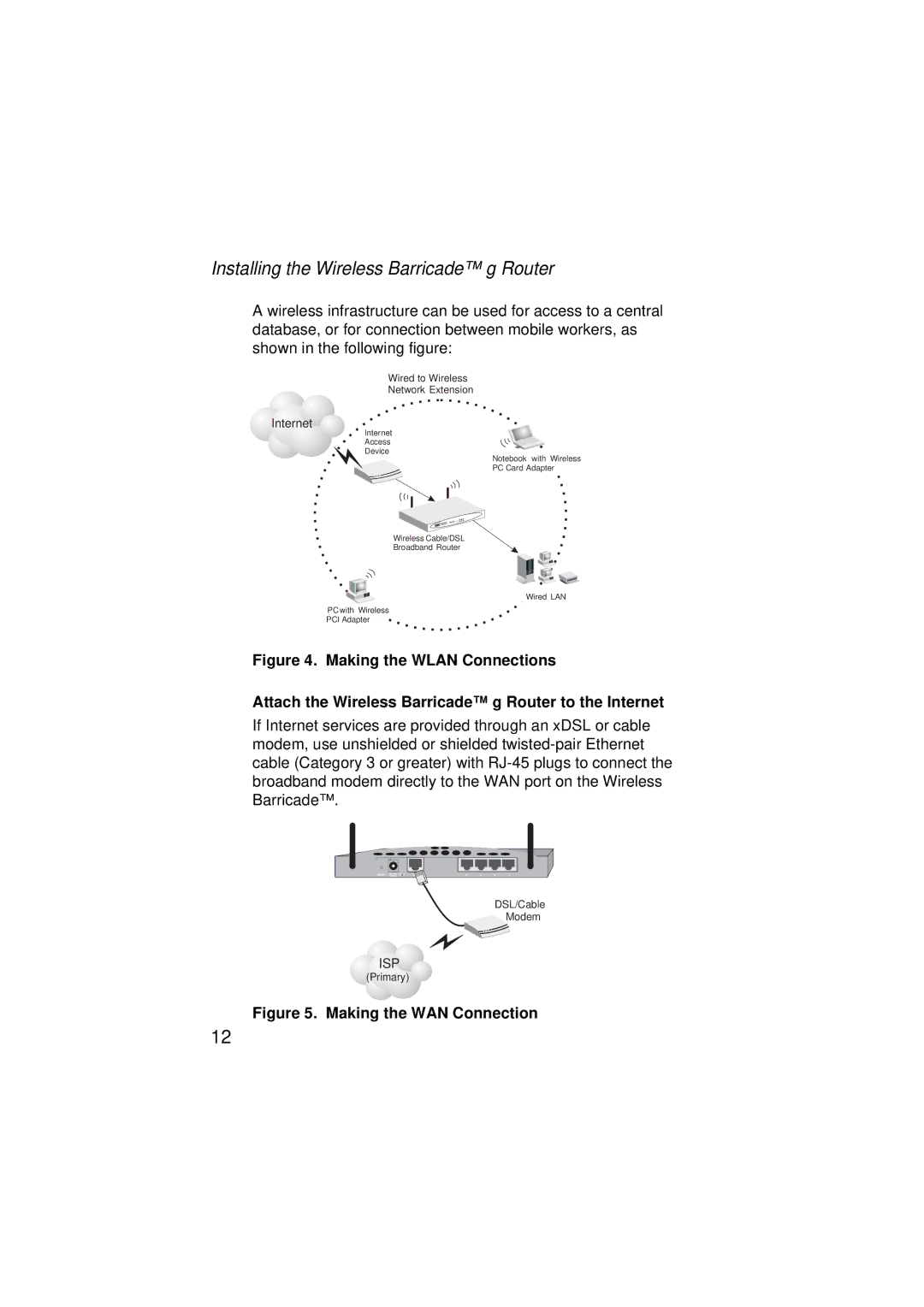Installing the Wireless Barricade™ g Router
A wireless infrastructure can be used for access to a central database, or for connection between mobile workers, as shown in the following figure:
Wired to Wireless
Network Extension
 Internet
Internet
Internet
Access
Device
Notebook with Wireless
PC Card Adapter
Wireless Cable/DSL
Broadband Router
Wired LAN
PC with Wireless
PCI Adapter
Figure 4. Making the WLAN Connections
Attach the Wireless Barricade™ g Router to the Internet
If Internet services are provided through an xDSL or cable modem, use unshielded or shielded
DSL/Cable
Modem
ISP![]()
(Primary)
Figure 5. Making the WAN Connection
12