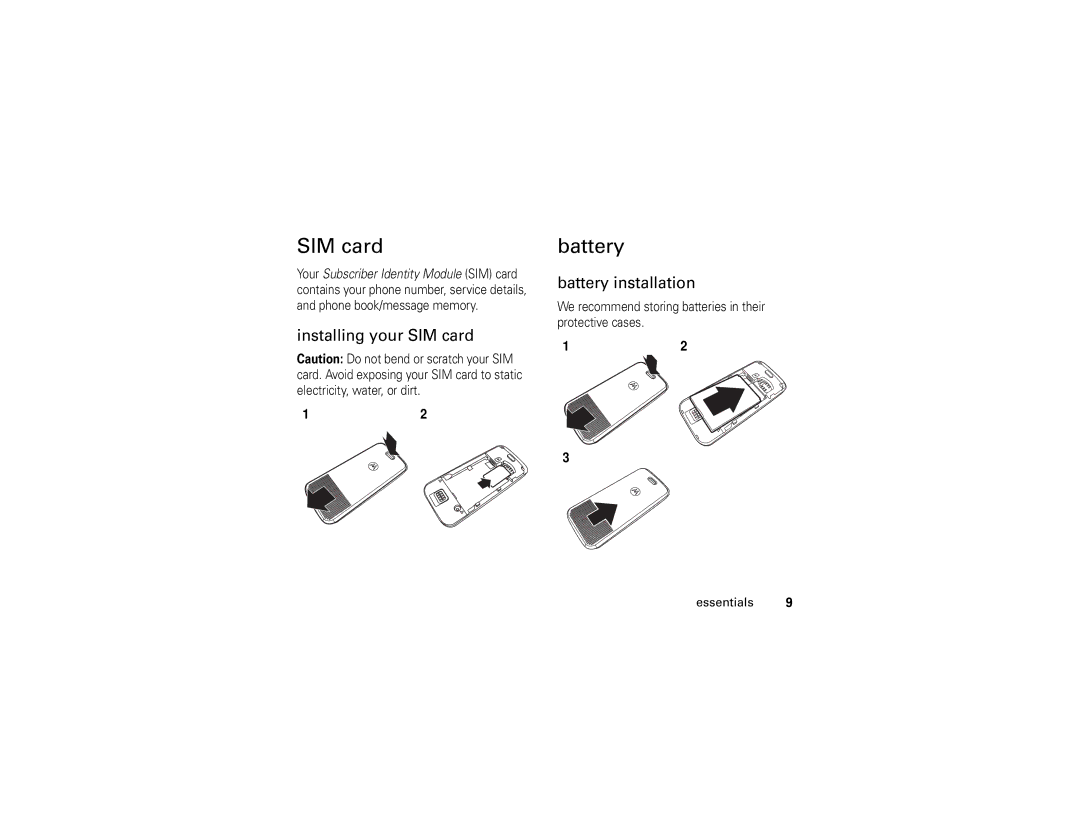SIM card
Your Subscriber Identity Module (SIM) card contains your phone number, service details, and phone book/message memory.
installing your SIM card
Caution: Do not bend or scratch your SIM card. Avoid exposing your SIM card to static electricity, water, or dirt.
12
battery
battery installation
We recommend storing batteries in their protective cases.
12
3