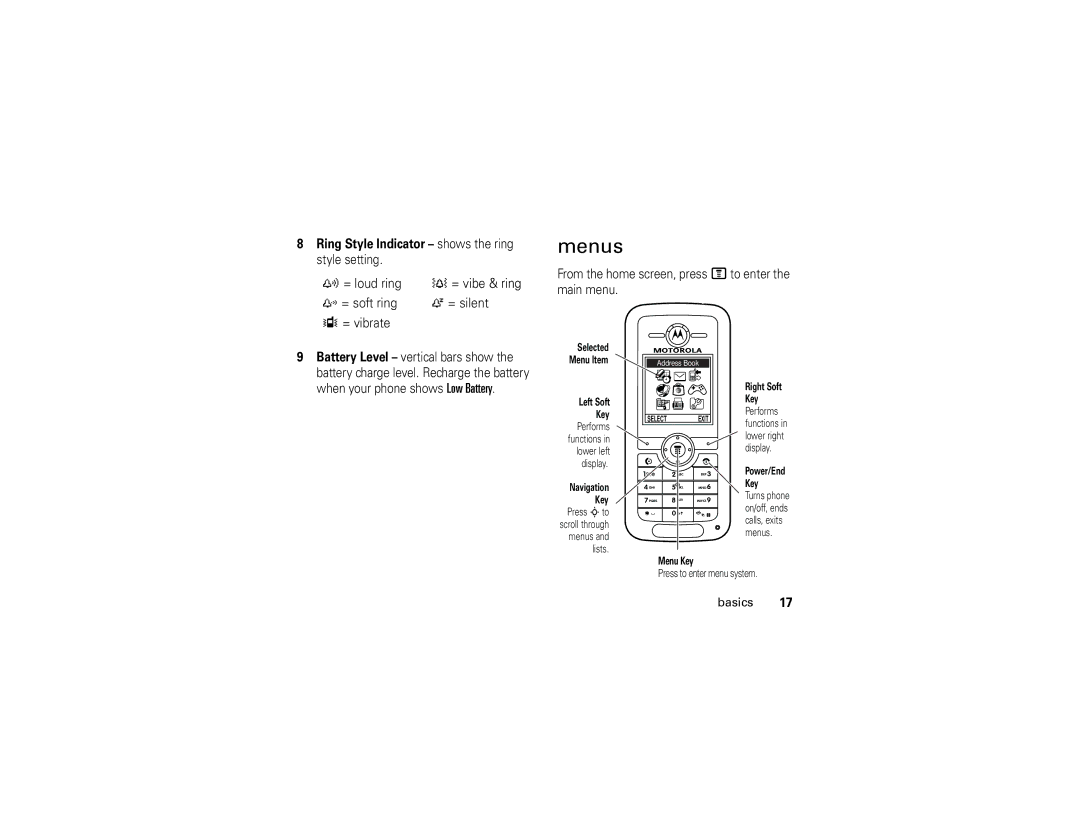8Ring Style Indicator – shows the ring style setting.
y = loud ring | † = vibe & ring |
z = soft ring | Ò = silent |
Î = vibrate |
|
menus
From the home screen, press Mto enter the main menu.
9Battery Level – vertical bars show the battery charge level. Recharge the battery when your phone shows Low Battery.
Selected Menu Item
Left Soft
Key
Performs functions in lower left display.
Navigation Key
Press S to scroll through menus and lists.
Address Book
Ée{ ËÁ- ÃÊ}
SELECTEXIT
Menu Key
Right Soft Key
Performs functions in lower right display.
Power/End Key
Turns phone on/off, ends calls, exits menus.
Press to enter menu system.