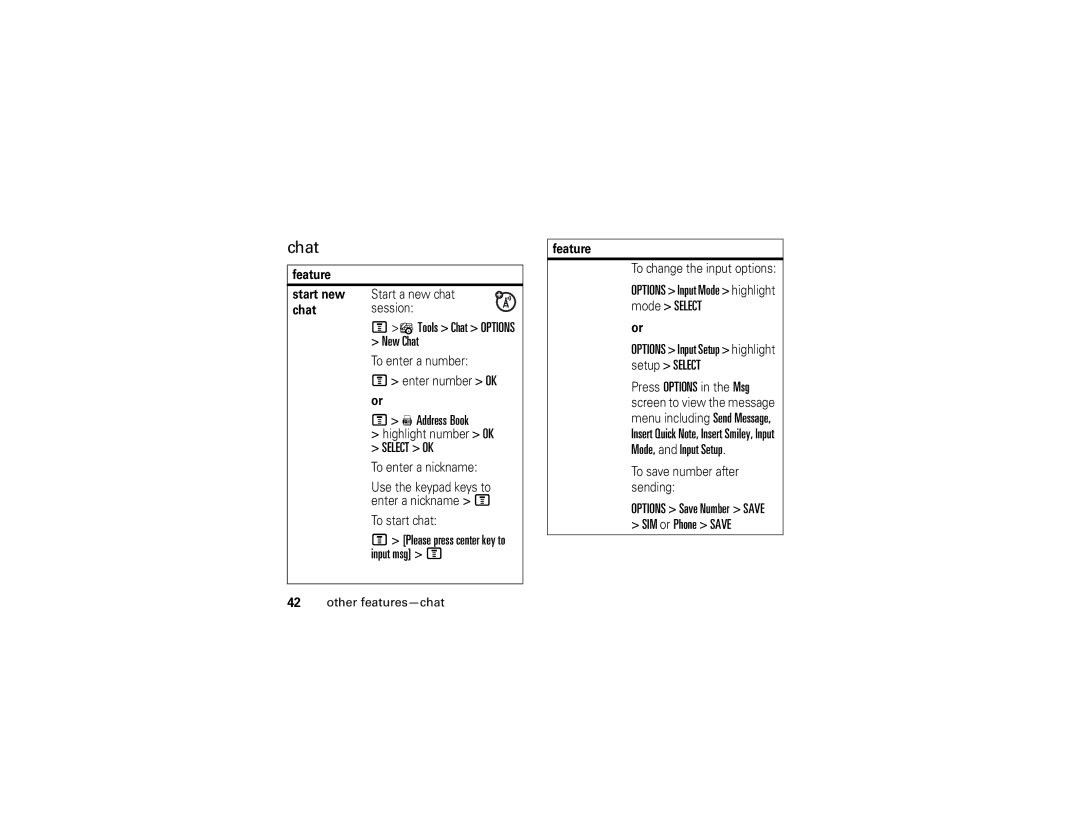chat
feature
start new Start a new chat
chat session:
M>? Tools > Chat > OPTIONS
> New Chat
To enter a number:
M> enter number > OK
or
M> Ê Address Book
>highlight number > OK
>SELECT > OK
To enter a nickname:
Use the keypad keys to enter a nickname > M
To start chat:
M > [Please press center key to input msg] > M
feature
To change the input options:
OPTIONS > Input Mode > highlight mode > SELECT
or
OPTIONS > Input Setup > highlight setup > SELECT
Press OPTIONS in the Msg screen to view the message menu including Send Message, Insert Quick Note, Insert Smiley, Input Mode, and Input Setup.
To save number after sending:
OPTIONS > Save Number > SAVE > SIM or Phone > SAVE