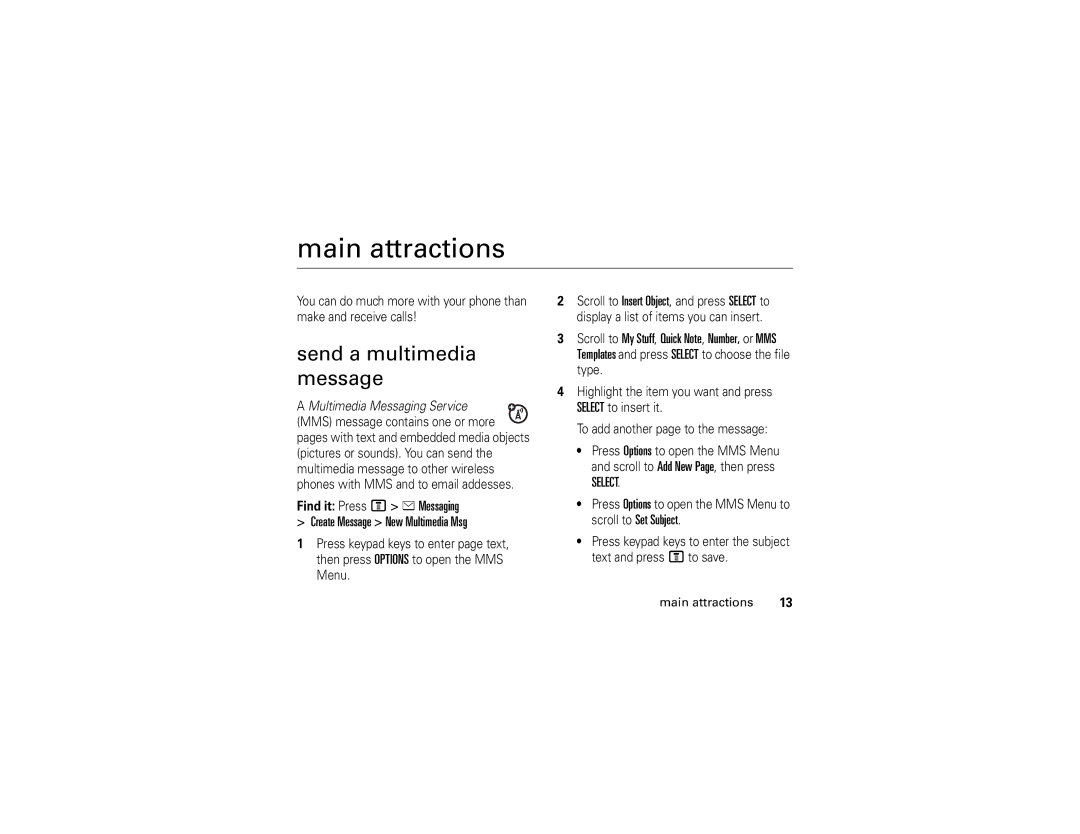main attractions
You can do much more with your phone than make and receive calls!
send a multimedia message
A Multimedia Messaging Service ![]()
![]() (MMS) message contains one or more pages with text and embedded media objects (pictures or sounds). You can send the multimedia message to other wireless phones with MMS and to email addesses.
(MMS) message contains one or more pages with text and embedded media objects (pictures or sounds). You can send the multimedia message to other wireless phones with MMS and to email addesses.
Find it: Press M > eMessaging > Create Message > New Multimedia Msg
1Press keypad keys to enter page text, then press OPTIONS to open the MMS Menu.
2Scroll to Insert Object, and press SELECT to display a list of items you can insert.
3Scroll to My Stuff, Quick Note, Number, or MMS Templates and press SELECT to choose the file type.
4Highlight the item you want and press SELECT to insert it.
To add another page to the message:
• Press Options to open the MMS Menu
and scroll to Add New Page, then press
SELECT.
•Press Options to open the MMS Menu to scroll to Set Subject.
•Press keypad keys to enter the subject text and press Mto save.
main attractions | 13 |