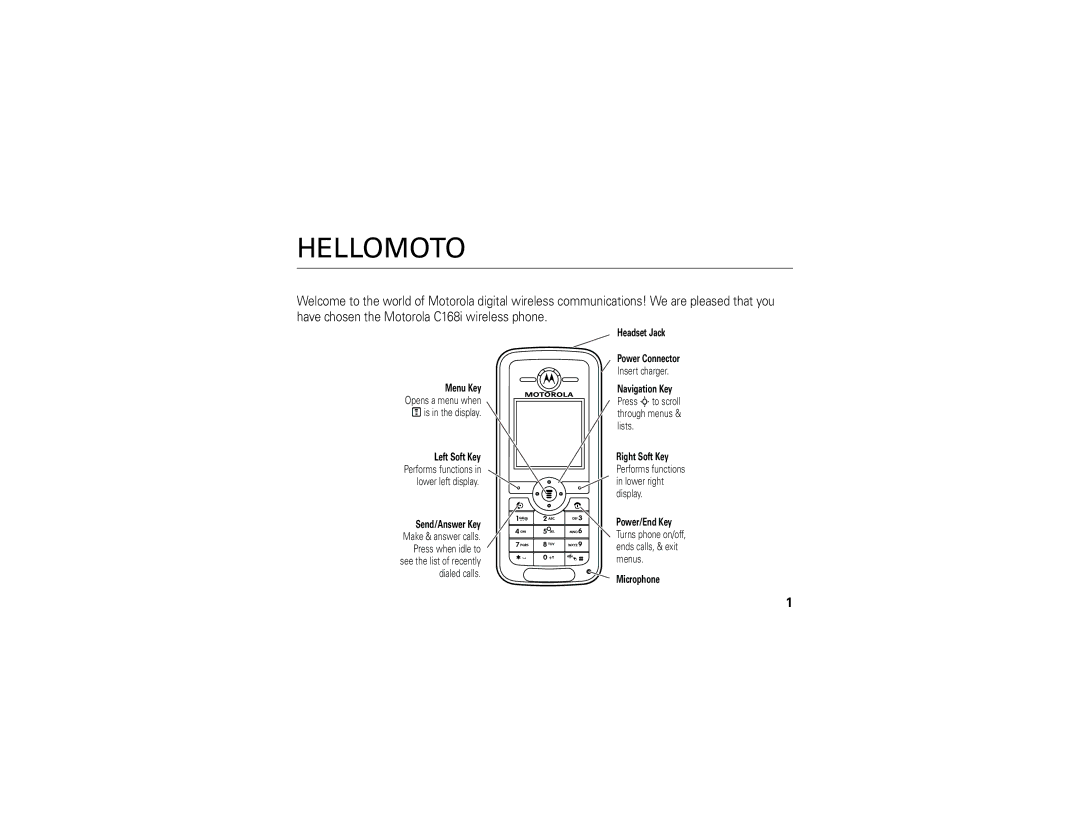HELLOMOTO
Welcome to the world of Motorola digital wireless communications! We are pleased that you have chosen the Motorola C168i wireless phone.
Menu Key
Opens a menu when M is in the display.
Left Soft Key
Performs functions in lower left display.
Send/Answer Key
Make & answer calls. Press when idle to see the list of recently dialed calls.
Headset Jack
Power Connector
Insert charger.
Navigation Key
Press S to scroll through menus & lists.
Right Soft Key
Performs functions in lower right display.
Power/End Key
Turns phone on/off, ends calls, & exit menus.
Microphone
1