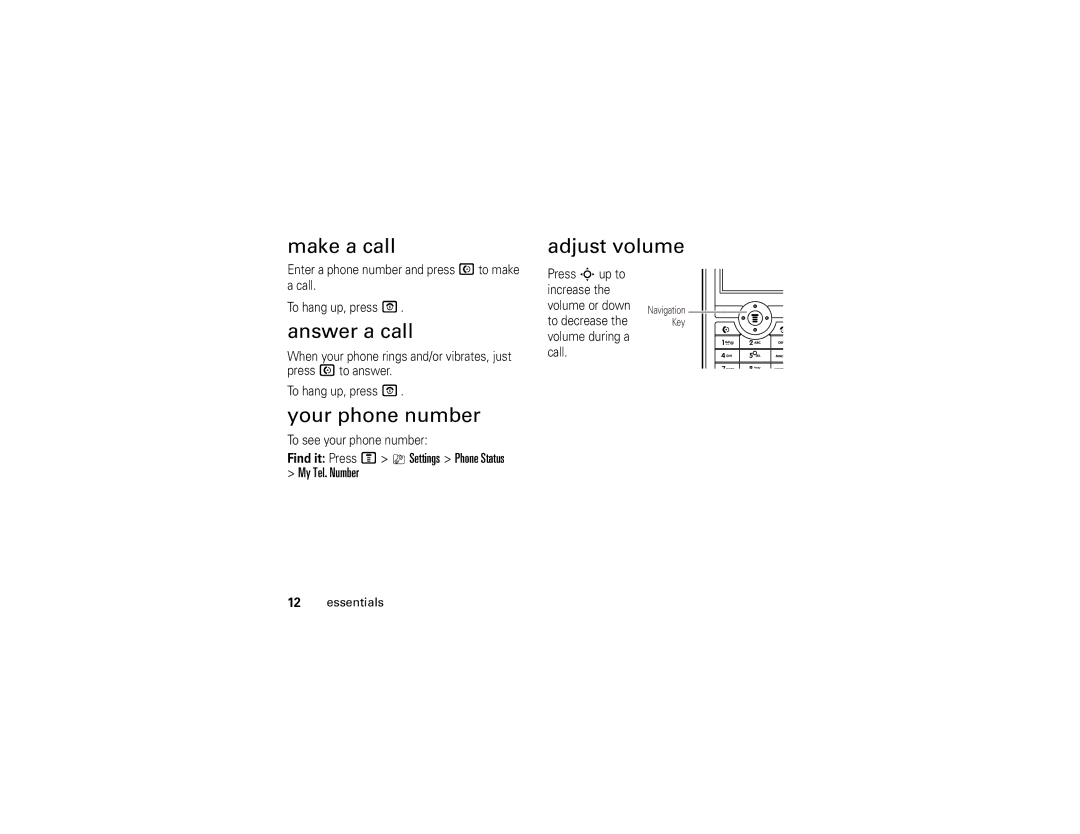make a call
Enter a phone number and press Nto make a call.
To hang up, press P.
answer a call
When your phone rings and/or vibrates, just press Nto answer.
To hang up, press P.
your phone number
To see your phone number:
Find it: Press M> } Settings > Phone Status
>My Tel. Number
adjust volume
Press Sup to |
|
increase the |
|
volume or down | Navigation |
to decrease the | Key |
volume during a |
|
call. |
|