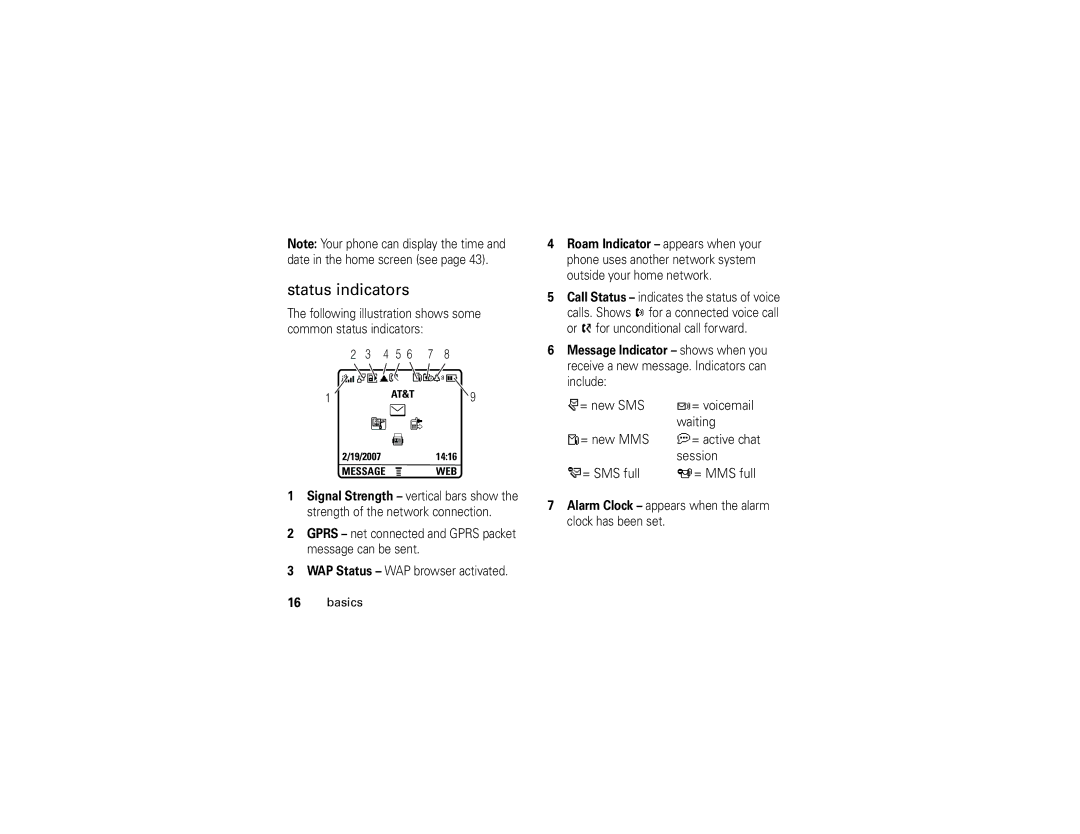Note: Your phone can display the time and date in the home screen (see page 43).
status indicators
The following illustration shows some common status indicators:
2 3 4 5 6 7 8
4+69ã> ÂMxD
1 | AT&T | 9 |
Ãe{ |
| |
| Ê |
|
2/19/2007 |
| 14:16 |
MESSAGE | À | WEB |
1Signal Strength – vertical bars show the strength of the network connection.
2GPRS – net connected and GPRS packet message can be sent.
3WAP Status – WAP browser activated.
16basics
4Roam Indicator – appears when your phone uses another network system outside your home network.
5Call Status – indicates the status of voice calls. Shows 8 for a connected voice call or H for unconditional call forward.
6Message Indicator – shows when you receive a new message. Indicators can include:
r= new SMS | t= voicemail |
| waiting |
Â= new MMS | a= active chat |
| session |
â= SMS full | L= MMS full |
7Alarm Clock – appears when the alarm clock has been set.