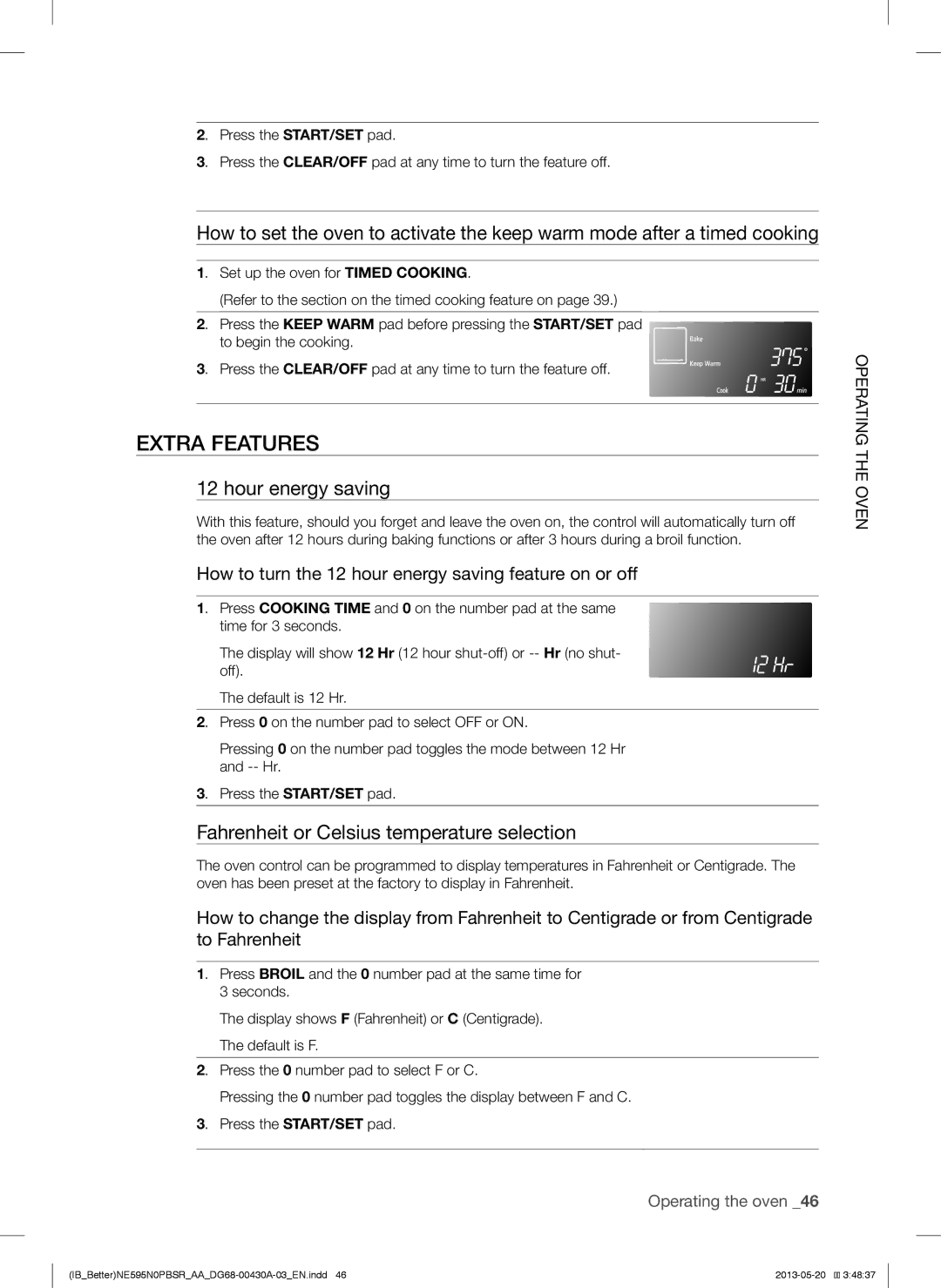2. Press the START/SET pad.
3. Press the CLEAR/OFF pad at any time to turn the feature off.
How to set the oven to activate the keep warm mode after a timed cooking
1. Set up the oven for TIMED COOKING.
(Refer to the section on the timed cooking feature on page 39.)
2. Press the KEEP WARM pad before pressing the START/SET pad to begin the cooking.
3. Press the CLEAR/OFF pad at any time to turn the feature off.
EXTRA FEATURES
12 hour energy saving
With this feature, should you forget and leave the oven on, the control will automatically turn off the oven after 12 hours during baking functions or after 3 hours during a broil function.
How to turn the 12 hour energy saving feature on or off
1. Press COOKING TIME and 0 on the number pad at the same time for 3 seconds.
The display will show 12 Hr (12 hour
The default is 12 Hr.
2. Press 0 on the number pad to select OFF or ON.
Pressing 0 on the number pad toggles the mode between 12 Hr and
3. Press the START/SET pad.
Fahrenheit or Celsius temperature selection
The oven control can be programmed to display temperatures in Fahrenheit or Centigrade. The oven has been preset at the factory to display in Fahrenheit.
How to change the display from Fahrenheit to Centigrade or from Centigrade to Fahrenheit
1. Press BROIL and the 0 number pad at the same time for 3 seconds.
The display shows F (Fahrenheit) or C (Centigrade). The default is F.
2. Press the 0 number pad to select F or C.
Pressing the 0 number pad toggles the display between F and C. 3. Press the START/SET pad.
Operating the oven _46
OPERATING THE OVEN![]()