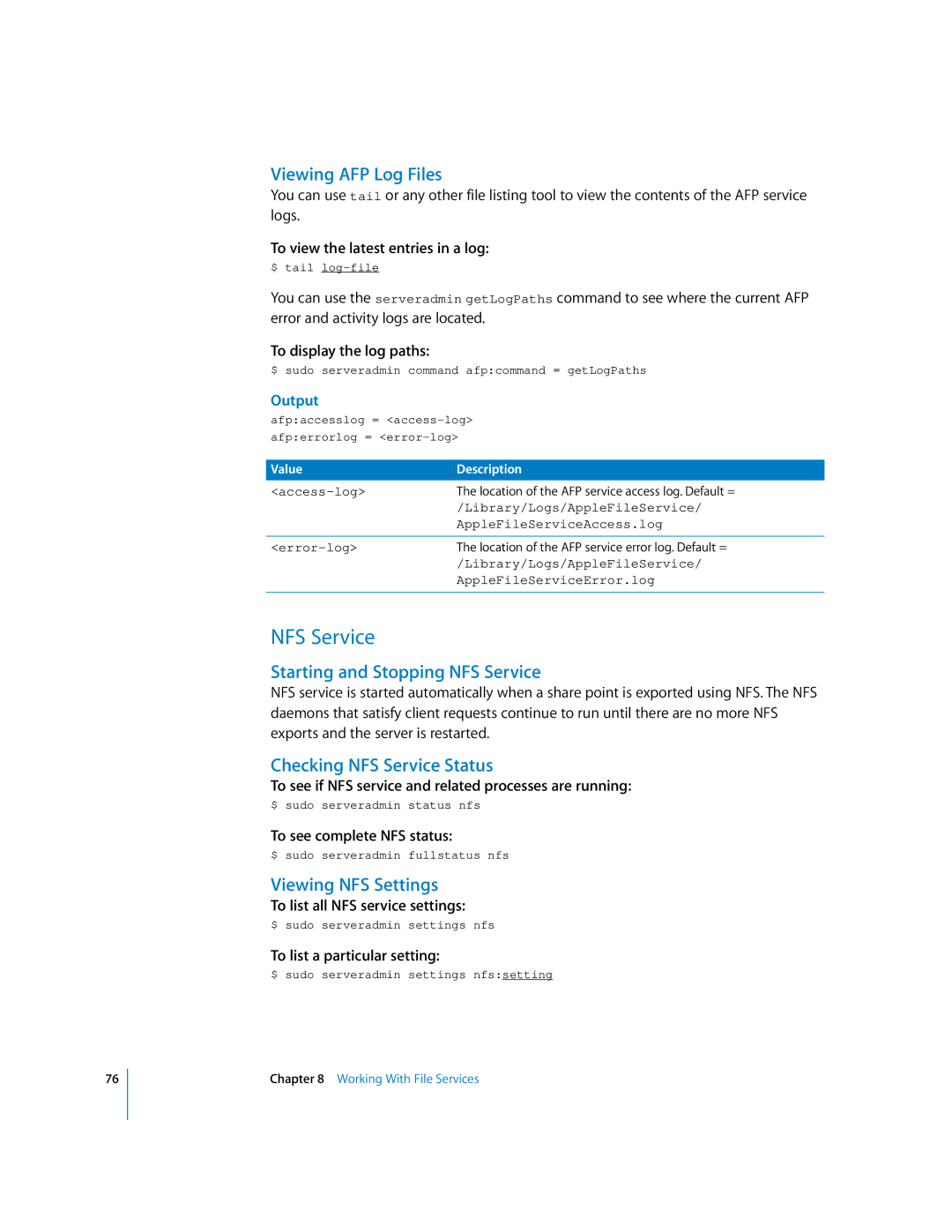76
Viewing AFP Log Files
You can use tail or any other file listing tool to view the contents of the AFP service logs.
To view the latest entries in a log:
$ tail
You can use the serveradmin getLogPaths command to see where the current AFP error and activity logs are located.
To display the log paths:
$ sudo serveradmin command afp:command = getLogPaths
Output
afp:accesslog =
Value | Description |
The location of the AFP service access log. Default = | |
| /Library/Logs/AppleFileService/ |
| AppleFileServiceAccess.log |
|
|
The location of the AFP service error log. Default = | |
| /Library/Logs/AppleFileService/ |
| AppleFileServiceError.log |
|
|
NFS Service
Starting and Stopping NFS Service
NFS service is started automatically when a share point is exported using NFS. The NFS daemons that satisfy client requests continue to run until there are no more NFS exports and the server is restarted.
Checking NFS Service Status
To see if NFS service and related processes are running:
$ sudo serveradmin status nfs
To see complete NFS status:
$ sudo serveradmin fullstatus nfs
Viewing NFS Settings
To list all NFS service settings:
$ sudo serveradmin settings nfs
To list a particular setting:
$ sudo serveradmin settings nfs:setting
Chapter 8 Working With File Services