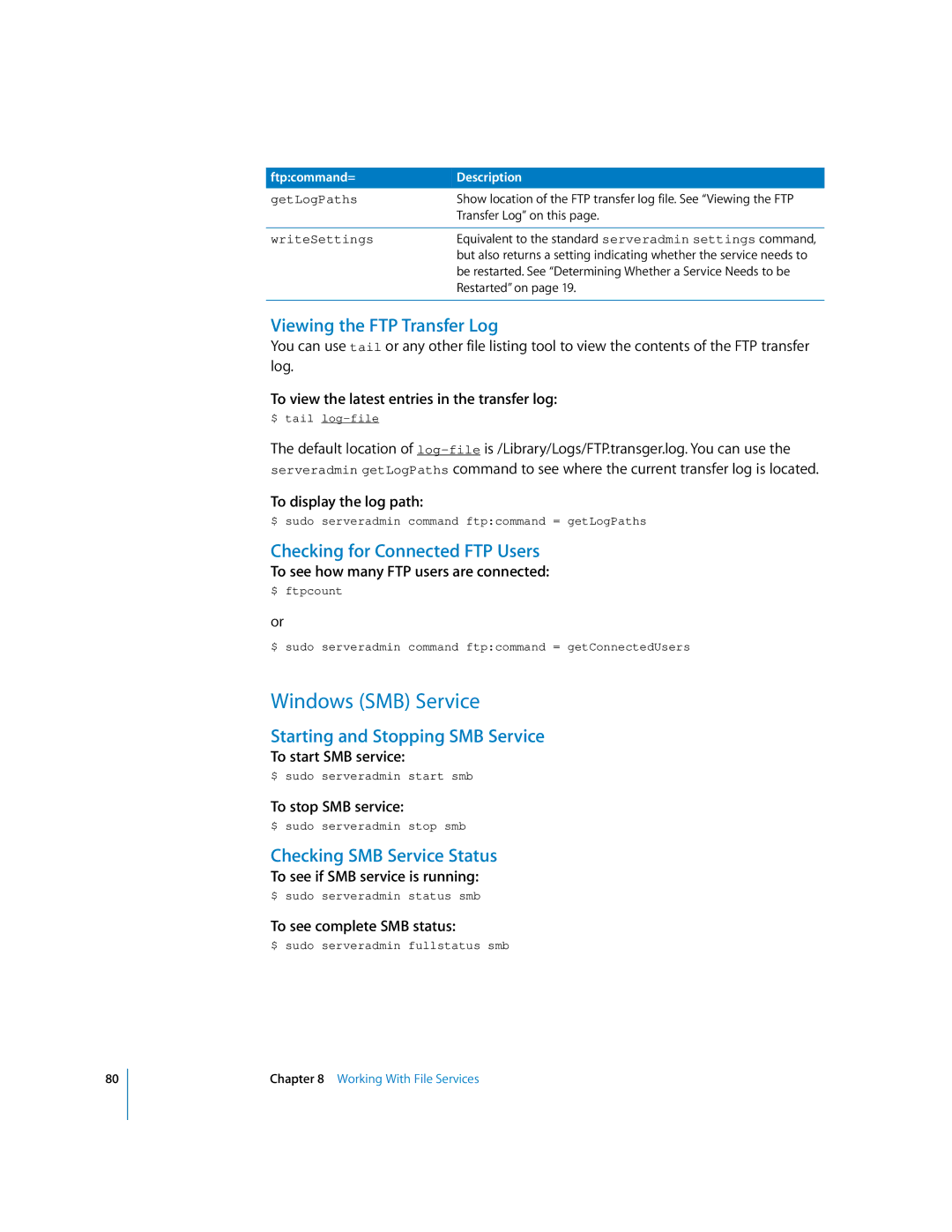Chapter 8
Working With File Services
To display the log path:
$ sudo serveradmin command ftp:command = getLogPaths
Checking for Connected FTP Users To see how many FTP users are connected:
$ ftpcount
or
$ sudo serveradmin command ftp:command = getConnectedUsers
Windows (SMB) Service
Starting and Stopping SMB Service To start SMB service:
$ sudo serveradmin start smb
To stop SMB service:
$ sudo serveradmin stop smb
Checking SMB Service Status To see if SMB service is running:
$ sudo serveradmin status smb
To see complete SMB status:
$ sudo serveradmin fullstatus smb
serveradmin getLogPaths
The default location of
Viewing the FTP Transfer Log
You can use tail or any other file listing tool to view the contents of the FTP transfer log.
To view the latest entries in the transfer log:
$ tail log-file
writeSettings
Equivalent to the standard serveradmin settings command, but also returns a setting indicating whether the service needs to be restarted. See “Determining Whether a Service Needs to be Restarted” on page 19.
getLogPaths
Show location of the FTP transfer log file. See “Viewing the FTP Transfer Log” on this page.
ftp:command=
Description
80