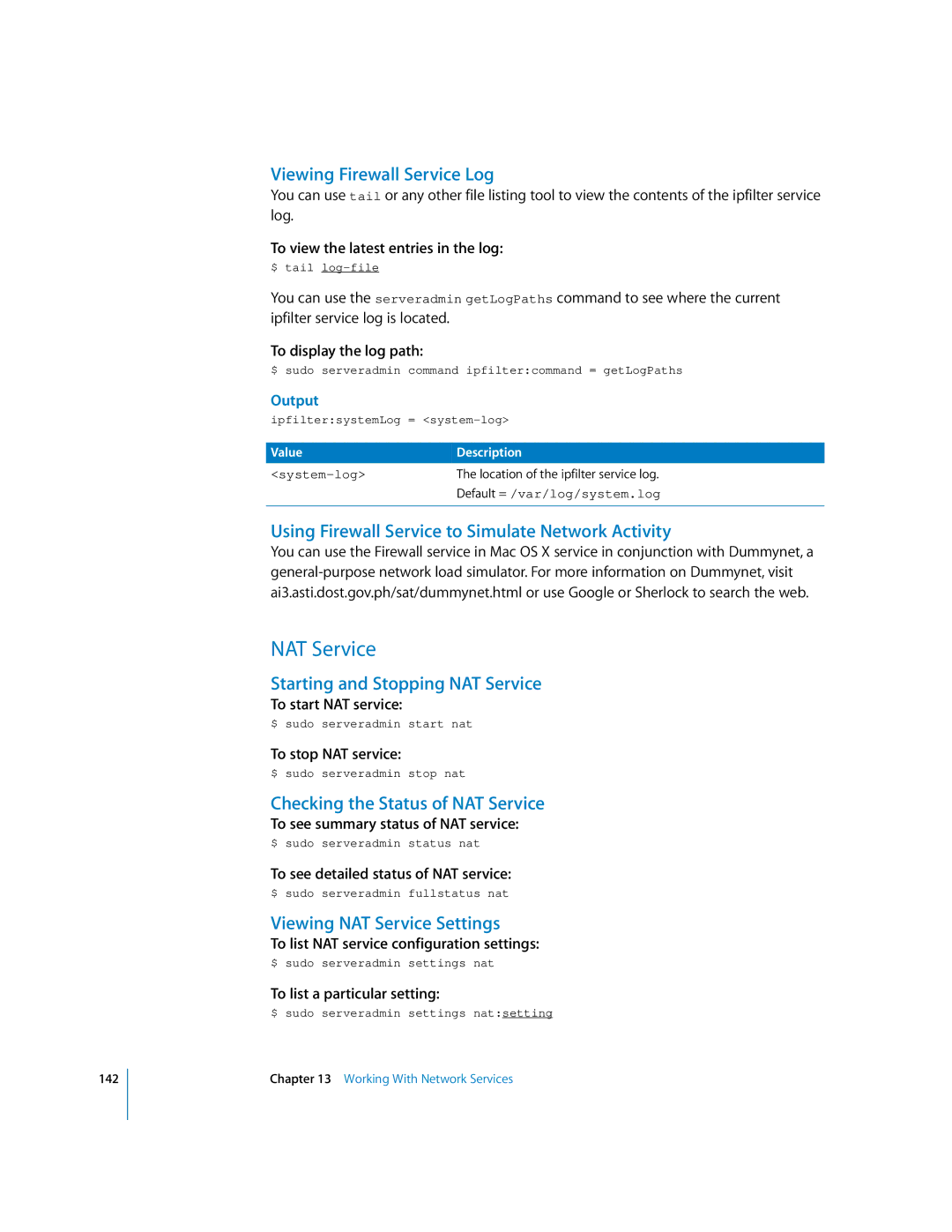142
Viewing Firewall Service Log
You can use tail or any other file listing tool to view the contents of the ipfilter service log.
To view the latest entries in the log:
$ tail
You can use the serveradmin getLogPaths command to see where the current ipfilter service log is located.
To display the log path:
$ sudo serveradmin command ipfilter:command = getLogPaths
Output
ipfilter:systemLog =
Value | Description |
| The location of the ipfilter service log. |
| Default = /var/log/system.log |
Using Firewall Service to Simulate Network Activity
You can use the Firewall service in Mac OS X service in conjunction with Dummynet, a
NAT Service
Starting and Stopping NAT Service
To start NAT service:
$ sudo serveradmin start nat
To stop NAT service:
$ sudo serveradmin stop nat
Checking the Status of NAT Service
To see summary status of NAT service:
$ sudo serveradmin status nat
To see detailed status of NAT service:
$ sudo serveradmin fullstatus nat
Viewing NAT Service Settings
To list NAT service configuration settings:
$ sudo serveradmin settings nat
To list a particular setting:
$ sudo serveradmin settings nat:setting
Chapter 13 Working With Network Services