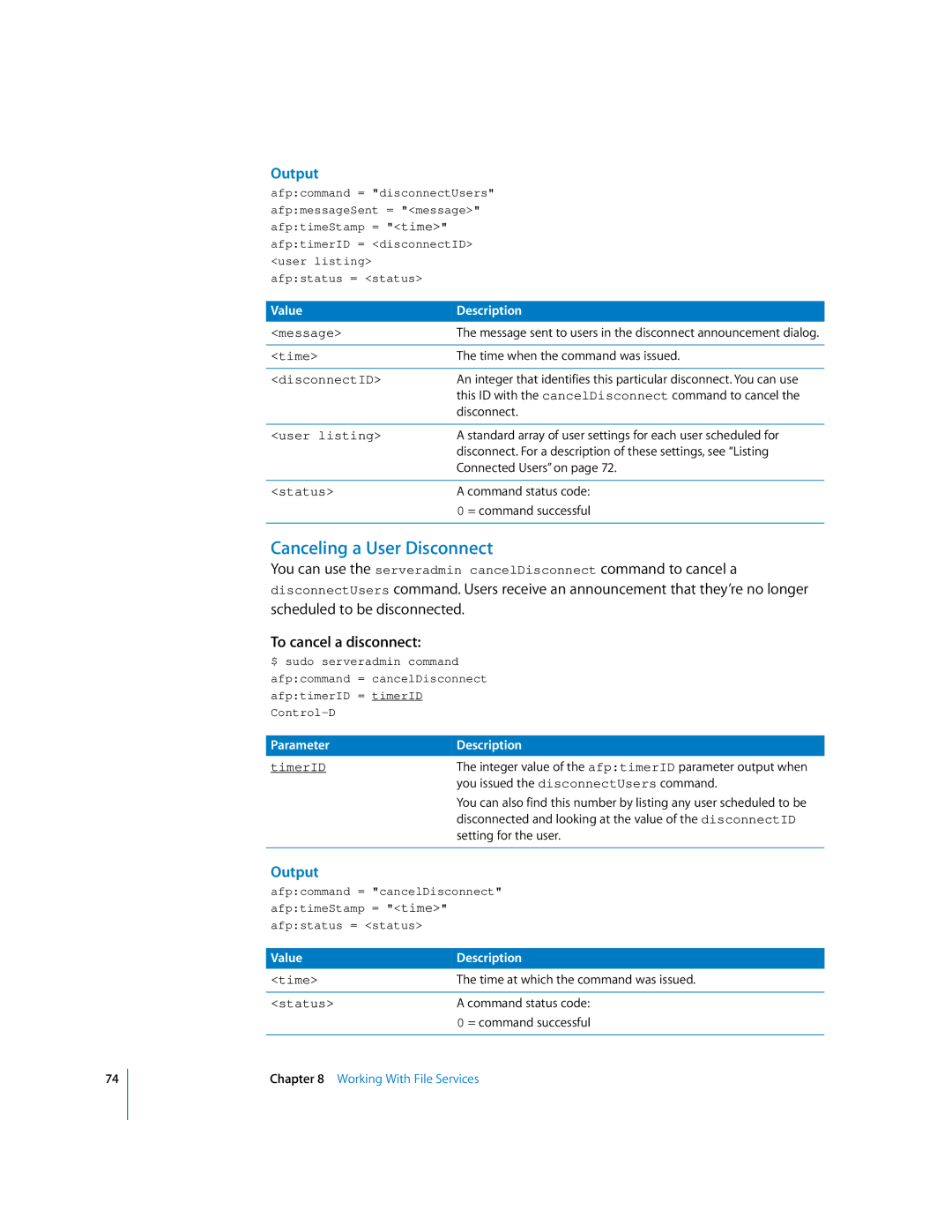74
Output
afp:command = "disconnectUsers"
afp:messageSent = "<message>"
afp:timeStamp = "<time>"
afp:timerID = <disconnectID>
<user listing> afp:status = <status>
Value | Description |
<message> | The message sent to users in the disconnect announcement dialog. |
|
|
<time> | The time when the command was issued. |
|
|
<disconnectID> | An integer that identifies this particular disconnect. You can use |
| this ID with the cancelDisconnect command to cancel the |
| disconnect. |
|
|
<user listing> | A standard array of user settings for each user scheduled for |
| disconnect. For a description of these settings, see “Listing |
| Connected Users” on page 72. |
|
|
<status> | A command status code: |
| 0 = command successful |
|
|
Canceling a User Disconnect
You can use the serveradmin cancelDisconnect command to cancel a disconnectUsers command. Users receive an announcement that they’re no longer scheduled to be disconnected.
To cancel a disconnect:
$ sudo serveradmin command
afp:command = cancelDisconnect
afp:timerID = timerID
Parameter | Description |
timerID | The integer value of the afp:timerID parameter output when |
| you issued the disconnectUsers command. |
| You can also find this number by listing any user scheduled to be |
| disconnected and looking at the value of the disconnectID |
| setting for the user. |
|
|
Output
afp:command = "cancelDisconnect"
afp:timeStamp = "<time>"
afp:status = <status>
Value | Description |
<time> | The time at which the command was issued. |
<status> | A command status code: |
| 0 = command successful |
Chapter 8 Working With File Services